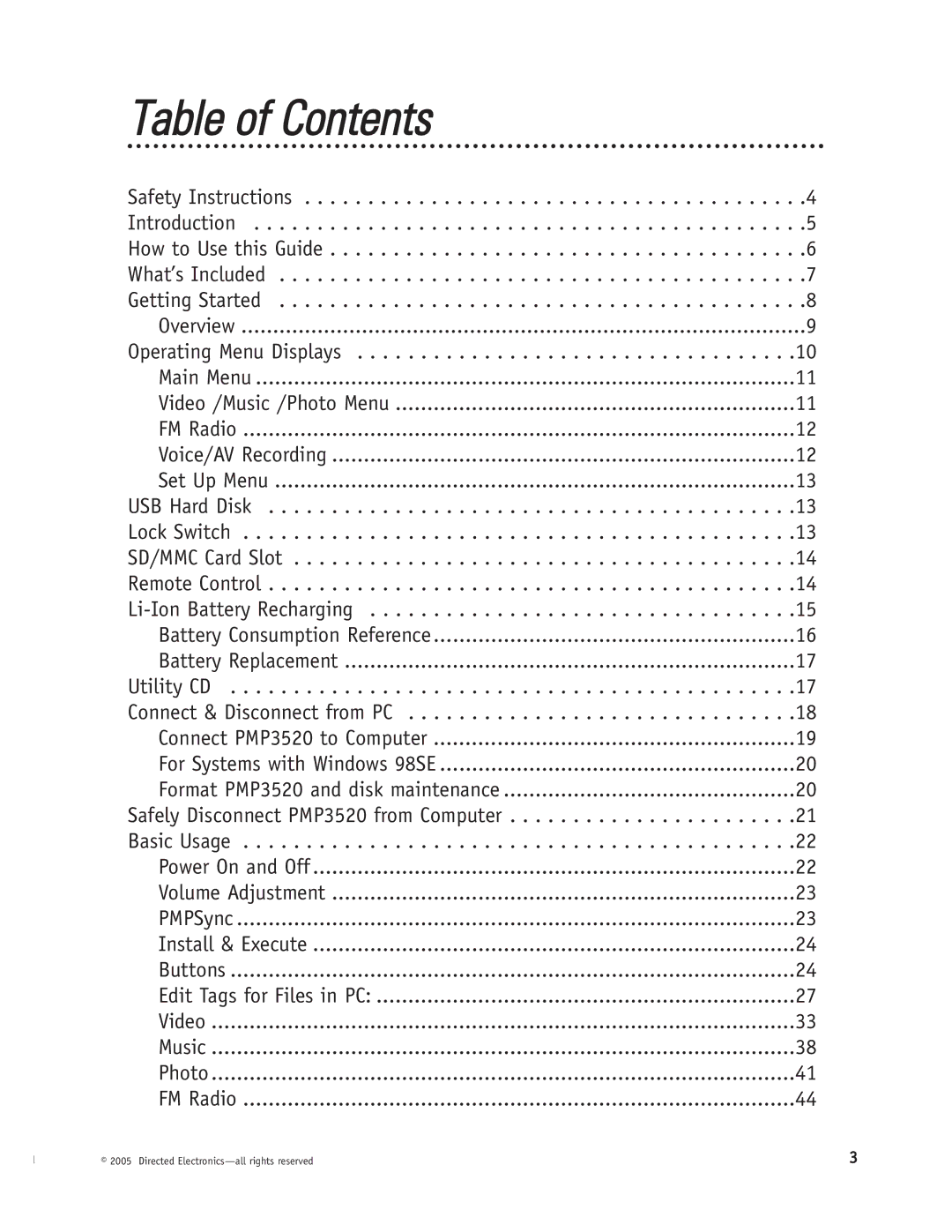Table of Contents
Safety Instructions | .4 |
Introduction | .5 |
How to Use this Guide | .6 |
What’s Included | .7 |
Getting Started | .8 |
Overview | 9 |
Operating Menu Displays | 10 |
Main Menu | 11 |
Video /Music /Photo Menu | 11 |
FM Radio | 12 |
Voice/AV Recording | 12 |
Set Up Menu | 13 |
USB Hard Disk | 13 |
Lock Switch | 13 |
SD/MMC Card Slot | 14 |
Remote Control | 14 |
15 | |
Battery Consumption Reference | 16 |
Battery Replacement | 17 |
Utility CD | 17 |
Connect & Disconnect from PC | 18 |
Connect PMP3520 to Computer | 19 |
For Systems with Windows 98SE | 20 |
Format PMP3520 and disk maintenance | 20 |
Safely Disconnect PMP3520 from Computer | 21 |
Basic Usage | 22 |
Power On and Off | 22 |
Volume Adjustment | 23 |
PMPSync | 23 |
Install & Execute | 24 |
Buttons | 24 |
Edit Tags for Files in PC: | 27 |
Video | 33 |
Music | 38 |
Photo | 41 |
FM Radio | 44 |
© 2005 Directed | 3 |