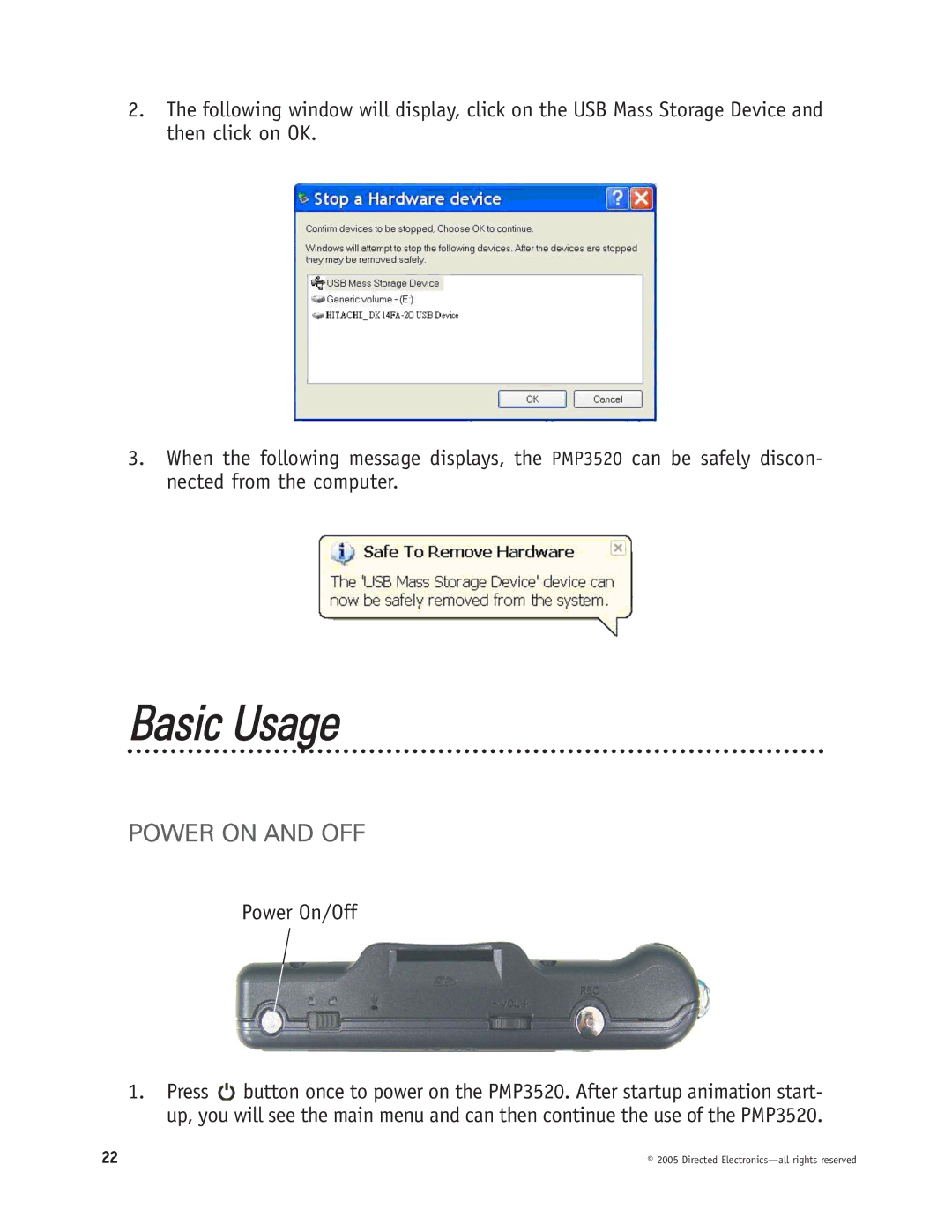2.The following window will display, click on the USB Mass Storage Device and then click on OK.
3.When the following message displays, the PMP3520 can be safely discon- nected from the computer.
Basic Usage
POWER ON AND OFF
Power On/Off
1.Press![]()
![]()
![]()
![]() button once to power on the PMP3520. After startup animation start- up, you will see the main menu and can then continue the use of the PMP3520.
button once to power on the PMP3520. After startup animation start- up, you will see the main menu and can then continue the use of the PMP3520.
22 | © 2005 Directed |