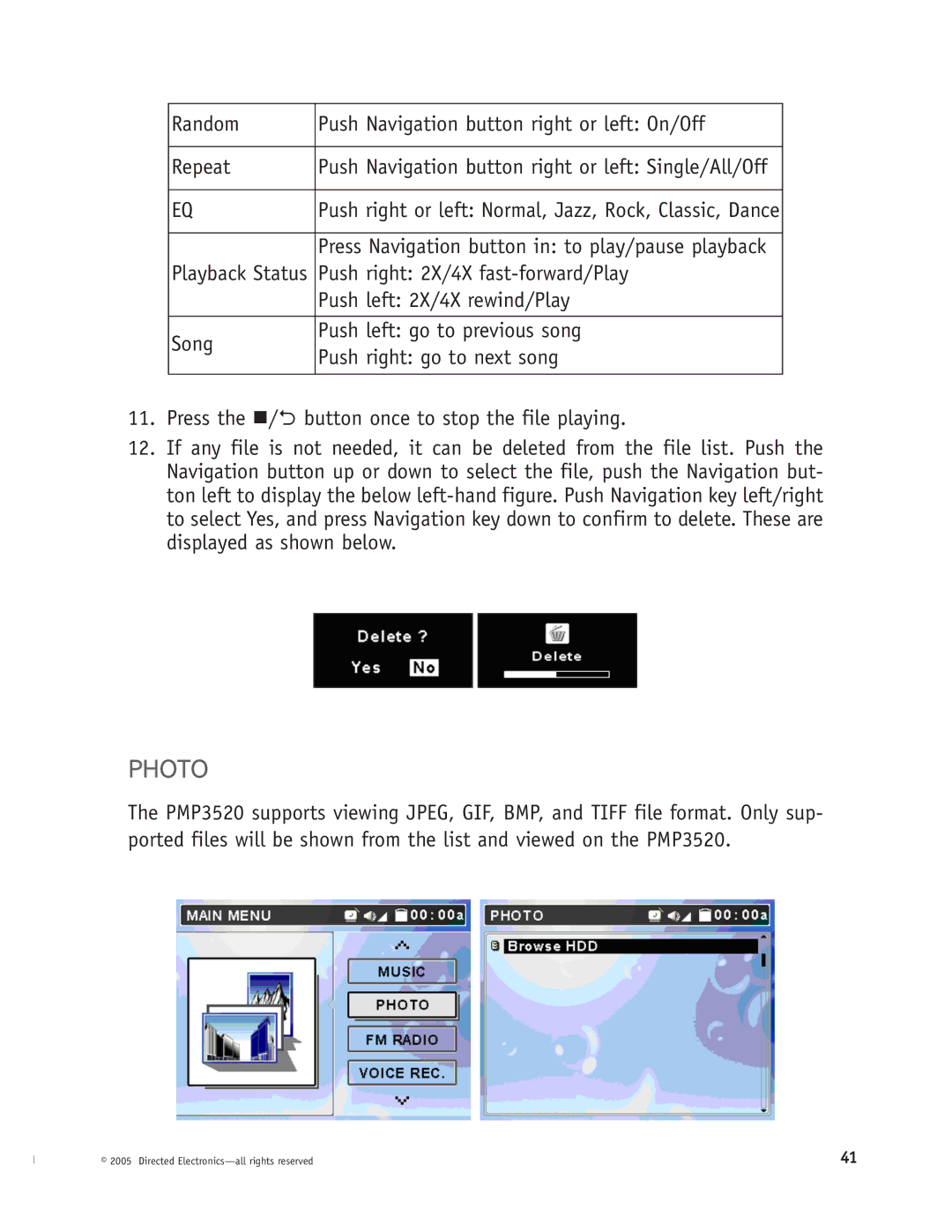Random | Push Navigation button right or left: On/Off |
|
|
Repeat | Push Navigation button right or left: Single/All/Off |
|
|
EQ | Push right or left: Normal, Jazz, Rock, Classic, Dance |
|
|
| Press Navigation button in: to play/pause playback |
Playback Status Push right: 2X/4X
Song
Push left: 2X/4X rewind/Play
Push left: go to previous song
Push right: go to next song
11.Press the /2 button once to stop the file playing.
12.If any file is not needed, it can be deleted from the file list. Push the Navigation button up or down to select the file, push the Navigation but- ton left to display the below
PHOTO
The PMP3520 supports viewing JPEG, GIF, BMP, and TIFF file format. Only sup- ported files will be shown from the list and viewed on the PMP3520.
© 2005 Directed | 41 |