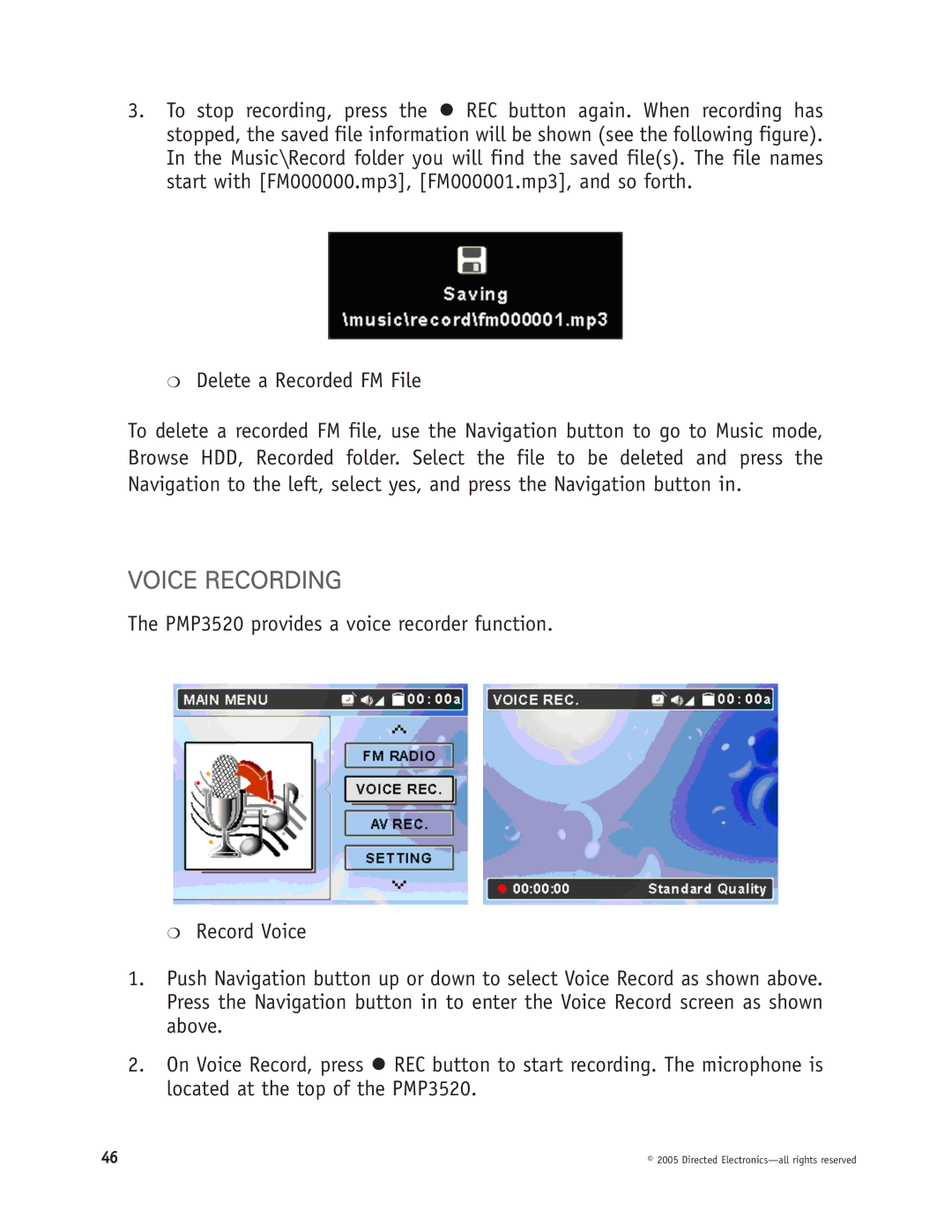3.To stop recording, press the z REC button again. When recording has stopped, the saved file information will be shown (see the following figure). In the Music\Record folder you will find the saved file(s). The file names start with [FM000000.mp3], [FM000001.mp3], and so forth.
❍Delete a Recorded FM File
To delete a recorded FM file, use the Navigation button to go to Music mode, Browse HDD, Recorded folder. Select the file to be deleted and press the Navigation to the left, select yes, and press the Navigation button in.
VOICE RECORDING
The PMP3520 provides a voice recorder function.
❍Record Voice
1.Push Navigation button up or down to select Voice Record as shown above. Press the Navigation button in to enter the Voice Record screen as shown above.
2.On Voice Record, press z REC button to start recording. The microphone is located at the top of the PMP3520.
46 | © 2005 Directed |