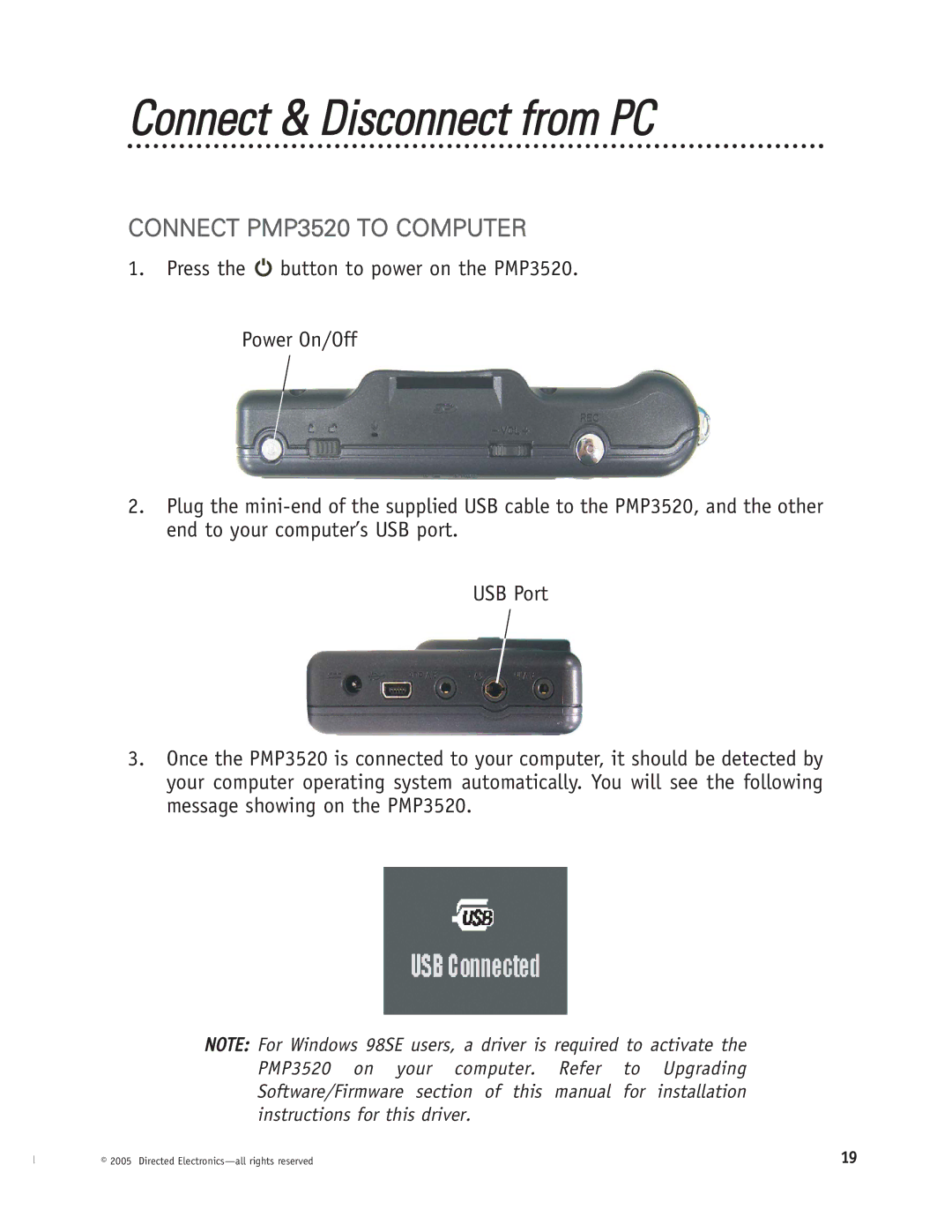Connect & Disconnect from PC
CONNECT PMP3520 TO COMPUTER
1.Press the ![]()
![]()
![]()
![]() button to power on the PMP3520.
button to power on the PMP3520.
Power On/Off
2.Plug the
USB Port
3.Once the PMP3520 is connected to your computer, it should be detected by your computer operating system automatically. You will see the following message showing on the PMP3520.
NOTE: For Windows 98SE users, a driver is required to activate the PMP3520 on your computer. Refer to Upgrading Software/Firmware section of this manual for installation instructions for this driver.
© 2005 Directed | 19 |