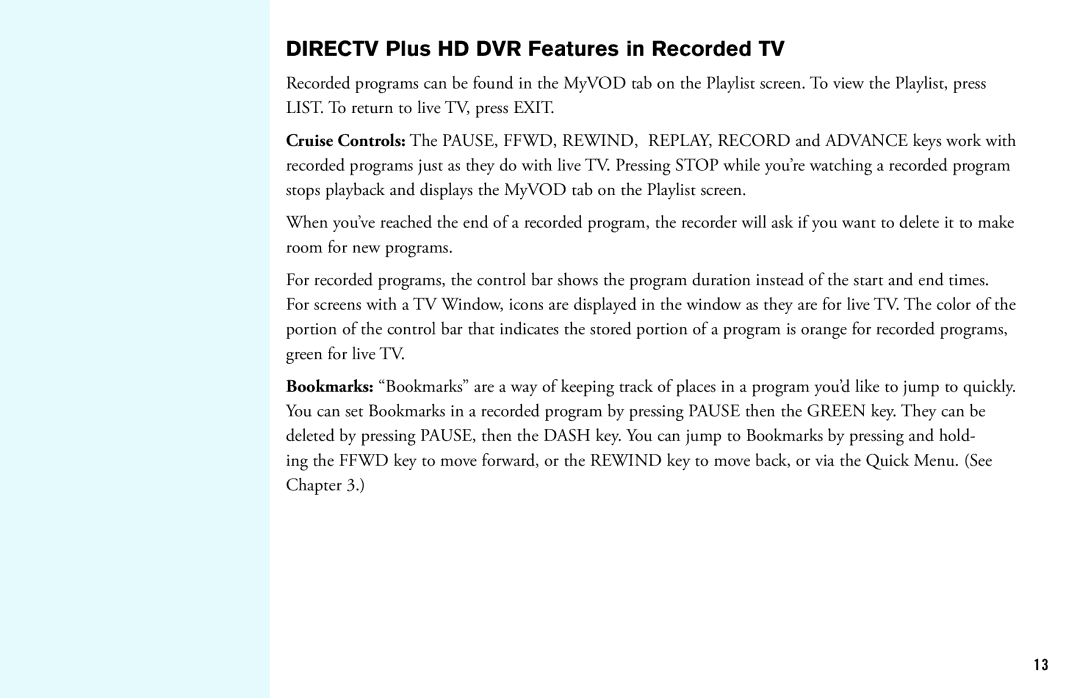DIRECTV Plus HD DVR Features in Recorded TV
Recorded programs can be found in the MyVOD tab on the Playlist screen. To view the Playlist, press LIST. To return to live TV, press EXIT.
Cruise Controls: The PAUSE, FFWD, REWIND, REPLAY, RECORD and ADVANCE keys work with recorded programs just as they do with live TV. Pressing STOP while you’re watching a recorded program stops playback and displays the MyVOD tab on the Playlist screen.
When you’ve reached the end of a recorded program, the recorder will ask if you want to delete it to make room for new programs.
For recorded programs, the control bar shows the program duration instead of the start and end times. For screens with a TV Window, icons are displayed in the window as they are for live TV. The color of the portion of the control bar that indicates the stored portion of a program is orange for recorded programs, green for live TV.
Bookmarks: “Bookmarks” are a way of keeping track of places in a program you’d like to jump to quickly. You can set Bookmarks in a recorded program by pressing PAUSE then the GREEN key. They can be deleted by pressing PAUSE, then the DASH key. You can jump to Bookmarks by pressing and hold-
ing the FFWD key to move forward, or the REWIND key to move back, or via the Quick Menu. (See Chapter 3.)
13