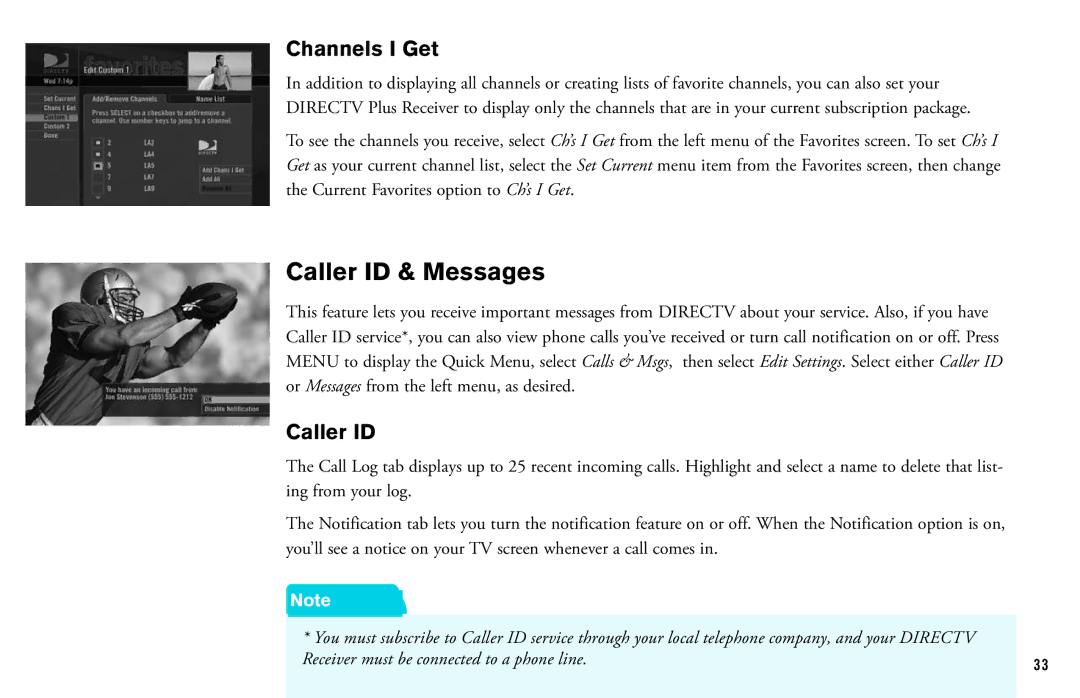Channels I Get
In addition to displaying all channels or creating lists of favorite channels, you can also set your DIRECTV Plus Receiver to display only the channels that are in your current subscription package.
To see the channels you receive, select Ch’s I Get from the left menu of the Favorites screen. To set Ch’s I Get as your current channel list, select the Set Current menu item from the Favorites screen, then change the Current Favorites option to Ch’s I Get.
Caller ID & Messages
This feature lets you receive important messages from DIRECTV about your service. Also, if you have Caller ID service*, you can also view phone calls you’ve received or turn call notification on or off. Press MENU to display the Quick Menu, select Calls & Msgs, then select Edit Settings. Select either Caller ID or Messages from the left menu, as desired.
Caller ID
The Call Log tab displays up to 25 recent incoming calls. Highlight and select a name to delete that list- ing from your log.
The Notification tab lets you turn the notification feature on or off. When the Notification option is on, you’ll see a notice on your TV screen whenever a call comes in.
Note
* You must subscribe to Caller ID service through your local telephone company, and your DIRECTV |
|
Receiver must be connected to a phone line. | 33 |