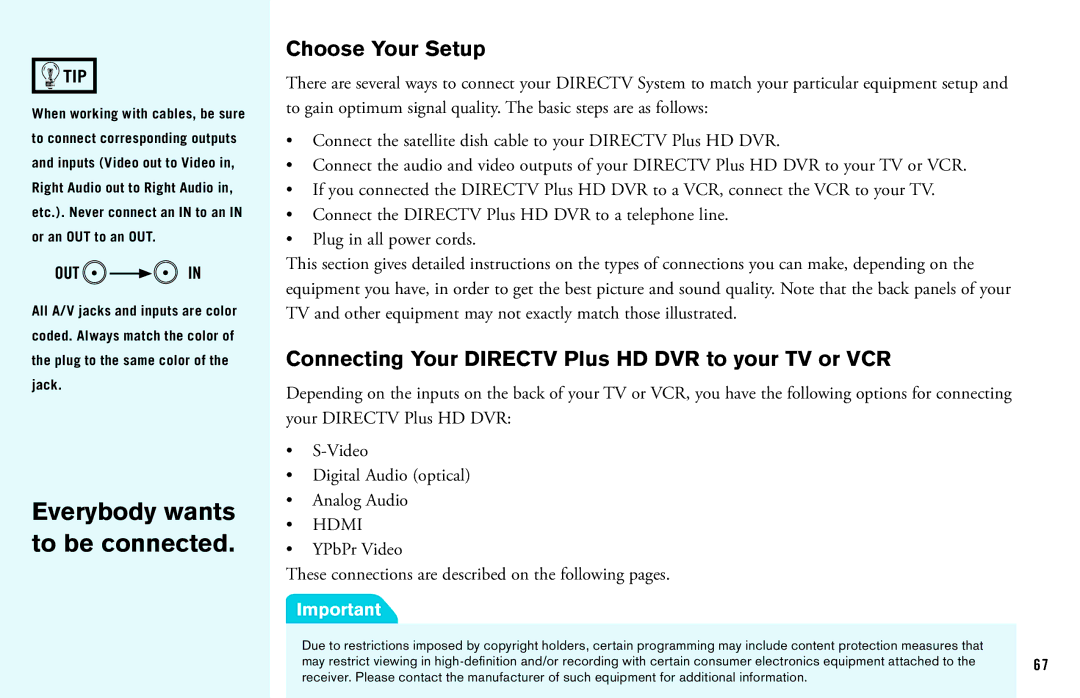![]()
![]() TIP
TIP
When working with cables, be sure to connect corresponding outputs and inputs (Video out to Video in, Right Audio out to Right Audio in, etc.). Never connect an IN to an IN or an OUT to an OUT.
OUT 

 IN
IN
All A/V jacks and inputs are color coded. Always match the color of the plug to the same color of the jack.
Everybody wants to be connected.
Choose Your Setup
There are several ways to connect your DIRECTV System to match your particular equipment setup and to gain optimum signal quality. The basic steps are as follows:
•Connect the satellite dish cable to your DIRECTV Plus HD DVR.
•Connect the audio and video outputs of your DIRECTV Plus HD DVR to your TV or VCR.
•If you connected the DIRECTV Plus HD DVR to a VCR, connect the VCR to your TV.
•Connect the DIRECTV Plus HD DVR to a telephone line.
•Plug in all power cords.
This section gives detailed instructions on the types of connections you can make, depending on the equipment you have, in order to get the best picture and sound quality. Note that the back panels of your TV and other equipment may not exactly match those illustrated.
Connecting Your DIRECTV Plus HD DVR to your TV or VCR
Depending on the inputs on the back of your TV or VCR, you have the following options for connecting your DIRECTV Plus HD DVR:
•
•Digital Audio (optical)
•Analog Audio
•HDMI
•YPbPr Video
These connections are described on the following pages.
Important
Due to restrictions imposed by copyright holders, certain programming may include content protection measures that
may restrict viewing in