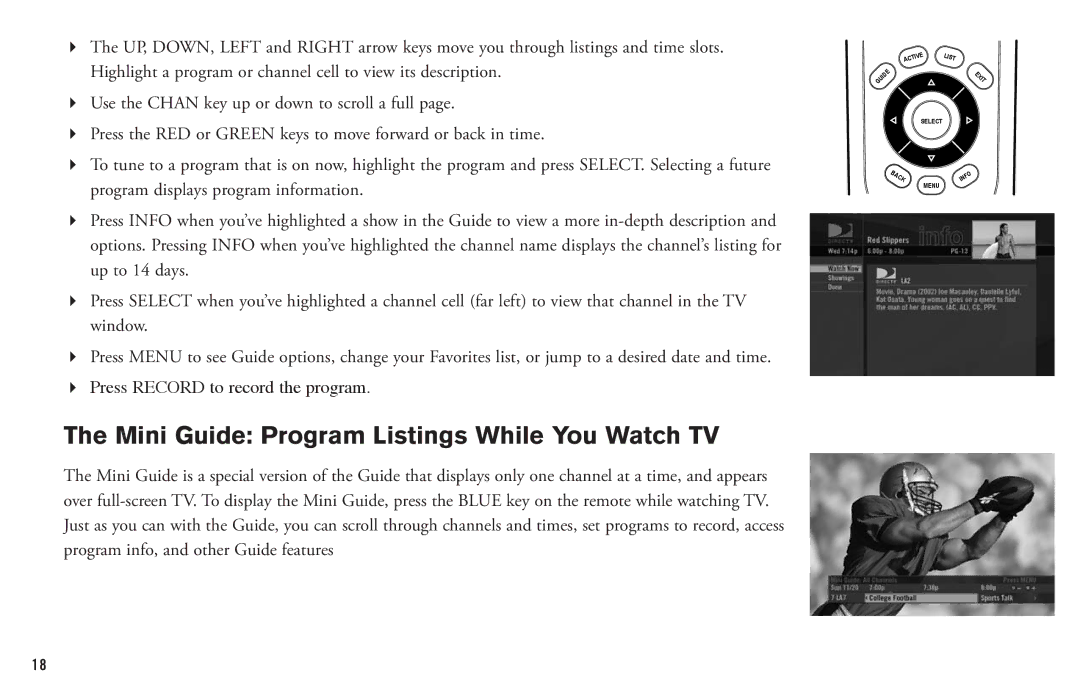4The UP, DOWN, LEFT and RIGHT arrow keys move you through listings and time slots. Highlight a program or channel cell to view its description.
4Use the CHAN key up or down to scroll a full page.
4Press the RED or GREEN keys to move forward or back in time.
4To tune to a program that is on now, highlight the program and press SELECT. Selecting a future program displays program information.
4Press INFO when you’ve highlighted a show in the Guide to view a more
4Press SELECT when you’ve highlighted a channel cell (far left) to view that channel in the TV window.
4Press MENU to see Guide options, change your Favorites list, or jump to a desired date and time.
4Press RECORD to record the program.
The Mini Guide: Program Listings While You Watch TV
The Mini Guide is a special version of the Guide that displays only one channel at a time, and appears over
ACTIVE | LIST | |
GUIDE |
| EXIT |
| SELECT |
|
BACK | MENU | INFO |
|
| |
18