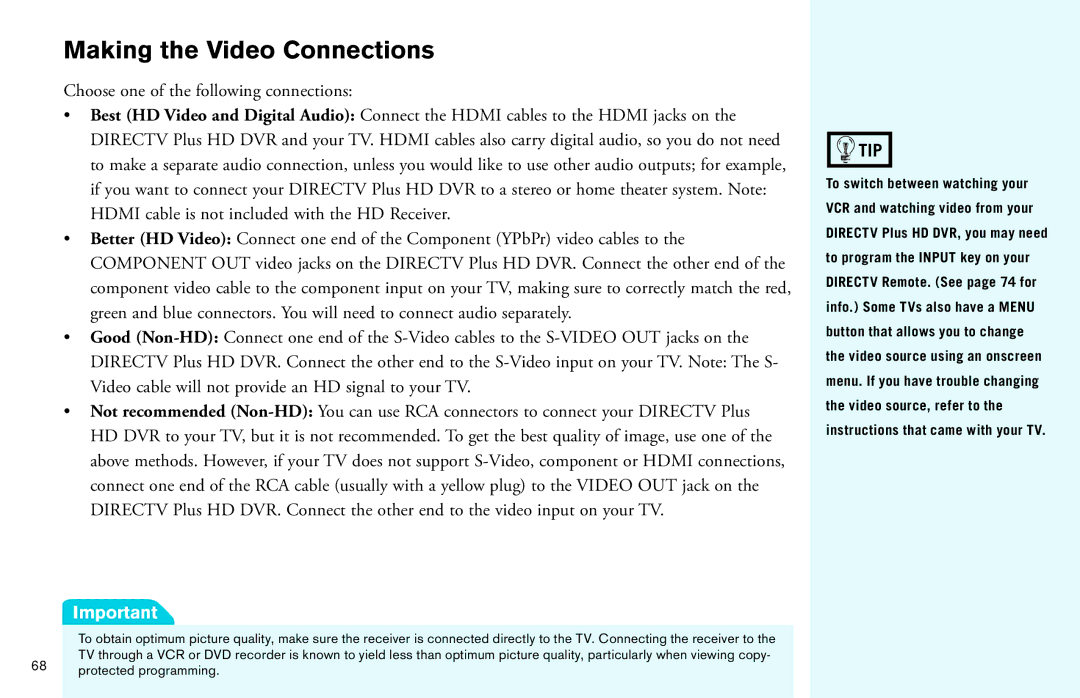Making the Video Connections
Choose one of the following connections:
•Best (HD Video and Digital Audio): Connect the HDMI cables to the HDMI jacks on the DIRECTV Plus HD DVR and your TV. HDMI cables also carry digital audio, so you do not need to make a separate audio connection, unless you would like to use other audio outputs; for example, if you want to connect your DIRECTV Plus HD DVR to a stereo or home theater system. Note: HDMI cable is not included with the HD Receiver.
•Better (HD Video): Connect one end of the Component (YPbPr) video cables to the COMPONENT OUT video jacks on the DIRECTV Plus HD DVR. Connect the other end of the component video cable to the component input on your TV, making sure to correctly match the red, green and blue connectors. You will need to connect audio separately.
•Good
DIRECTV Plus HD DVR. Connect the other end to the
•Not recommended
Important
![]()
![]() TIP
TIP
To switch between watching your VCR and watching video from your DIRECTV Plus HD DVR, you may need to program the INPUT key on your DIRECTV Remote. (See page 74 for info.) Some TVs also have a MENU button that allows you to change the video source using an onscreen menu. If you have trouble changing the video source, refer to the instructions that came with your TV.
To obtain optimum picture quality, make sure the receiver is connected directly to the TV. Connecting the receiver to the TV through a VCR or DVD recorder is known to yield less than optimum picture quality, particularly when viewing copy-
68protected programming.