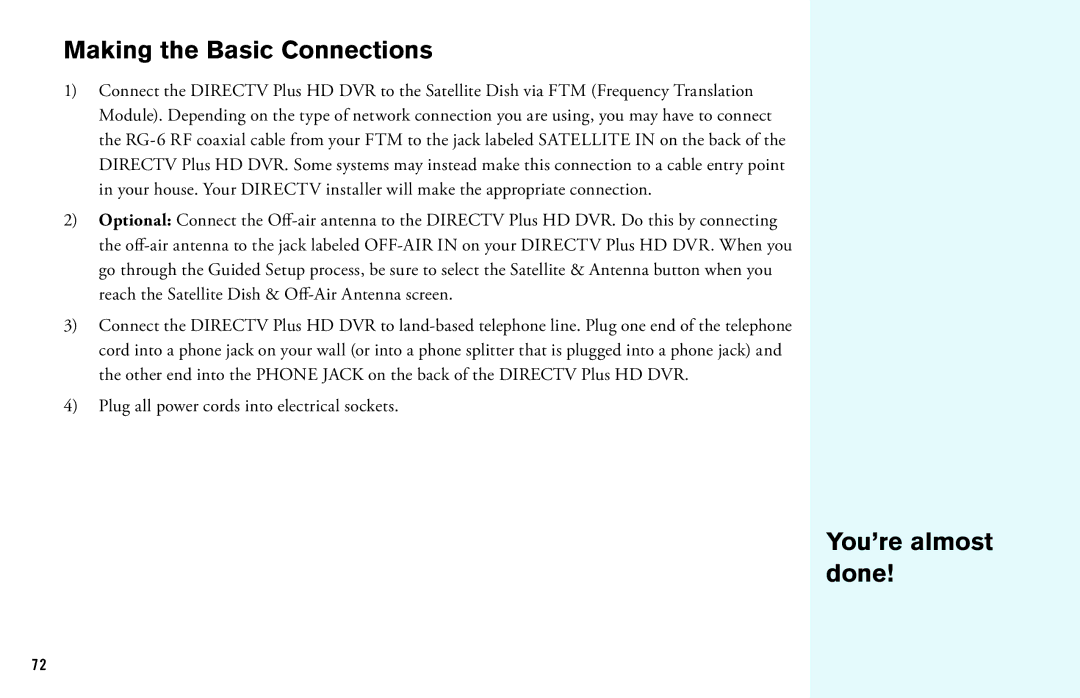Making the Basic Connections
1)Connect the DIRECTV Plus HD DVR to the Satellite Dish via FTM (Frequency Translation Module). Depending on the type of network connection you are using, you may have to connect the RG-6 RF coaxial cable from your FTM to the jack labeled SATELLITE IN on the back of the DIRECTV Plus HD DVR. Some systems may instead make this connection to a cable entry point in your house. Your DIRECTV installer will make the appropriate connection.
2)Optional: Connect the Off-air antenna to the DIRECTV Plus HD DVR. Do this by connecting the off-air antenna to the jack labeled OFF-AIR IN on your DIRECTV Plus HD DVR. When you go through the Guided Setup process, be sure to select the Satellite & Antenna button when you reach the Satellite Dish & Off-Air Antenna screen.
3)Connect the DIRECTV Plus HD DVR to land-based telephone line. Plug one end of the telephone cord into a phone jack on your wall (or into a phone splitter that is plugged into a phone jack) and the other end into the PHONE JACK on the back of the DIRECTV Plus HD DVR.
4)Plug all power cords into electrical sockets.
You’re almost done!