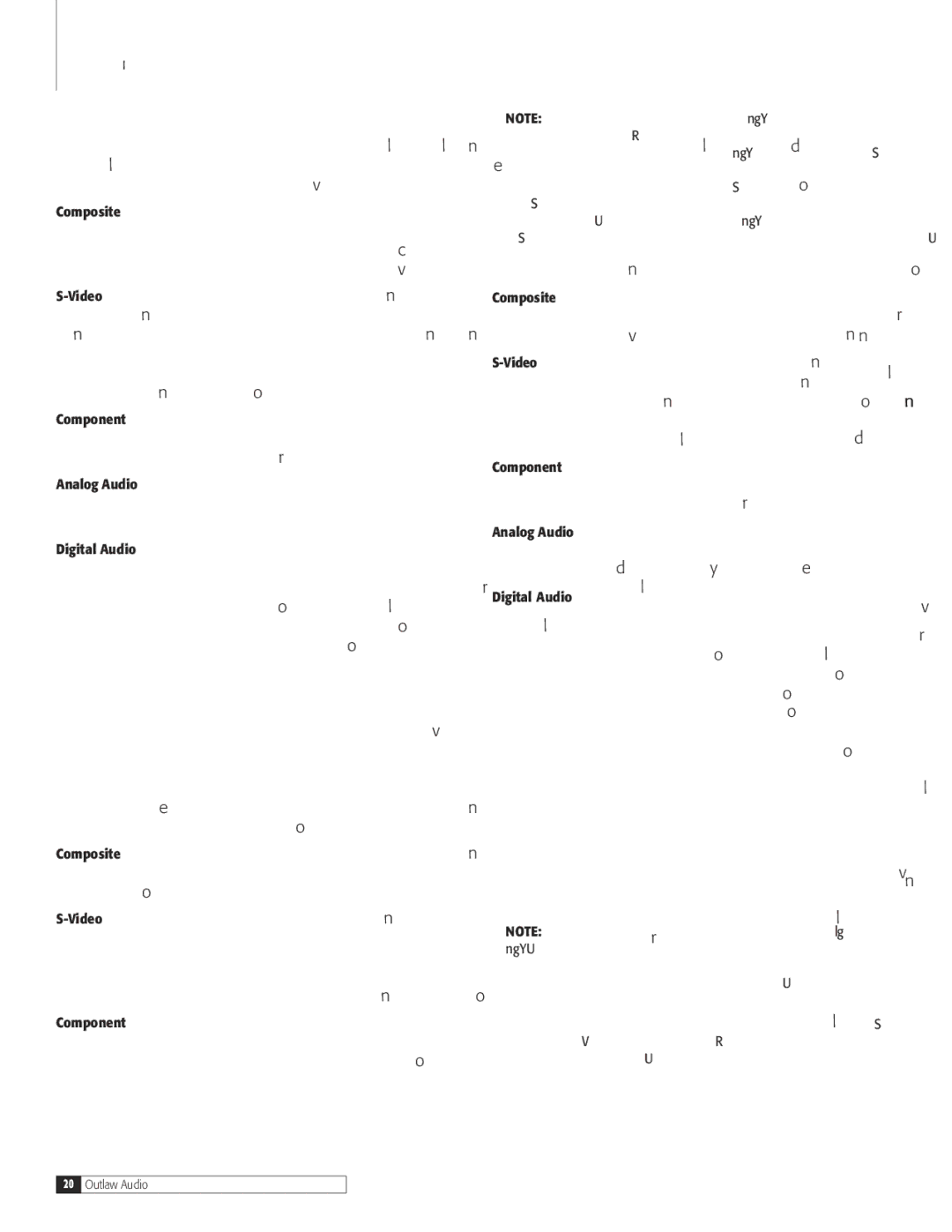Owner’s Manual
Connecting Your Model 950
Video Recorder
A video recording device such as a VCR, PVR (such as a TiVo®, Replay®, Ulti- mateTV®, DishPlayer® or similar device) or DVD recorder can be connected to the Model 950 using the following methods.
Composite Connect the composite video output from the recording device to the VCR IN composite video jack on the rear of the preamp/processor. Connect the recording device’s composite video input to the VCR OUT composite video jack of the Model 950 using an RCA-type video cable.
S-VideoIf there is an S-Video output on the recording device, connect it to the S-Video VCR IN input on the rear of the preamp/processor and connect the S-Video input to the S-Video VCR OUT using an S-Video cable. S-Video deliv- ers a better picture than composite connections and should be used whenever possible unless you can use component connections, which deliver better video than S-Video.
Component If the recording device has component video outputs, connect them to one of the component video input jacks (DVD or VIDEO 1) on the rear of the preamp/processor using an appropriate cable set.
Analog Audio Connect the L and R audio outputs on the recorder to the VCR IN audio jacks on the rear of the preamp/processor and connect the L and R inputs of the recorder to the VCR OUT audio jacks on the Model 950.
Digital Audio If your recording device also has a digital audio output jack, connect it to one of the coaxial (COAX 1 or 2) or optical (OPT 1-4) input jacks on the rear of the preamp/processor, depending on the type of connector used by the device. Later, you will configure the Model 950 to use the specific input that you have chosen. For now, note which digital input you connected to on your system chart.
If your recording device also has a digital input jack, connect it to either the coaxial or optical output jack on the rear of the preamp/processor, depending on the type of connector used by the device. The signal from the selected input source of the Model 950 will be sent to the recorder .
Video Display
A video display device such as a television monitor, fixed-pixel device (plasma or LCD) or video projector can be connected to the Model 950 using the fol- lowing methods.
Composite Connect the composite video input from the display to the com- posite video OUT jack on the rear of the Model 950 using an RCA-type video cable.
S-VideoIf there is an S-Video input on the display, connect it to the S-Video OUT jack on the rear of the preamp/processor using an S-Video cable. S- Video delivers a better picture than composite connections and should be used whenever possible unless you can use component connections, which deliver better video than S-Video.
Component If the display has component video inputs, connect them to the component video MONITOR OUT jacks on the rear of the Model 950 using an appropriate cable set.
NOTE: Since the Model 950 converts composite video to S-Video and vice versa, you need only make one of those two types of connections between the Model 950 and your video display. However, when com- ponent video connections are used it is still necessary to make either the composite or S-Video connections so that you are able to view the on-screen menus and displays which do not appear on the component outputs. The Model 950 does not convert from either composite or S-Video to component or vice versa.
Satellite Tuner or Television
Composite Connect the composite video output from the satellite tuner or television to one of the video input jacks (VIDEO 1, 2 or 3) on the rear of the Model 950 using an RCA-type video cable.
S-VideoIf there is an S-Video output on the satellite tuner or television, connect it to one of the S-Video inputs (VIDEO 1, 2 or 3) on the rear of the Model 950 using an S-Video cable. S-Video delivers a better picture than composite con- nections and should be used whenever possible unless you can use component connections, which deliver better video than S-Video.
Component If the satellite tuner or television has component video outputs, connect them to one of the component video input jacks (DVD or VIDEO 1) on the rear of the Model 950 using an appropriate cable set.
Analog Audio Connect the L and R channel outputs on the satellite tuner or television to the set of audio input jacks (VIDEO 1, 2 or 3) directly under the video jack used on the rear of the Model 950.
Digital Audio If your satellite tuner or television has a digital output jack, connect it to one of the coaxial (COAX 1 or 2) or optical (OPT 1-4) input jacks on the rear of the preamp/processor, depending on the type of connector used by the device. Later, you will configure the Model 950 to use the specific input that you have chosen. For now, note which digital input you connected to on your system chart.
FM Antenna
Connect the supplied FM antenna to the terminal labeled FM75Ω. Do not over tighten as this may damage the connection.
The supplied FM antenna is for indoor use only. For best signal reception you must fully extend the antenna. Experiment with the antenna’s position to obtain the strongest signal. You can attach it to a wall or other surface using push pins or similar apparatus.
If FM reception is poor with the supplied indoor antenna, the use of an ampli- fied indoor or outdoor antenna is recommended.
NOTE: You can only connect a 75Ω type FM antenna to the Model
950.If you choose to use an antenna other than the one supplied, be sure to verify that it has the correct type of connector or that you obtain an appropriate adaptor.
Try to avoid using the same antenna for both FM and TV reception since the signals can interfere with each other. If you must use a com- mon FM/TV antenna, be sure that you install an splitter to separate the two signals.