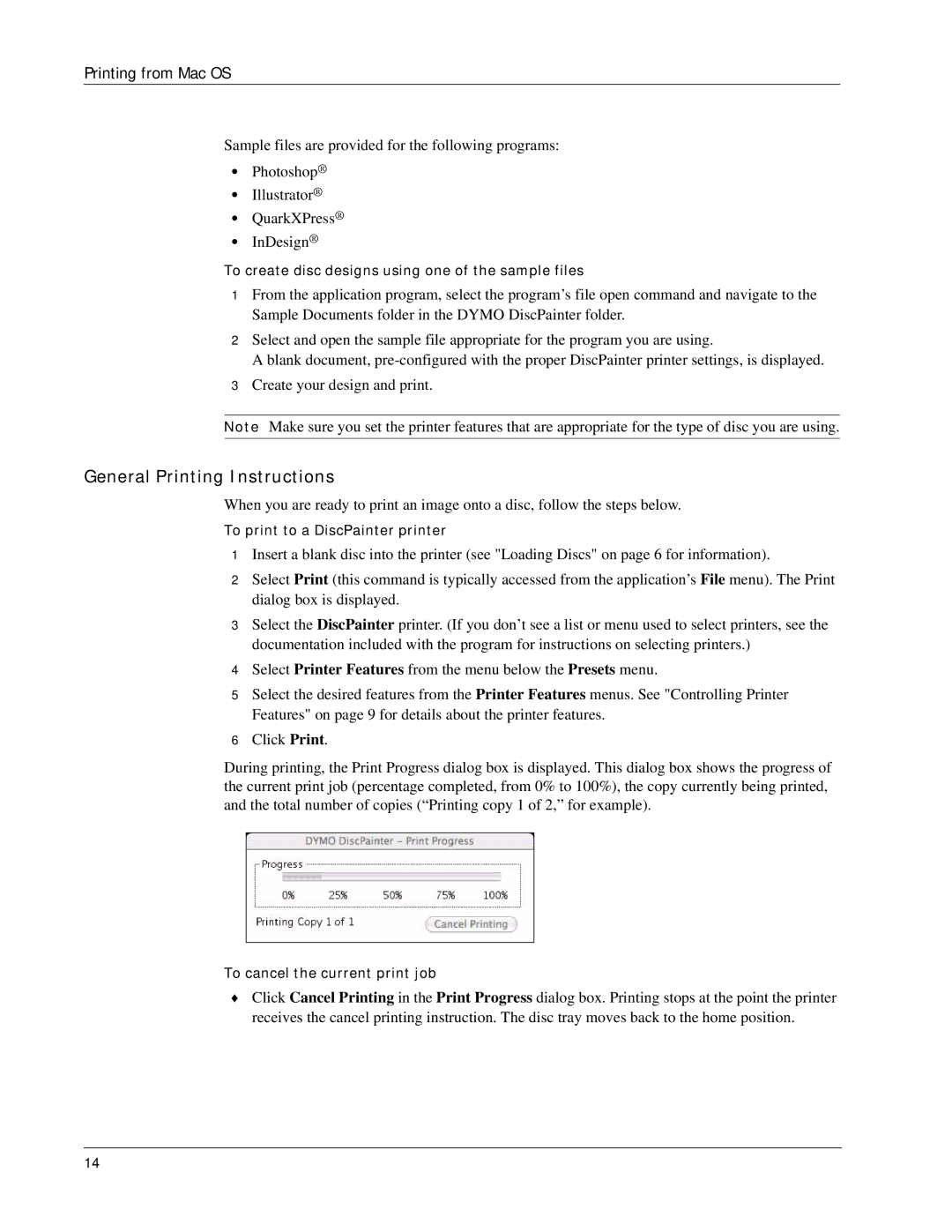Printing from Mac OS
Sample files are provided for the following programs:
•Photoshop®
•Illustrator®
•QuarkXPress®
•InDesign®
To create disc designs using one of the sample files
1From the application program, select the program’s file open command and navigate to the Sample Documents folder in the DYMO DiscPainter folder.
2Select and open the sample file appropriate for the program you are using.
A blank document,
3Create your design and print.
Note Make sure you set the printer features that are appropriate for the type of disc you are using.
General Printing Instructions
When you are ready to print an image onto a disc, follow the steps below.
To print to a DiscPainter printer
1Insert a blank disc into the printer (see "Loading Discs" on page 6 for information).
2Select Print (this command is typically accessed from the application’s File menu). The Print dialog box is displayed.
3Select the DiscPainter printer. (If you don’t see a list or menu used to select printers, see the documentation included with the program for instructions on selecting printers.)
4Select Printer Features from the menu below the Presets menu.
5Select the desired features from the Printer Features menus. See "Controlling Printer Features" on page 9 for details about the printer features.
6Click Print.
During printing, the Print Progress dialog box is displayed. This dialog box shows the progress of the current print job (percentage completed, from 0% to 100%), the copy currently being printed, and the total number of copies (“Printing copy 1 of 2,” for example).
To cancel the current print job
♦Click Cancel Printing in the Print Progress dialog box. Printing stops at the point the printer receives the cancel printing instruction. The disc tray moves back to the home position.
14