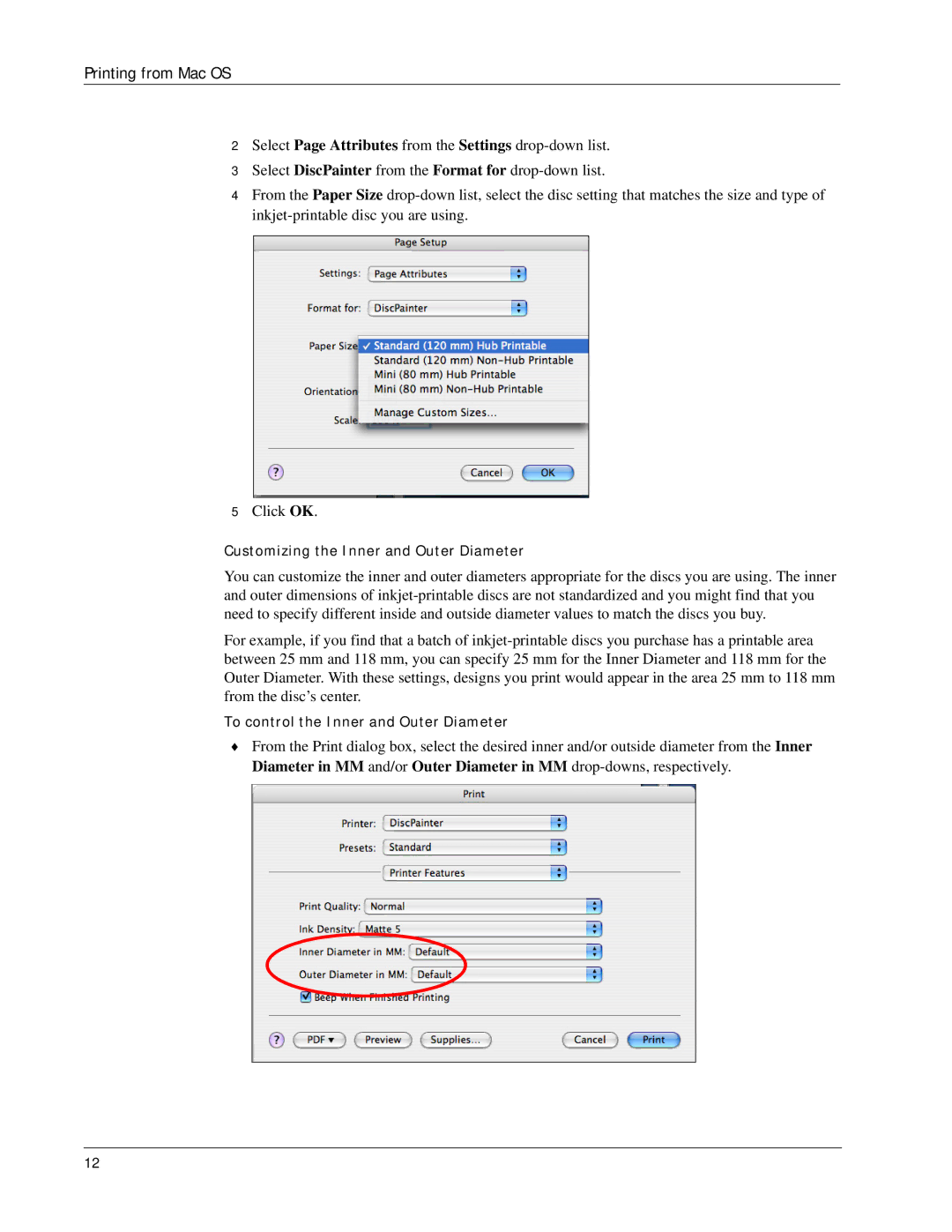2Select Page Attributes from the Settings drop-down list.
3Select DiscPainter from the Format for drop-down list.
4From the Paper Size drop-down list, select the disc setting that matches the size and type of inkjet-printable disc you are using.
5Click OK.
Customizing the Inner and Outer Diameter
You can customize the inner and outer diameters appropriate for the discs you are using. The inner and outer dimensions of inkjet-printable discs are not standardized and you might find that you need to specify different inside and outside diameter values to match the discs you buy.
For example, if you find that a batch of inkjet-printable discs you purchase has a printable area between 25 mm and 118 mm, you can specify 25 mm for the Inner Diameter and 118 mm for the Outer Diameter. With these settings, designs you print would appear in the area 25 mm to 118 mm from the disc’s center.
To control the Inner and Outer Diameter
♦From the Print dialog box, select the desired inner and/or outside diameter from the Inner Diameter in MM and/or Outer Diameter in MM drop-downs, respectively.