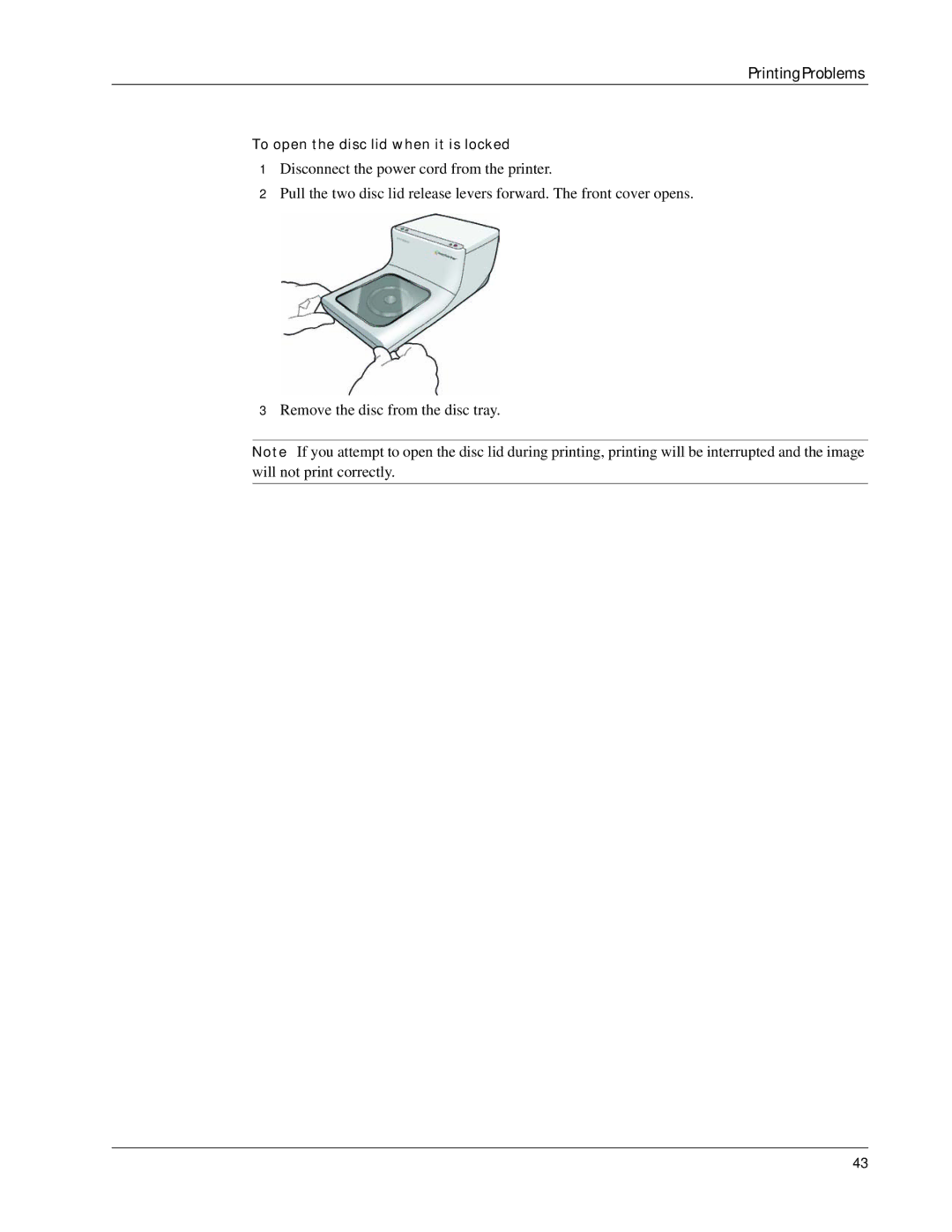PrintingProblems
To open the disc lid when it is locked
1Disconnect the power cord from the printer.
2Pull the two disc lid release levers forward. The front cover opens.
3Remove the disc from the disc tray.
Note If you attempt to open the disc lid during printing, printing will be interrupted and the image will not print correctly.
43