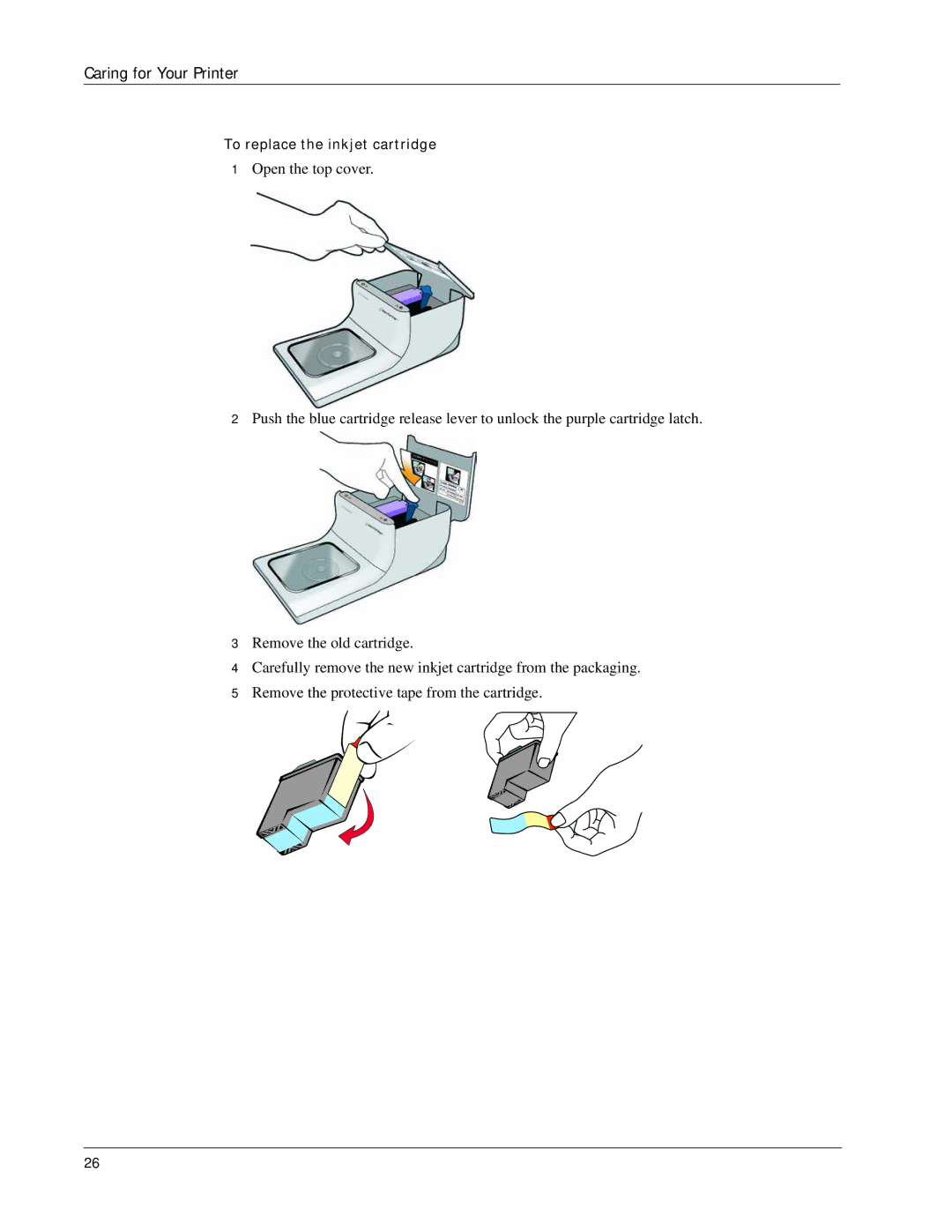Caring for Your Printer
To replace the inkjet cartridge
1Open the top cover.
2Push the blue cartridge release lever to unlock the purple cartridge latch.
3Remove the old cartridge.
4Carefully remove the new inkjet cartridge from the packaging.
5Remove the protective tape from the cartridge.
26