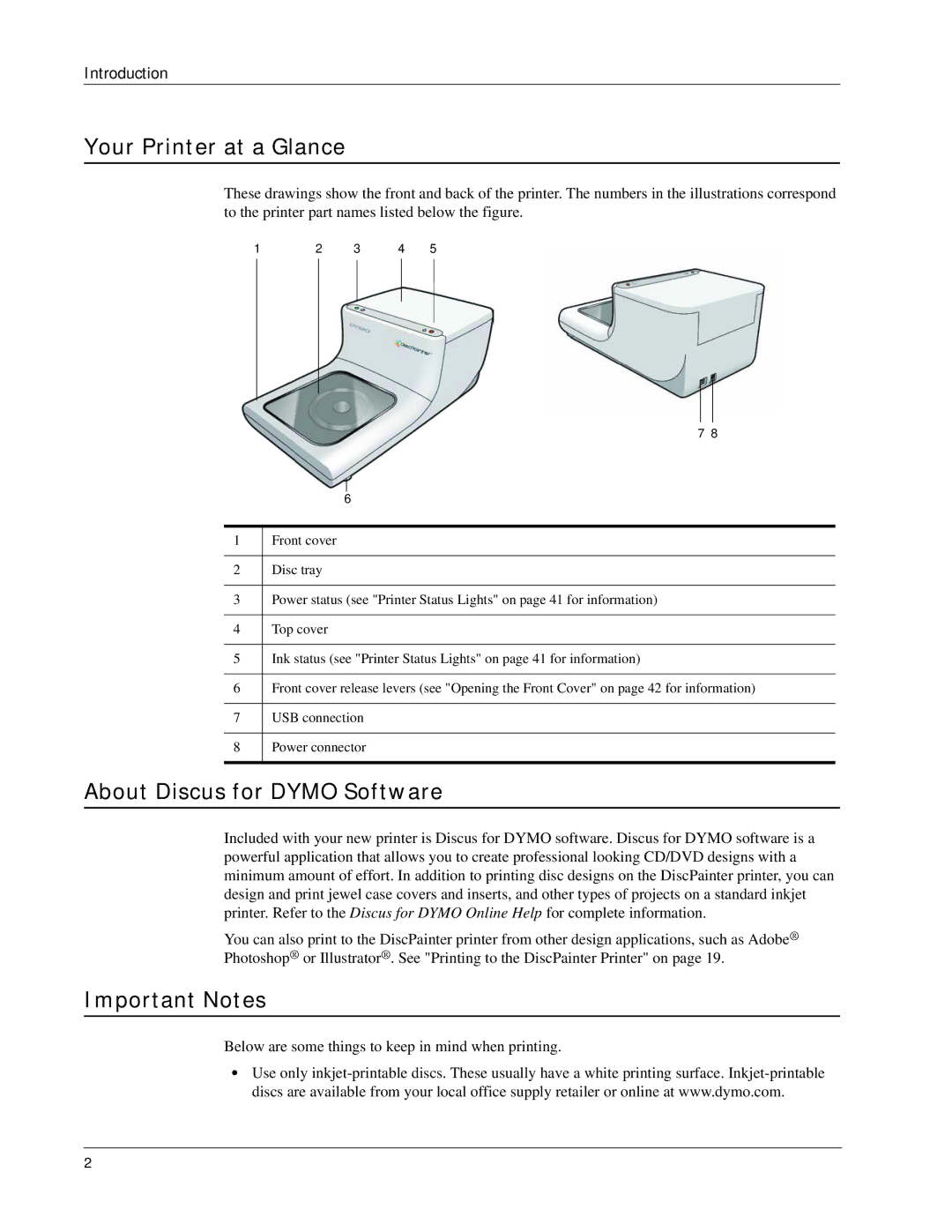Introduction
Your Printer at a Glance
These drawings show the front and back of the printer. The numbers in the illustrations correspond to the printer part names listed below the figure.
1 | 2 | 3 | 4 | 5 |
7 8
|
|
|
| 6 | |
|
|
|
1 | Front cover | |
|
|
|
2 | Disc tray | |
|
|
|
3 | Power status (see "Printer Status Lights" on page 41 for information) | |
|
|
|
4 | Top cover | |
|
|
|
5 | Ink status (see "Printer Status Lights" on page 41 for information) | |
|
|
|
6 | Front cover release levers (see "Opening the Front Cover" on page 42 for information) | |
|
|
|
7 | USB connection | |
|
|
|
8 | Power connector | |
|
|
|
About Discus for DYMO Software
Included with your new printer is Discus for DYMO software. Discus for DYMO software is a powerful application that allows you to create professional looking CD/DVD designs with a minimum amount of effort. In addition to printing disc designs on the DiscPainter printer, you can design and print jewel case covers and inserts, and other types of projects on a standard inkjet printer. Refer to the Discus for DYMO Online Help for complete information.
You can also print to the DiscPainter printer from other design applications, such as Adobe® Photoshop® or Illustrator®. See "Printing to the DiscPainter Printer" on page 19.
Important Notes
Below are some things to keep in mind when printing.
•Use only
2