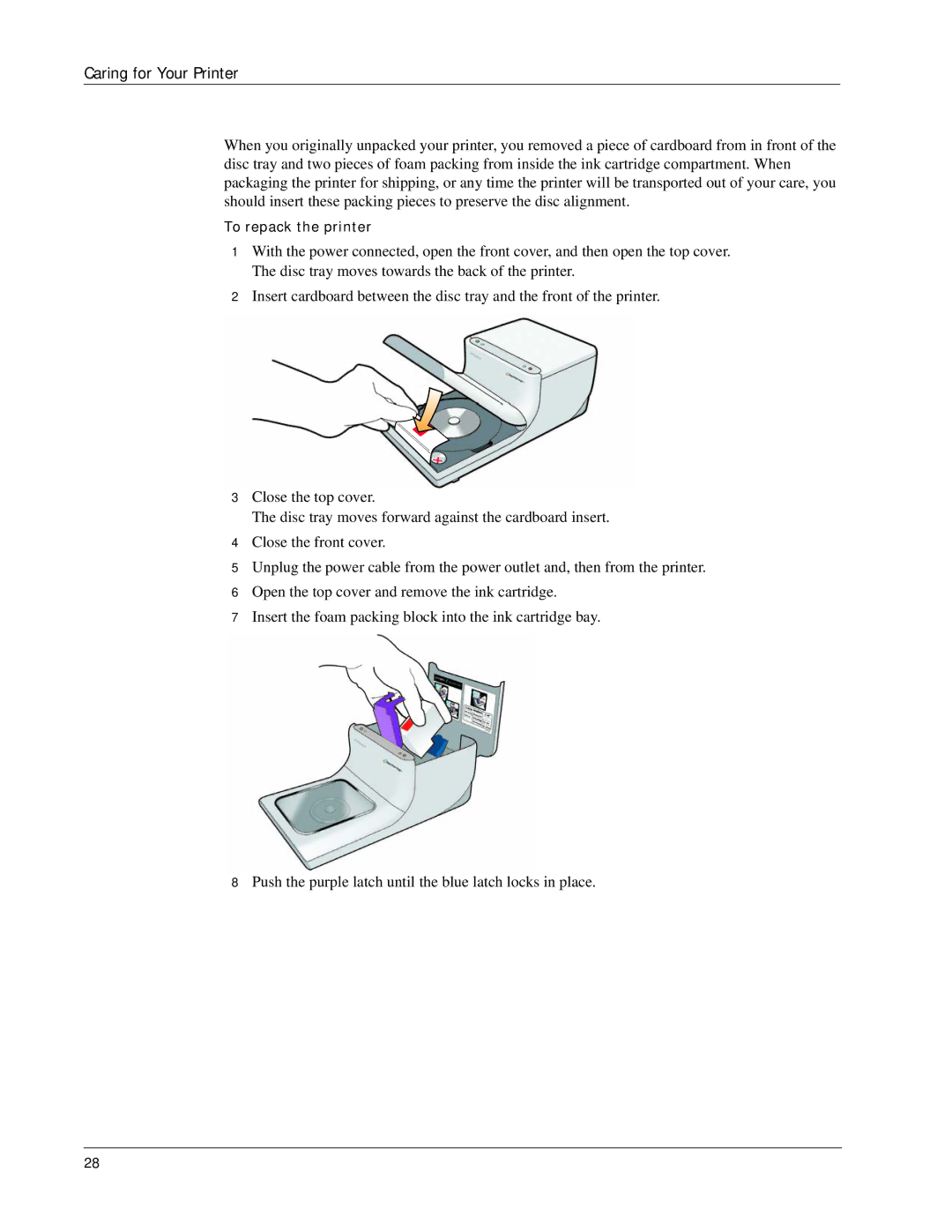Caring for Your Printer
When you originally unpacked your printer, you removed a piece of cardboard from in front of the disc tray and two pieces of foam packing from inside the ink cartridge compartment. When packaging the printer for shipping, or any time the printer will be transported out of your care, you should insert these packing pieces to preserve the disc alignment.
To repack the printer
1With the power connected, open the front cover, and then open the top cover. The disc tray moves towards the back of the printer.
2Insert cardboard between the disc tray and the front of the printer.
3Close the top cover.
The disc tray moves forward against the cardboard insert.
4Close the front cover.
5Unplug the power cable from the power outlet and, then from the printer.
6Open the top cover and remove the ink cartridge.
7Insert the foam packing block into the ink cartridge bay.
8Push the purple latch until the blue latch locks in place.
28