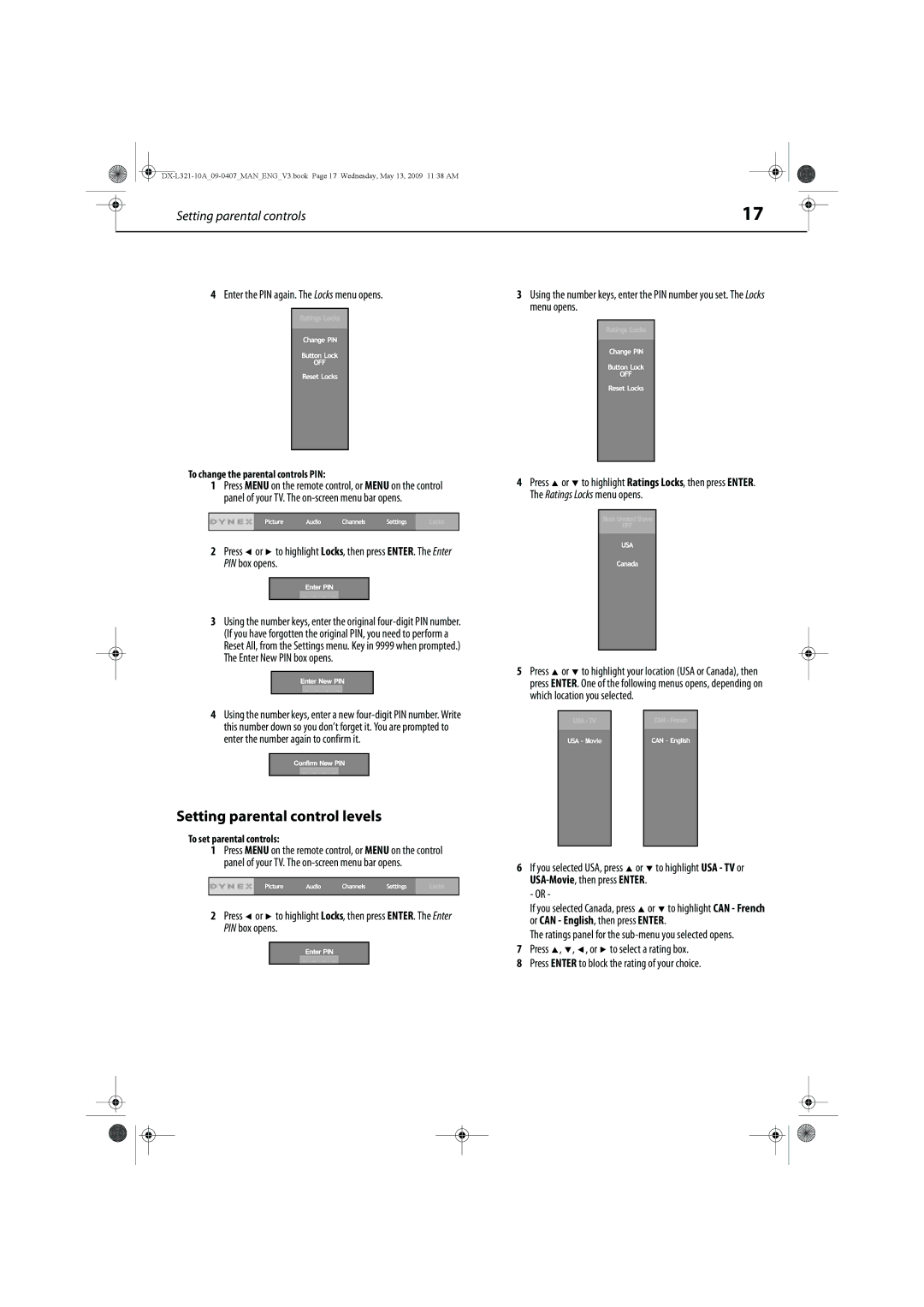|
| Setting parental controls | 17 |
|
|
|
|
|
|
|
| ||
|
|
|
|
|
|
|
4Enter the PIN again. The Locks menu opens.
To change the parental controls PIN:
1Press MENU on the remote control, or MENU on the control panel of your TV. The
2Press ![]() or
or ![]() to highlight Locks, then press ENTER. The Enter PIN box opens.
to highlight Locks, then press ENTER. The Enter PIN box opens.
3Using the number keys, enter the original
4Using the number keys, enter a new
Setting parental control levels
To set parental controls:
1Press MENU on the remote control, or MENU on the control panel of your TV. The
2Press ![]() or
or ![]() to highlight Locks, then press ENTER. The Enter PIN box opens.
to highlight Locks, then press ENTER. The Enter PIN box opens.
3Using the number keys, enter the PIN number you set. The Locks menu opens.
4Press ![]() or
or ![]() to highlight Ratings Locks, then press ENTER. The Ratings Locks menu opens.
to highlight Ratings Locks, then press ENTER. The Ratings Locks menu opens.
5Press ![]() or
or ![]() to highlight your location (USA or Canada), then press ENTER. One of the following menus opens, depending on which location you selected.
to highlight your location (USA or Canada), then press ENTER. One of the following menus opens, depending on which location you selected.
6If you selected USA, press ![]() or
or ![]() to highlight USA - TV or
to highlight USA - TV or
- OR -
If you selected Canada, press ![]() or
or ![]() to highlight CAN - French or CAN - English, then press ENTER.
to highlight CAN - French or CAN - English, then press ENTER.
The ratings panel for the
7Press ![]() ,
, ![]() ,
, ![]() , or
, or ![]() to select a rating box.
to select a rating box.
8Press ENTER to block the rating of your choice.