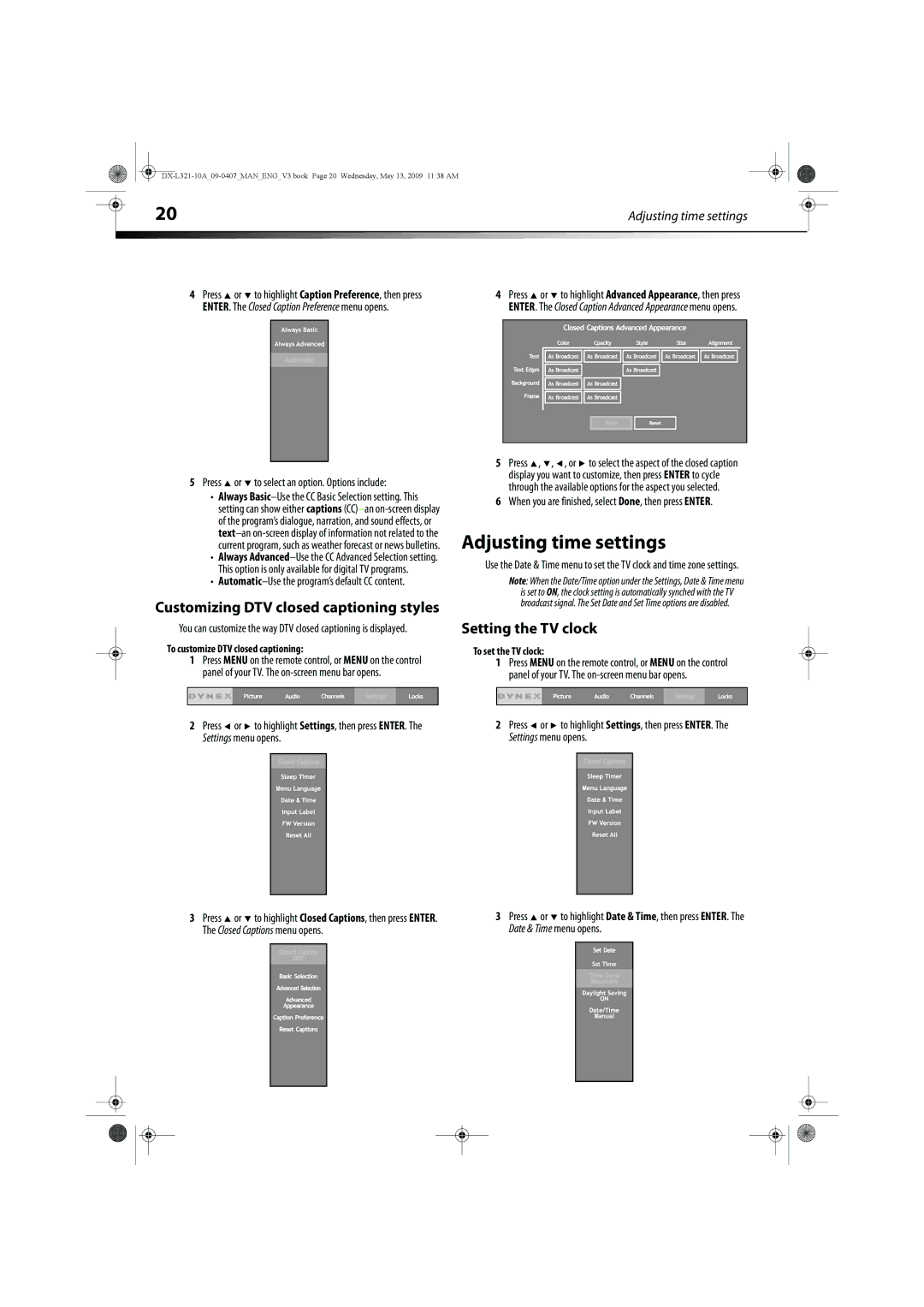|
|
|
|
|
|
|
| 20 | Adjusting time settings |
|
| ||
|
|
|
|
|
|
|
4Press ![]() or
or ![]() to highlight Caption Preference, then press ENTER. The Closed Caption Preference menu opens.
to highlight Caption Preference, then press ENTER. The Closed Caption Preference menu opens.
5Press  or
or  to select an option. Options include:
to select an option. Options include:
•Always
•Always
•
Customizing DTV closed captioning styles
You can customize the way DTV closed captioning is displayed.
To customize DTV closed captioning:
1Press MENU on the remote control, or MENU on the control panel of your TV. The
2Press ![]() or
or ![]() to highlight Settings, then press ENTER. The Settings menu opens.
to highlight Settings, then press ENTER. The Settings menu opens.
4Press ![]() or
or ![]() to highlight Advanced Appearance, then press ENTER. The Closed Caption Advanced Appearance menu opens.
to highlight Advanced Appearance, then press ENTER. The Closed Caption Advanced Appearance menu opens.
5Press ![]() ,
, ![]() ,
, ![]() , or
, or ![]() to select the aspect of the closed caption display you want to customize, then press ENTER to cycle through the available options for the aspect you selected.
to select the aspect of the closed caption display you want to customize, then press ENTER to cycle through the available options for the aspect you selected.
6When you are finished, select Done, then press ENTER.
Adjusting time settings
Use the Date & Time menu to set the TV clock and time zone settings.
Note: When the Date/Time option under the Settings, Date & Time menu is set to ON, the clock setting is automatically synched with the TV broadcast signal. The Set Date and Set Time options are disabled.
Setting the TV clock
To set the TV clock:
1Press MENU on the remote control, or MENU on the control panel of your TV. The
2Press ![]() or
or ![]() to highlight Settings, then press ENTER. The Settings menu opens.
to highlight Settings, then press ENTER. The Settings menu opens.
3 Press or to highlight Closed Captions, then press ENTER. | 3 Press or to highlight Date & Time, then press ENTER. The | ||||
The Closed Captions menu opens. | Date & Time menu opens. | ||||
|
|
|
|
|
|
|
|
|
|
|
|
|
|
|
|
|
|
|
|
|
|
|
|
|
|
|
|
|
|