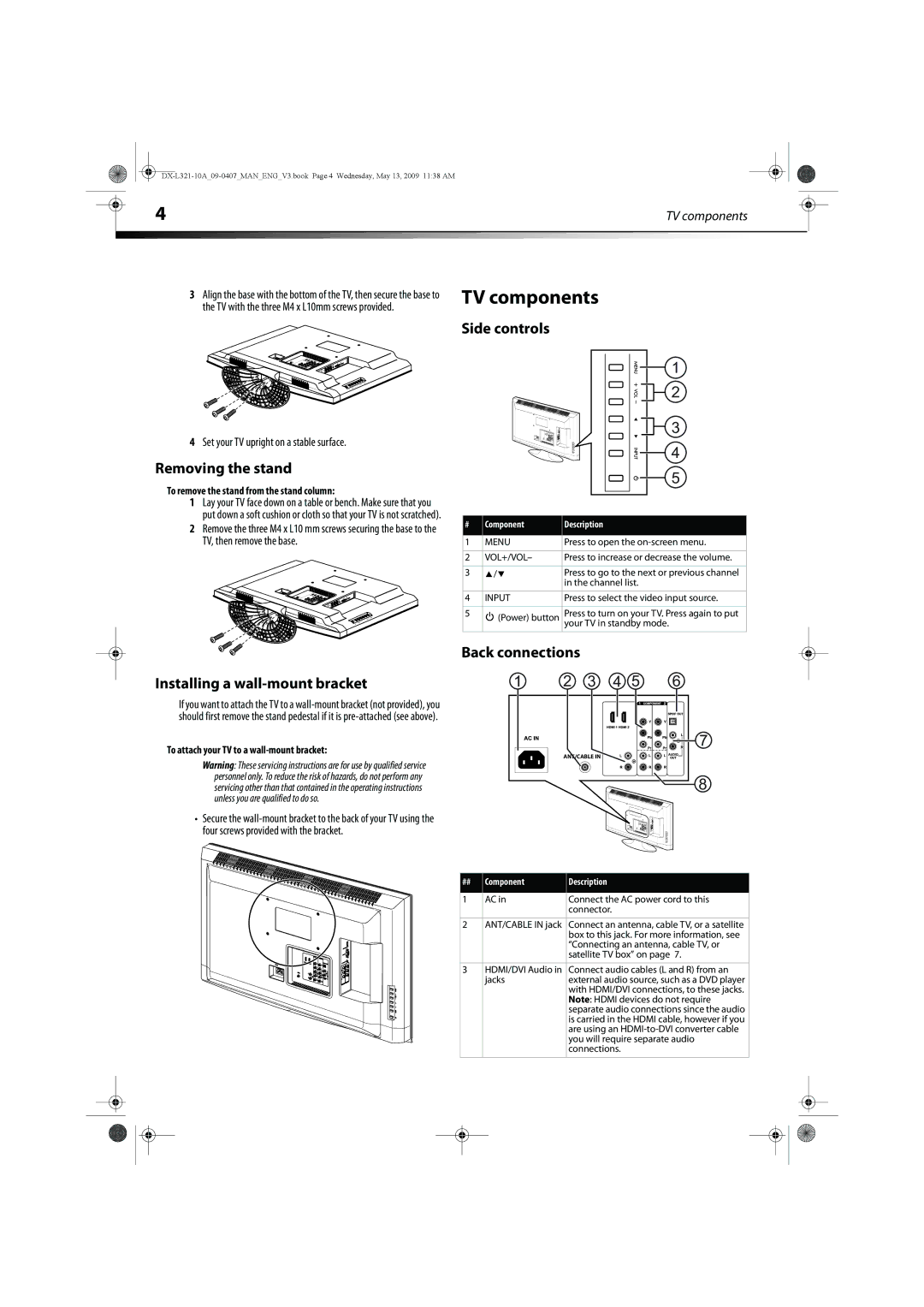|
|
|
|
|
|
|
| 4 | TV components |
|
| ||
|
|
|
|
|
|
|
3Align the base with the bottom of the TV, then secure the base to the TV with the three M4 x L10mm screws provided.
4Set your TV upright on a stable surface.
Removing the stand
To remove the stand from the stand column:
TV components
Side controls
1
![]()
![]() 2
2
![]()
![]() 3
3
4
5
1Lay your TV face down on a table or bench. Make sure that you put down a soft cushion or cloth so that your TV is not scratched).
2Remove the three M4 x L10 mm screws securing the base to the TV, then remove the base.
# | Component | Description |
|
|
|
1 | MENU | Press to open the |
|
|
|
2 | VOL+/VOL– | Press to increase or decrease the volume. |
|
|
|
3 | / | Press to go to the next or previous channel |
|
| in the channel list. |
|
|
|
4 | INPUT | Press to select the video input source. |
5(Power) button Press to turn on your TV. Press again to put
your TV in standby mode.
Installing a wall-mount bracket
If you want to attach the TV to a
To attach your TV to a wall-mount bracket:
Warning: These servicing instructions are for use by qualified service personnel only. To reduce the risk of hazards, do not perform any servicing other than that contained in the operating instructions unless you are qualified to do so.
•Secure the
Back connections
1 | 2 | 3 | 4 | 5 | 6 |
7
ANT/CABLE IN
![]() 8
8
## | Component | Description |
|
|
|
| |||
|
|
|
|
|
1 | AC in | Connect the AC power cord to this |
|
|
|
| connector. |
|
|
|
|
|
|
|
2 | ANT/CABLE IN jack | Connect an antenna, cable TV, or a satellite |
|
|
|
| box to this jack. For more information, see |
|
|
|
| “Connecting an antenna, cable TV, or |
|
|
|
| satellite TV box” on page 7. |
|
|
|
|
|
|
|
3 | HDMI/DVI Audio in | Connect audio cables (L and R) from an |
|
|
| jacks | external audio source, such as a DVD player |
|
|
|
| with HDMI/DVI connections, to these jacks. |
|
|
|
| Note: HDMI devices do not require |
|
|
|
| separate audio connections since the audio |
|
|
|
| is carried in the HDMI cable, however if you |
|
|
|
| are using an |
|
|
|
| you will require separate audio |
|
|
|
| connections. |
|
|
|
|
|
|
|
|
|
|
|
|
|
|
|
|
|
|
|
|
|
|