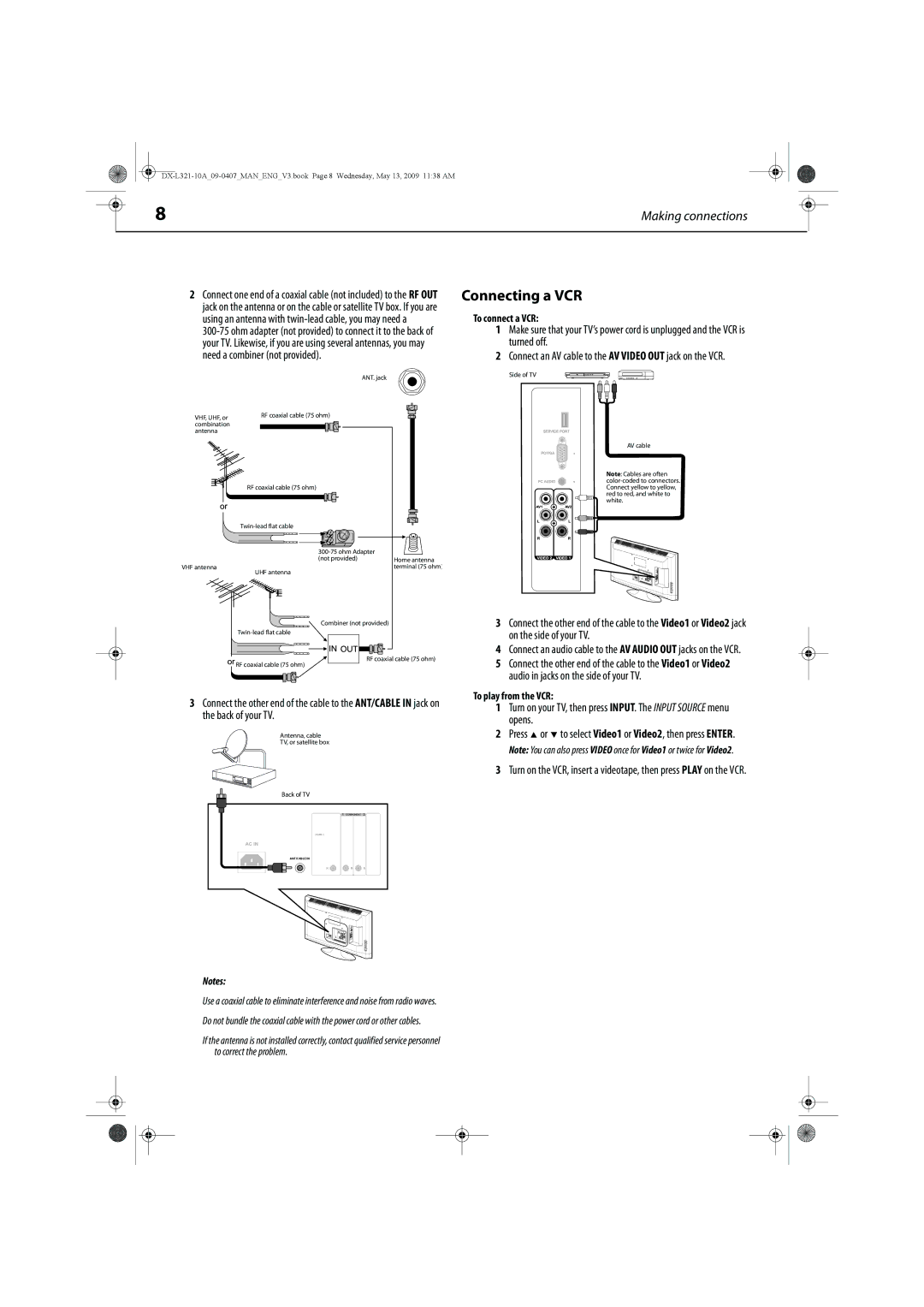|
|
|
|
|
|
|
| 8 | Making connections |
|
| ||
|
|
|
|
|
|
|
2Connect one end of a coaxial cable (not included) to the RF OUT jack on the antenna or on the cable or satellite TV box. If you are using an antenna with
ANT. jack
Connecting a VCR
To connect a VCR:
1Make sure that your TV’s power cord is unplugged and the VCR is turned off.
2Connect an AV cable to the AV VIDEO OUT jack on the VCR.
Side of TV
VHF, UHF, or | RF coaxial cable (75 ohm) |
|
|
combination |
|
|
|
antenna |
|
|
|
|
|
| AV cable |
|
|
| Note: Cables are often |
|
|
| |
| RF coaxial cable (75 ohm) |
| Connect yellow to yellow, |
|
|
| red to red, and white to |
|
|
| white. |
|
|
| |
|
|
| |
| (not provided) | Home antenna |
|
VHF antenna | UHF antenna | terminal (75 ohm) |
|
|
|
| |
| Combiner (not provided) |
| 3 Connect the other end of the cable to the Video1 or Video2 jack |
|
| on the side of your TV. | |
|
|
| |
| RF coaxial cable (75 ohm) | 4 Connect an audio cable to the AV AUDIO OUT jacks on the VCR. | |
| 5 Connect the other end of the cable to the Video1 or Video2 | ||
| RF coaxial cable (75 ohm) |
| |
|
|
| audio in jacks on the side of your TV. |
3Connect the other end of the cable to the ANT/CABLE IN jack on the back of your TV.
Antenna, cable
TV, or satellite box
To play from the VCR:
1Turn on your TV, then press INPUT. The INPUT SOURCE menu opens.
2Press ![]() or
or ![]() to select Video1 or Video2, then press ENTER.
to select Video1 or Video2, then press ENTER.
Note: You can also press VIDEO once for Video1 or twice for Video2.
3Turn on the VCR, insert a videotape, then press PLAY on the VCR.
Back of TV
ANT/CABLE IN
Notes:
Use a coaxial cable to eliminate interference and noise from radio waves. Do not bundle the coaxial cable with the power cord or other cables.
If the antenna is not installed correctly, contact qualified service personnel to correct the problem.