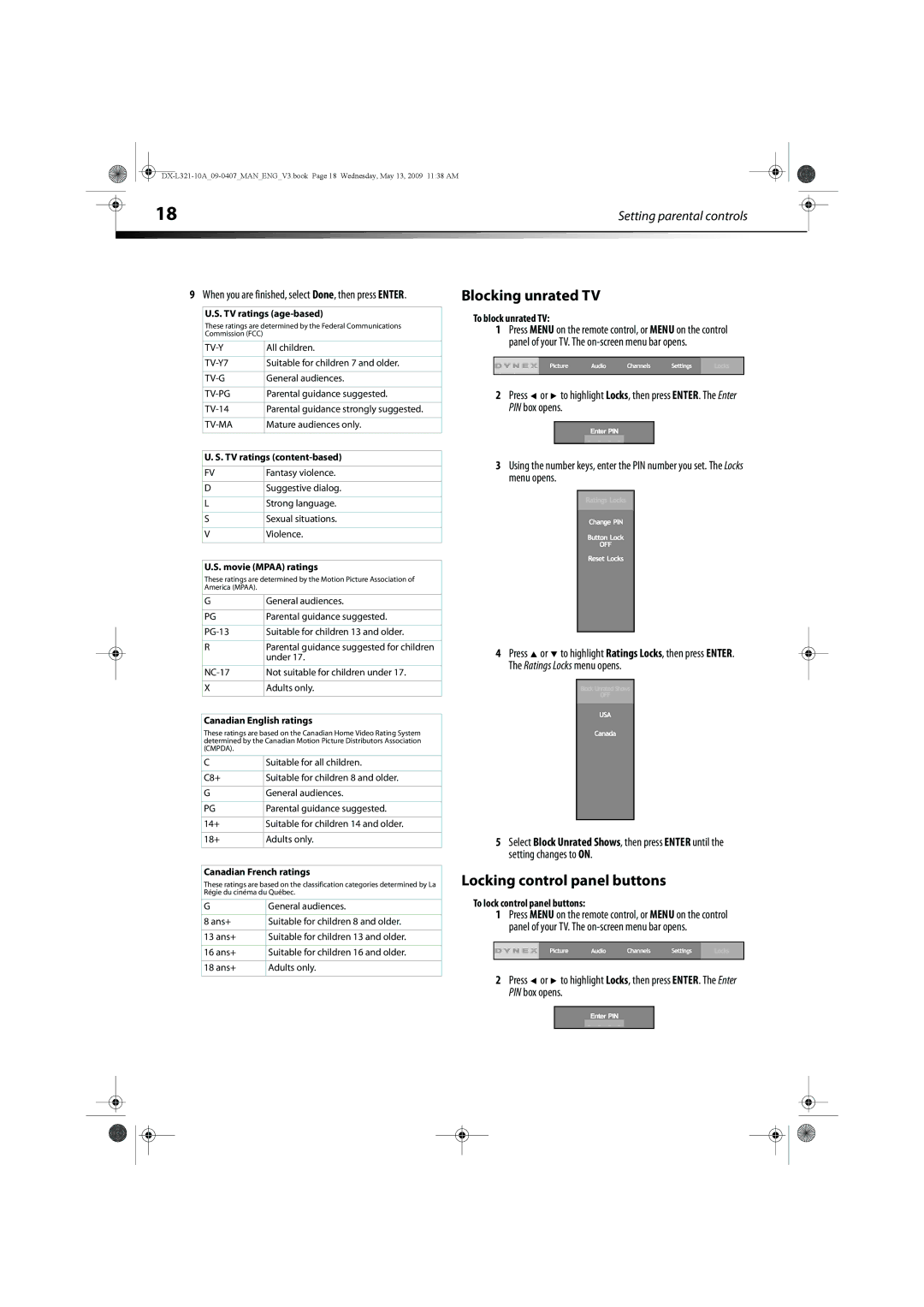|
|
|
|
|
|
|
| 18 | Setting parental controls |
|
| ||
|
|
|
|
|
|
|
9When you are finished, select Done, then press ENTER.
U.S. TV ratings (age-based)
These ratings are determined by the Federal Communications Commission (FCC)
All children. | |
|
|
Suitable for children 7 and older. | |
|
|
General audiences. | |
|
|
Parental guidance suggested. | |
|
|
Parental guidance strongly suggested. | |
|
|
Mature audiences only. | |
|
|
U. S. TV ratings
FV | Fantasy violence. |
DSuggestive dialog.
LStrong language.
SSexual situations.
VViolence.
U.S. movie (MPAA) ratings
These ratings are determined by the Motion Picture Association of America (MPAA).
GGeneral audiences.
PG | Parental guidance suggested. |
Suitable for children 13 and older. |
RParental guidance suggested for children under 17.
Not suitable for children under 17. |
XAdults only.
Canadian English ratings
These ratings are based on the Canadian Home Video Rating System determined by the Canadian Motion Picture Distributors Association (CMPDA).
CSuitable for all children.
C8+ | Suitable for children 8 and older. |
GGeneral audiences.
PG | Parental guidance suggested. |
14+ | Suitable for children 14 and older. |
|
|
18+ | Adults only. |
Canadian French ratings
These ratings are based on the classification categories determined by La Régie du cinéma du Québec.
GGeneral audiences.
8 ans+ | Suitable for children 8 and older. |
13 ans+ | Suitable for children 13 and older. |
|
|
16 ans+ | Suitable for children 16 and older. |
|
|
18 ans+ | Adults only. |
Blocking unrated TV
To block unrated TV:
1Press MENU on the remote control, or MENU on the control panel of your TV. The
2Press ![]() or
or ![]() to highlight Locks, then press ENTER. The Enter PIN box opens.
to highlight Locks, then press ENTER. The Enter PIN box opens.
3Using the number keys, enter the PIN number you set. The Locks menu opens.
4Press ![]() or
or ![]() to highlight Ratings Locks, then press ENTER. The Ratings Locks menu opens.
to highlight Ratings Locks, then press ENTER. The Ratings Locks menu opens.
5Select Block Unrated Shows, then press ENTER until the setting changes to ON.
Locking control panel buttons
To lock control panel buttons:
1Press MENU on the remote control, or MENU on the control panel of your TV. The
2Press ![]() or
or ![]() to highlight Locks, then press ENTER. The Enter PIN box opens.
to highlight Locks, then press ENTER. The Enter PIN box opens.