Basic connections and settings
Recording a digital input signal
fig.digital
CD/MD/DAT player, hard disk recorder, etc.
Connect to the OPTICAL/COAXIAL
IN jack of the appropriate type
Select the same sampling
Select the same sampling frequency as your digital audio playback device
ON (lit)
●Connections
Connect your digital audio device to either the coaxial digital input jack or the optical digital input jack, as appropriate for your device.
●Sampling frequency select switch
Set this to the same frequency as selected on your digital playback device and your recording software.
●External clock switchSo that the
●Direct monitor soft control switch
Turn this on if you want to control the INPUT MONITOR from your software. For details, refer to
●Direct monitor volume
Adjust the volume appropriately.
33