Synchronization settings
About the ADAT mode switch and external clock switch
■ADAT mode switch
ADAT Output mode
When you press the ADAT mode switch, the ADAT mode switch will light, and the
The signals being output to jacks
*You can use the digital input jack (coaxial, optical) and analog input jacks as usual.
*The coaxial digital output jack will not be available.
*Set the sampling frequency select switch and the sampling frequency setting of your application to 44.1 kHz or 48 kHz. If a setting other than 44.1 kHz or 48 kHz is selected, ADAT mode will not be available; pressing the ADAT mode switch will not place the unit in ADAT mode, nor will the ADAT mode switch
light.
While in ADAT mode, you can press the external clock switch to synchronize the word clock or digital input to an external device in ADAT mode.
Internal blocks in ADAT output mode
|
|
|
|
|
|
|
|
|
|
|
|
| MIXER |
|
|
|
|
|
|
|
|
|
|
|
|
|
|
| WAVE IN |
|
| WAVE OUT |
|
|
|
|
|
|
|
|
|
| MONITOR OUT |
|
|
| |||||||||
|
|
|
|
|
|
|
|
|
|
|
|
|
|
|
|
|
|
|
|
|
|
| |||||
|
|
|
|
|
| WAVE OUT |
|
|
|
|
|
| |||||||||||||||
|
|
|
|
|
|
|
|
|
|
|
|
|
|
|
|
|
|
|
|
|
|
|
| ||||
|
|
|
|
|
|
|
|
|
|
|
|
|
|
|
|
| main output signal |
|
| ||||||||
|
|
|
|
|
|
|
|
|
|
|
|
| MONITOR |
|
|
|
|
|
|
|
| Headphone | |||||
|
|
|
|
|
|
|
|
|
|
|
|
|
|
|
|
|
|
|
|
|
|
|
|
|
| ||
|
|
|
|
|
|
|
|
|
|
|
|
|
|
|
|
|
|
|
|
|
|
|
|
|
|
| |
|
|
|
|
|
|
|
|
|
|
|
|
|
|
|
|
|
|
|
|
|
|
|
| PHONES |
| ||
|
|
|
|
|
| Direct monitor |
|
|
|
|
|
|
|
|
|
|
|
|
|
|
|
| jack | ||||
|
|
|
|
|
|
|
|
|
|
|
|
|
|
|
|
|
|
|
| ||||||||
|
|
|
|
|
|
| volume |
|
| INPUT |
|
|
|
|
|
|
|
|
|
|
|
|
|
| |||
|
|
|
|
|
| (front panel) |
|
| MONITOR |
|
|
|
|
|
|
|
|
| Output volume knob | ||||||||
|
|
|
|
|
|
|
|
|
|
|
|
|
|
|
|
|
|
|
|
|
| ||||||
|
|
|
|
|
|
|
|
|
|
|
|
| (DIRECT |
|
|
|
|
|
| ||||||||
|
|
|
|
|
|
|
|
|
|
|
|
|
|
|
|
|
|
|
| (front panel) |
|
| |||||
|
|
|
|
|
|
|
|
|
|
|
|
| MONITOR) |
|
|
|
|
|
|
|
|
|
|
| |||
|
|
|
|
|
|
|
|
|
|
|
|
|
|
|
|
|
|
|
|
|
|
|
|
|
| ||
|
|
|
|
|
|
|
|
|
|
|
|
|
|
|
|
|
|
|
|
|
|
|
|
|
|
| |
Input jacks |
|
|
|
|
|
|
|
|
|
|
|
|
|
|
|
|
|
|
|
|
|
|
|
|
|
|
|
|
|
|
|
|
|
|
|
|
|
|
|
|
|
|
|
|
|
|
| Output jacks | |||||||
(phone) | INPUT |
|
|
|
|
|
|
|
|
|
|
|
|
|
|
|
|
|
|
|
|
|
| OUTPUT |
| ||
|
|
|
|
|
|
|
|
|
|
|
| OUTPUT |
|
|
|
|
|
|
|
|
|
|
| (phone) | |||
|
|
|
|
|
|
|
|
|
|
|
|
|
|
|
|
|
|
|
|
|
|
|
|
|
| ||
|
|
|
|
|
|
|
|
|
|
|
|
|
|
|
|
|
|
|
|
|
|
|
|
| |||
|
|
|
|
|
|
|
|
|
|
|
|
|
|
|
|
|
|
|
|
|
|
|
|
|
|
| |
Output digital | INPUT |
|
|
|
|
|
|
|
|
|
|
| PATCH BAY |
|
|
|
|
|
|
|
|
|
| OUTPUT |
| Optical digital | |
input jack |
|
|
|
|
|
|
|
|
|
|
|
|
|
|
|
|
|
|
|
|
|
|
| ||||
|
|
|
|
|
|
|
|
|
|
|
|
|
|
|
|
|
|
|
|
|
|
|
|
|
|
| output jack |
|
|
|
|
|
|
|
|
|
|
|
|
|
|
|
|
|
| ADAT format | |||||||||
|
|
|
|
|
|
|
|
|
|
|
|
| WAVE IN |
|
|
|
| ||||||||||
|
|
|
|
|
|
|
|
|
|
|
|
|
|
|
|
| |||||||||||
|
|
|
|
|
|
|
|
|
|
|
|
|
|
|
|
|
|
|
|
|
|
| |||||
|
|
|
|
|
|
|
|
|
|
|
|
| PATCH BAY |
|
|
|
|
|
|
|
|
|
|
|
|
|
|
|
|
|
|
|
|
|
|
|
|
|
|
|
|
|
|
|
|
|
|
|
|
|
|
|
|
|
|
|
|
|
|
|
|
|
|
|
|
|
|
|
|
|
|
|
|
|
|
|
|
|
|
|
|
|
|
PATCH BAY
41