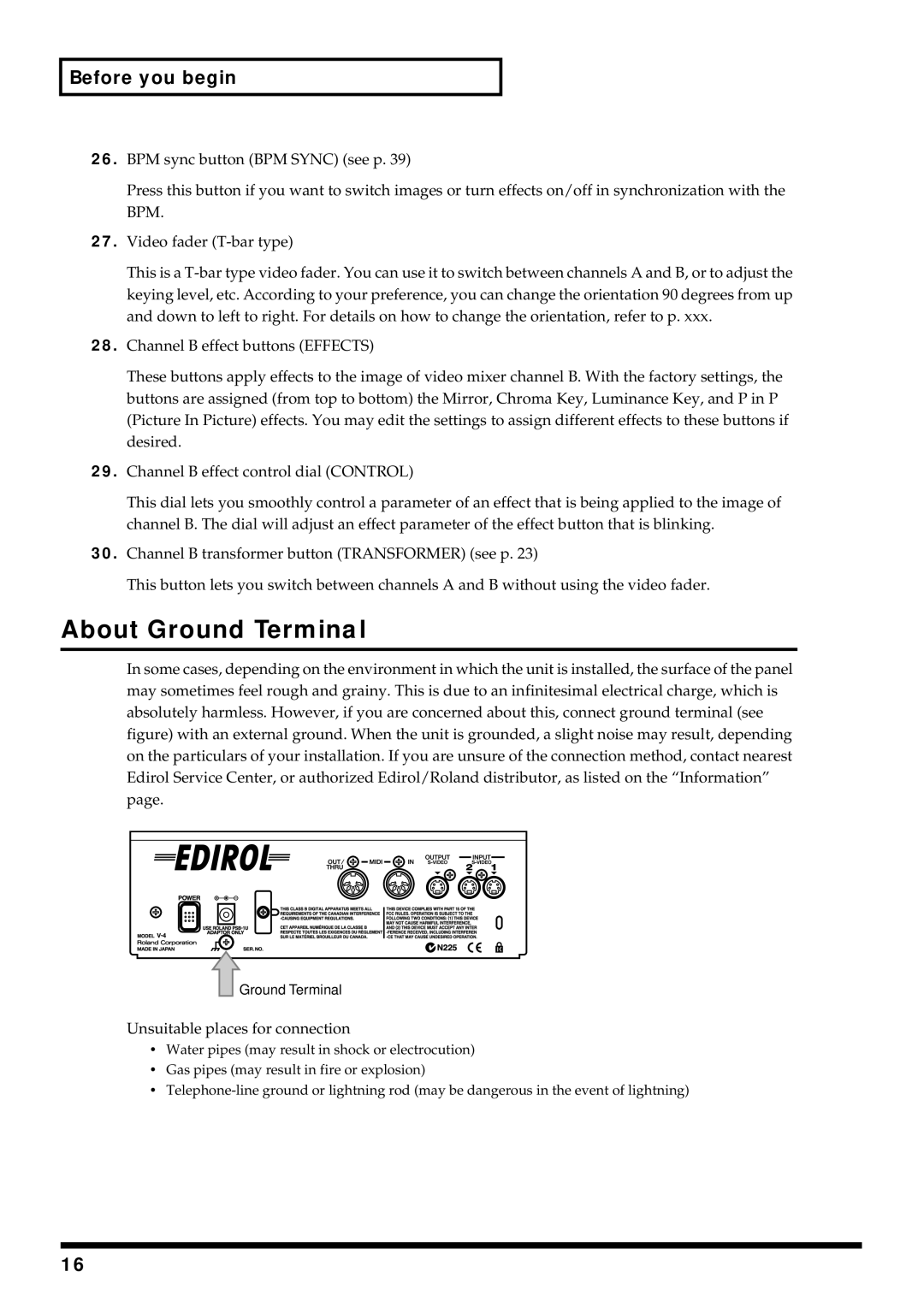Before you begin
26.BPM sync button (BPM SYNC) (see p. 39)
Press this button if you want to switch images or turn effects on/off in synchronization with the BPM.
27.Video fader
This is a
28.Channel B effect buttons (EFFECTS)
These buttons apply effects to the image of video mixer channel B. With the factory settings, the buttons are assigned (from top to bottom) the Mirror, Chroma Key, Luminance Key, and P in P (Picture In Picture) effects. You may edit the settings to assign different effects to these buttons if desired.
29.Channel B effect control dial (CONTROL)
This dial lets you smoothly control a parameter of an effect that is being applied to the image of channel B. The dial will adjust an effect parameter of the effect button that is blinking.
30.Channel B transformer button (TRANSFORMER) (see p. 23)
This button lets you switch between channels A and B without using the video fader.
About Ground Terminal
In some cases, depending on the environment in which the unit is installed, the surface of the panel may sometimes feel rough and grainy. This is due to an infinitesimal electrical charge, which is absolutely harmless. However, if you are concerned about this, connect ground terminal (see figure) with an external ground. When the unit is grounded, a slight noise may result, depending on the particulars of your installation. If you are unsure of the connection method, contact nearest Edirol Service Center, or authorized Edirol/Roland distributor, as listed on the “Information” page.
Ground Terminal
Unsuitable places for connection
•Water pipes (may result in shock or electrocution)
•Gas pipes (may result in fire or explosion)
•
16