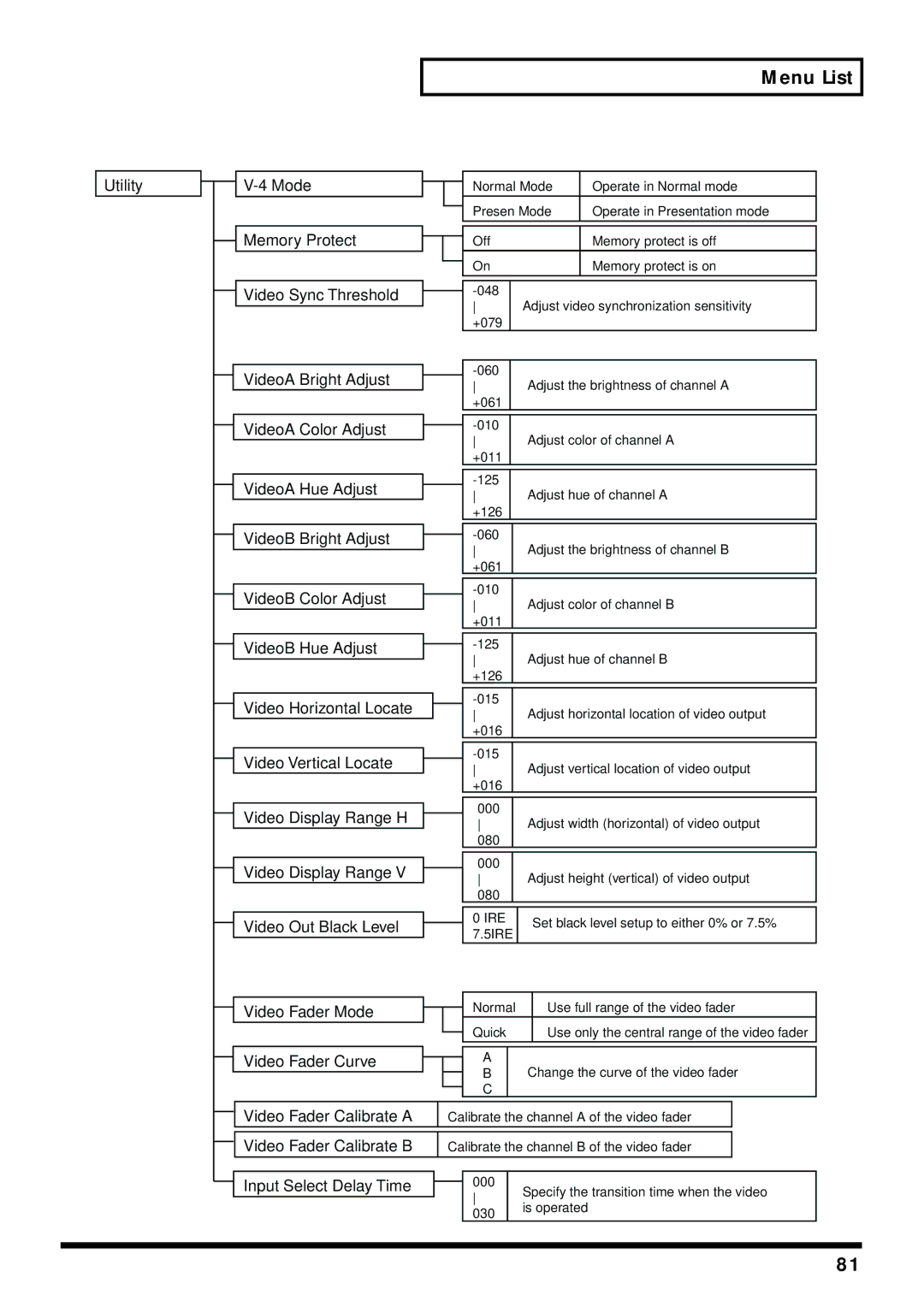Menu List
Utility |
|
|
|
|
|
|
|
|
| Normal Mode | Operate in Normal mode | ||
|
|
|
|
|
|
|
| ||||||
|
|
|
|
|
|
|
|
|
| Presen Mode | Operate in Presentation mode | ||
|
|
|
|
|
|
|
|
|
| ||||
|
|
|
|
|
|
|
|
|
|
|
|
|
|
|
|
|
|
|
|
|
|
|
|
|
|
|
|
|
|
| Memory Protect |
|
|
|
|
|
| Off |
| Memory protect is off | |
|
|
|
|
|
|
|
|
|
| ||||
|
|
|
|
|
|
|
|
|
| On |
| Memory protect is on | |
|
|
|
|
|
|
|
|
|
|
| |||
|
|
|
|
|
|
|
|
|
|
|
|
|
|
|
|
|
|
|
|
|
|
|
|
|
|
| |
|
|
| Video Sync Threshold |
|
|
|
|
|
| Adjust video synchronization sensitivity | |||
|
|
|
|
|
|
|
|
| |||||
|
|
|
|
|
|
|
|
|
| ||||
|
|
|
|
| |||||||||
|
|
|
|
|
|
|
|
| +079 |
|
|
| |
|
|
|
|
|
|
|
|
|
|
|
|
| |
|
|
|
|
|
|
|
|
|
|
|
| ||
|
|
| VideoA Bright Adjust |
| Adjust the brightness of channel A | ||||||||
|
|
|
|
|
|
|
|
|
| ||||
|
|
|
|
|
|
|
|
|
| ||||
|
|
|
|
|
|
|
|
| +061 |
|
|
| |
|
|
|
|
|
|
|
|
|
|
|
|
| |
|
|
| VideoA Color Adjust |
|
|
|
|
|
| Adjust color of channel A | |||
|
|
|
|
|
|
|
|
|
| ||||
|
|
|
|
|
|
|
|
|
| ||||
|
|
|
|
|
|
|
| ||||||
|
|
|
|
|
|
|
|
| +011 |
|
|
| |
|
|
|
|
|
|
|
|
|
|
|
|
| |
|
|
| VideoA Hue Adjust |
|
|
|
|
|
| Adjust hue of channel A | |||
|
|
|
|
|
|
|
|
|
| ||||
|
|
|
|
|
|
|
|
|
| ||||
|
|
|
|
|
|
|
|
| +126 |
|
|
| |
|
|
|
|
|
|
|
|
|
|
|
|
| |
|
|
| VideoB Bright Adjust |
|
|
|
|
|
| Adjust the brightness of channel B | |||
|
|
|
|
|
|
|
|
|
| ||||
|
|
|
|
|
|
|
|
|
| ||||
|
|
|
|
|
|
|
| ||||||
|
|
|
|
|
|
|
|
| +061 |
|
|
| |
|
|
|
|
|
|
|
|
|
|
|
|
| |
|
|
| VideoB Color Adjust |
|
|
|
|
|
| Adjust color of channel B | |||
|
|
|
|
|
|
|
|
|
| ||||
|
|
|
|
|
|
|
|
| +011 |
|
|
| |
|
|
|
|
|
|
|
|
|
|
|
|
| |
|
|
| VideoB Hue Adjust |
|
|
|
|
|
| Adjust hue of channel B | |||
|
|
|
|
|
|
|
|
|
| ||||
|
|
|
|
|
|
|
|
|
| ||||
|
|
|
|
|
|
|
| ||||||
|
|
|
|
|
|
|
|
| +126 |
|
|
| |
|
|
|
|
|
|
|
|
|
|
|
|
| |
|
|
|
|
|
|
|
|
|
|
|
| ||
|
|
| Video Horizontal Locate |
|
|
|
|
| Adjust horizontal location of video output | ||||
|
|
|
|
|
|
|
|
|
| ||||
|
|
|
|
|
|
|
|
|
| ||||
|
|
|
|
|
|
| +016 |
|
|
| |||
|
|
|
|
|
|
|
|
|
| ||||
|
|
|
|
|
|
|
|
|
| ||||
|
|
| Video Vertical Locate |
|
|
| Adjust vertical location of video output | ||||||
|
|
|
|
|
|
|
|
|
| ||||
|
|
|
|
|
|
|
| ||||||
|
|
|
|
|
| +016 |
|
|
| ||||
|
|
|
|
|
|
|
|
|
| ||||
|
|
|
|
|
|
| 000 |
|
|
| |||
|
|
| Video Display Range H |
|
|
| Adjust width (horizontal) of video output | ||||||
|
|
|
|
|
|
|
|
|
| ||||
|
|
|
|
|
| 080 |
|
|
| ||||
|
|
|
|
|
|
|
|
|
| ||||
|
|
|
|
|
|
| 000 |
|
|
| |||
|
|
| Video Display Range V |
|
|
| Adjust height (vertical) of video output | ||||||
|
|
|
|
|
|
|
|
|
| ||||
|
|
|
|
|
|
|
| ||||||
|
|
|
|
|
| 080 |
|
|
| ||||
|
|
|
|
|
|
|
|
|
|
|
|
| |
|
|
| Video Out Black Level |
|
|
|
|
|
| 0 IRE | Set black level setup to either 0% or 7.5% | ||
|
|
|
|
|
|
|
|
| 7.5IRE | ||||
|
|
|
|
|
|
|
|
|
|
|
| ||
|
|
|
|
|
| Normal |
| Use full range of the video fader | ||
| Video Fader Mode |
|
|
|
|
| ||||
|
|
|
|
|
| |||||
|
|
|
|
|
| Quick |
| Use only the central range of the video fader | ||
|
|
|
|
|
|
| ||||
|
|
|
|
|
| |||||
|
|
|
|
|
|
|
|
|
|
|
| Video Fader Curve |
|
|
|
| A |
| Change the curve of the video fader | ||
|
|
|
|
|
| |||||
|
|
|
|
|
| B |
| |||
|
|
|
|
|
| |||||
|
|
|
|
|
| C |
|
|
|
|
|
|
|
|
|
|
|
|
|
| |
|
|
|
|
|
|
|
| |||
| Video Fader Calibrate A |
|
|
| Calibrate the channel A of the video fader |
| ||||
|
|
|
|
|
|
|
| |||
| Video Fader Calibrate B |
|
|
| Calibrate the channel B of the video fader |
| ||||
|
|
|
|
|
|
|
| |||
| Input Select Delay Time |
|
| 000 |
| Specify the transition time when the video | ||||
|
|
|
|
|
| |||||
|
|
|
|
|
|
| ||||
|
|
|
|
| is operated | |||||
|
|
|
|
|
| 030 |
| |||
|
|
|
|
|
|
| ||||
81