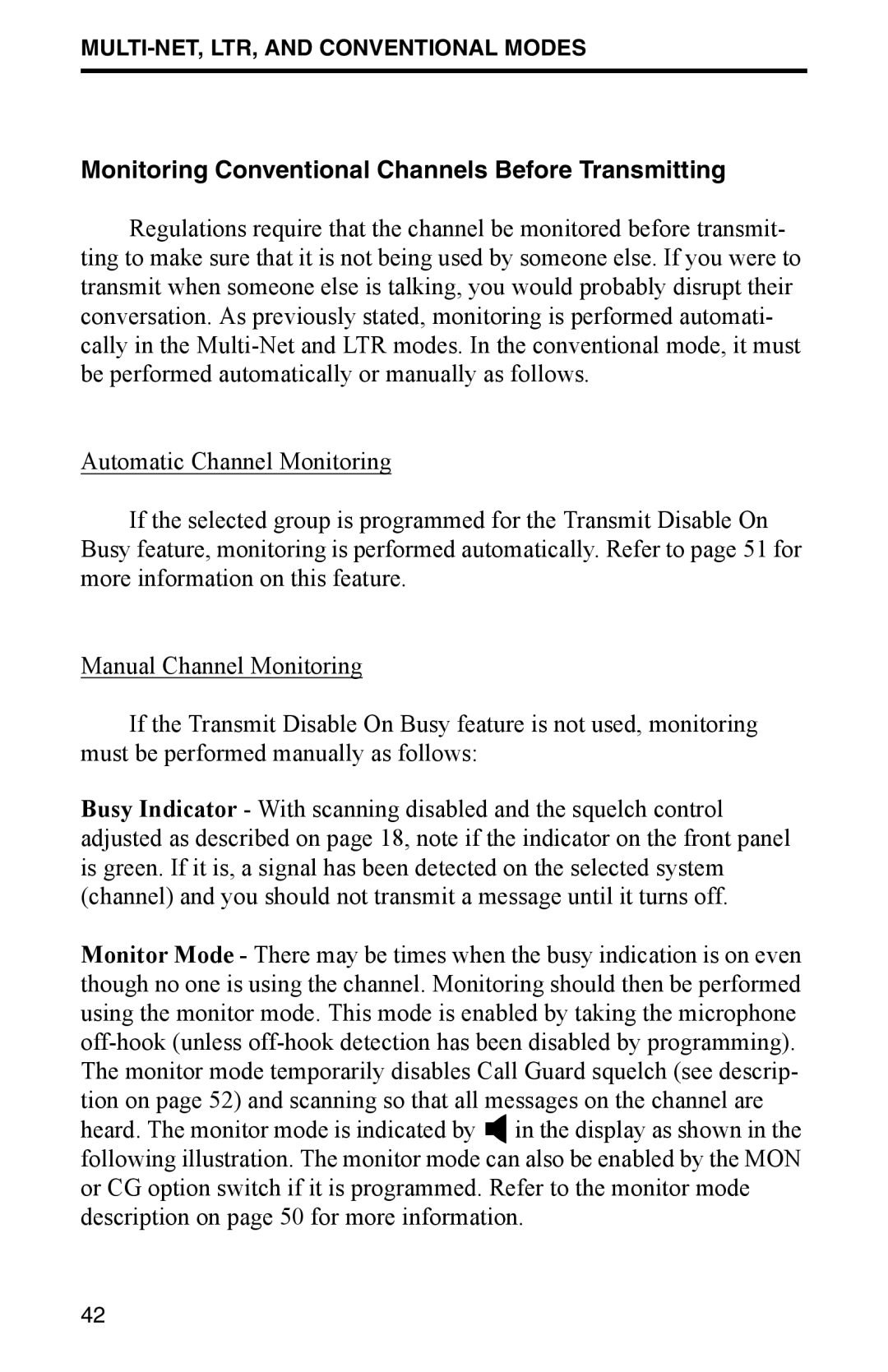Monitoring Conventional Channels Before Transmitting
Regulations require that the channel be monitored before transmit- ting to make sure that it is not being used by someone else. If you were to transmit when someone else is talking, you would probably disrupt their conversation. As previously stated, monitoring is performed automati- cally in the
Automatic Channel Monitoring
If the selected group is programmed for the Transmit Disable On Busy feature, monitoring is performed automatically. Refer to page 51 for more information on this feature.
Manual Channel Monitoring
If the Transmit Disable On Busy feature is not used, monitoring must be performed manually as follows:
Busy Indicator - With scanning disabled and the squelch control adjusted as described on page 18, note if the indicator on the front panel is green. If it is, a signal has been detected on the selected system (channel) and you should not transmit a message until it turns off.
Monitor Mode - There may be times when the busy indication is on even though no one is using the channel. Monitoring should then be performed using the monitor mode. This mode is enabled by taking the microphone ![]() in the display as shown in the following illustration. The monitor mode can also be enabled by the MON or CG option switch if it is programmed. Refer to the monitor mode description on page 50 for more information.
in the display as shown in the following illustration. The monitor mode can also be enabled by the MON or CG option switch if it is programmed. Refer to the monitor mode description on page 50 for more information.
42