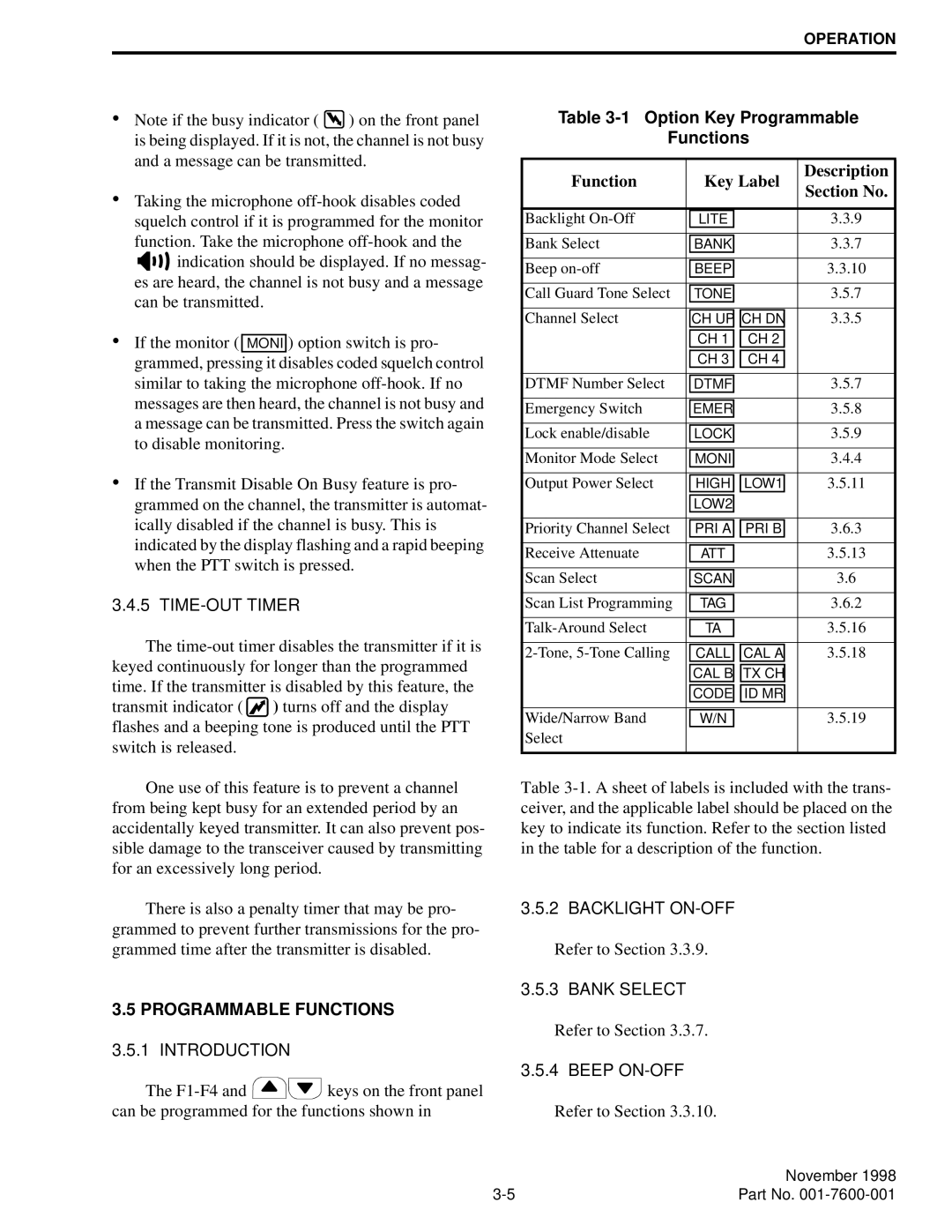OPERATION
•Note if the busy indicator ( ![]()
![]()
![]()
![]()
![]() ) on the front panel is being displayed. If it is not, the channel is not busy and a message can be transmitted.
) on the front panel is being displayed. If it is not, the channel is not busy and a message can be transmitted.
•Taking the microphone
function. Take the microphone
![]()
![]()
![]()
![]()
![]() indication should be displayed. If no messag- es are heard, the channel is not busy and a message can be transmitted.
indication should be displayed. If no messag- es are heard, the channel is not busy and a message can be transmitted.
•If the monitor ( MONI ) option switch is pro- grammed, pressing it disables coded squelch control similar to taking the microphone
•If the Transmit Disable On Busy feature is pro- grammed on the channel, the transmitter is automat- ically disabled if the channel is busy. This is indicated by the display flashing and a rapid beeping when the PTT switch is pressed.
3.4.5 TIME-OUT TIMER
The
transmit indicator ( ![]()
![]()
![]()
![]()
![]() ) turns off and the display flashes and a beeping tone is produced until the PTT switch is released.
) turns off and the display flashes and a beeping tone is produced until the PTT switch is released.
One use of this feature is to prevent a channel from being kept busy for an extended period by an accidentally keyed transmitter. It can also prevent pos- sible damage to the transceiver caused by transmitting for an excessively long period.
There is also a penalty timer that may be pro- grammed to prevent further transmissions for the pro- grammed time after the transmitter is disabled.
3.5 PROGRAMMABLE FUNCTIONS
3.5.1 INTRODUCTION
The ![]()
![]()
![]()
![]()
![]()
![]() keys on the front panel can be programmed for the functions shown in
keys on the front panel can be programmed for the functions shown in
Table 3-1 Option Key Programmable
Functions
Function |
| Key Label | Description | |||
| Section No. | |||||
|
|
|
|
|
| |
|
|
|
|
|
|
|
Backlight |
| LITE |
|
|
| 3.3.9 |
|
|
|
|
|
|
|
Bank Select |
| BANK |
|
|
| 3.3.7 |
|
|
|
|
|
|
|
Beep |
| BEEP |
|
|
| 3.3.10 |
|
|
|
|
|
|
|
Call Guard Tone Select |
| TONE |
|
|
| 3.5.7 |
|
|
|
|
|
|
|
Channel Select |
| CH UP |
| CH DN |
| 3.3.5 |
|
|
|
|
|
|
|
|
| CH 1 |
| CH 2 |
|
|
|
|
|
|
|
|
|
|
| CH 3 |
| CH 4 |
|
|
|
|
|
|
|
|
|
DTMF Number Select |
| DTMF |
|
|
| 3.5.7 |
|
|
|
|
|
|
|
Emergency Switch |
| EMER |
|
|
| 3.5.8 |
|
|
|
|
|
|
|
Lock enable/disable |
| LOCK |
|
|
| 3.5.9 |
|
|
|
|
|
|
|
Monitor Mode Select |
| MONI |
|
|
| 3.4.4 |
|
|
|
|
|
|
|
Output Power Select |
|
|
|
|
| 3.5.11 |
| HIGH |
| LOW1 |
| ||
|
|
|
|
|
|
|
|
| LOW2 |
|
|
|
|
|
|
|
|
|
|
|
Priority Channel Select |
| PRI A |
| PRI B |
| 3.6.3 |
|
|
|
|
|
|
|
Receive Attenuate |
|
|
|
|
| 3.5.13 |
| ATT |
|
|
| ||
|
|
|
|
|
|
|
Scan Select |
| SCAN |
|
|
| 3.6 |
|
|
|
|
|
|
|
Scan List Programming |
| TAG |
|
|
| 3.6.2 |
|
|
|
|
|
|
|
|
|
|
|
| 3.5.16 | |
| TA |
|
|
| ||
|
|
|
|
|
|
|
| CALL |
| CAL A |
| 3.5.18 | |
|
|
|
|
|
| |
|
| CAL B |
| TX CH |
|
|
|
|
|
|
|
| |
|
| CODE |
| ID MR |
|
|
|
|
|
|
|
|
|
Wide/Narrow Band |
| W/N |
|
|
| 3.5.19 |
Select |
|
|
|
|
|
|
|
|
|
|
|
|
|
Table
3.5.2 BACKLIGHT ON-OFF
Refer to Section 3.3.9.
3.5.3 BANK SELECT
Refer to Section 3.3.7.
3.5.4 BEEP ON-OFF
Refer to Section 3.3.10.
| November 1998 |
Part No. |