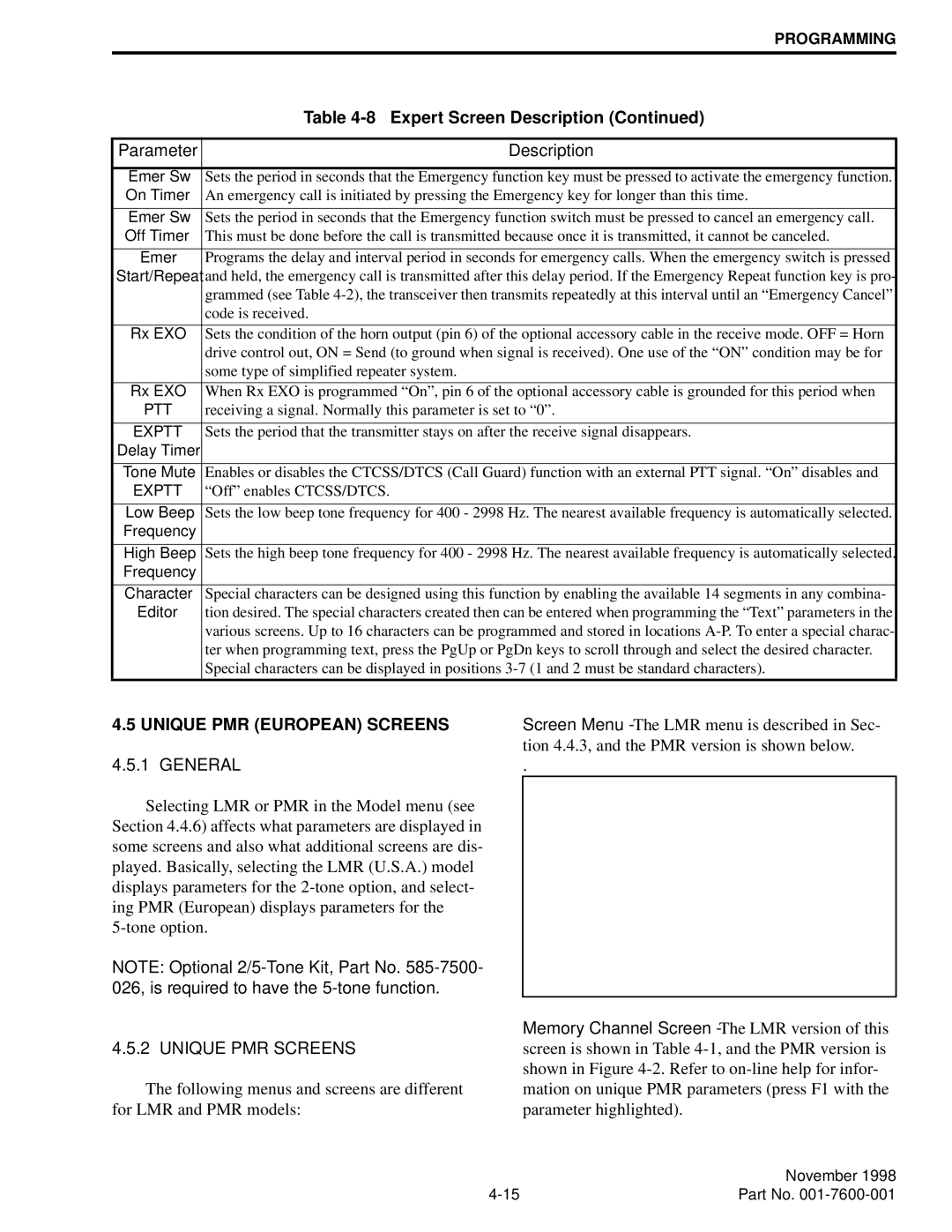PROGRAMMING
| Table |
|
|
Parameter | Description |
|
|
Emer Sw | Sets the period in seconds that the Emergency function key must be pressed to activate the emergency function. |
On Timer | An emergency call is initiated by pressing the Emergency key for longer than this time. |
|
|
Emer Sw | Sets the period in seconds that the Emergency function switch must be pressed to cancel an emergency call. |
Off Timer | This must be done before the call is transmitted because once it is transmitted, it cannot be canceled. |
|
|
Emer | Programs the delay and interval period in seconds for emergency calls. When the emergency switch is pressed |
Start/Repeat | and held, the emergency call is transmitted after this delay period. If the Emergency Repeat function key is pro- |
| grammed (see Table |
| code is received. |
|
|
Rx EXO | Sets the condition of the horn output (pin 6) of the optional accessory cable in the receive mode. OFF = Horn |
| drive control out, ON = Send (to ground when signal is received). One use of the “ON” condition may be for |
| some type of simplified repeater system. |
|
|
Rx EXO | When Rx EXO is programmed “On”, pin 6 of the optional accessory cable is grounded for this period when |
PTT | receiving a signal. Normally this parameter is set to “0”. |
|
|
EXPTT | Sets the period that the transmitter stays on after the receive signal disappears. |
Delay Timer |
|
|
|
Tone Mute | Enables or disables the CTCSS/DTCS (Call Guard) function with an external PTT signal. “On” disables and |
EXPTT | “Off” enables CTCSS/DTCS. |
|
|
Low Beep | Sets the low beep tone frequency for 400 - 2998 Hz. The nearest available frequency is automatically selected. |
Frequency |
|
|
|
High Beep | Sets the high beep tone frequency for 400 - 2998 Hz. The nearest available frequency is automatically selected. |
Frequency |
|
|
|
Character | Special characters can be designed using this function by enabling the available 14 segments in any combina- |
Editor | tion desired. The special characters created then can be entered when programming the “Text” parameters in the |
| various screens. Up to 16 characters can be programmed and stored in locations |
| ter when programming text, press the PgUp or PgDn keys to scroll through and select the desired character. |
| Special characters can be displayed in positions |
|
|
4.5 UNIQUE PMR (EUROPEAN) SCREENS
4.5.1 GENERAL
Selecting LMR or PMR in the Model menu (see Section 4.4.6) affects what parameters are displayed in some screens and also what additional screens are dis- played. Basically, selecting the LMR (U.S.A.) model displays parameters for the
NOTE: Optional
4.5.2 UNIQUE PMR SCREENS
The following menus and screens are different for LMR and PMR models:
Screen Menu - The LMR menu is described in Sec- tion 4.4.3, and the PMR version is shown below.
.
Memory Channel Screen - The LMR version of this screen is shown in Table
| November 1998 |
Part No. |