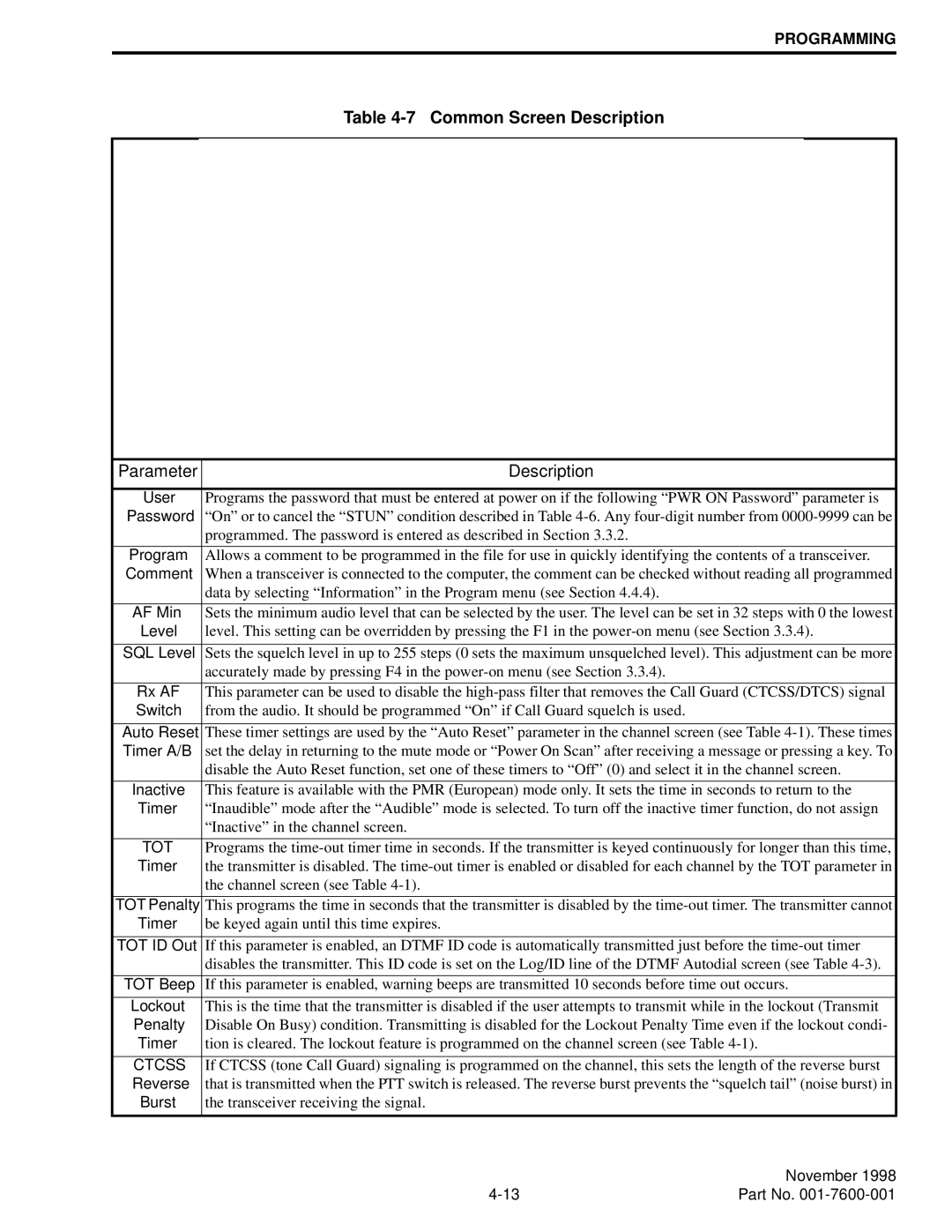PROGRAMMING
Table 4-7 Common Screen Description
|
|
|
|
Parameter | Description | ||
|
|
|
|
User | Programs the password that must be entered at power on if the following “PWR ON Password” parameter is | ||
Password | “On” or to cancel the “STUN” condition described in Table | ||
|
| programmed. The password is entered as described in Section 3.3.2. | |
|
|
|
|
Program | Allows a comment to be programmed in the file for use in quickly identifying the contents of a transceiver. | ||
Comment | When a transceiver is connected to the computer, the comment can be checked without reading all programmed | ||
|
| data by selecting “Information” in the Program menu (see Section 4.4.4). | |
|
|
|
|
AF Min | Sets the minimum audio level that can be selected by the user. The level can be set in 32 steps with 0 the lowest | ||
Level | level. This setting can be overridden by pressing the F1 in the | ||
|
|
|
|
SQL Level | Sets the squelch level in up to 255 steps (0 sets the maximum unsquelched level). This adjustment can be more | ||
|
| accurately made by pressing F4 in the | |
|
|
|
|
Rx AF | This parameter can be used to disable the | ||
Switch | from the audio. It should be programmed “On” if Call Guard squelch is used. | ||
|
|
|
|
Auto Reset | These timer settings are used by the “Auto Reset” parameter in the channel screen (see Table | ||
Timer A/B | set the delay in returning to the mute mode or “Power On Scan” after receiving a message or pressing a key. To | ||
|
| disable the Auto Reset function, set one of these timers to “Off” (0) and select it in the channel screen. | |
|
|
|
|
Inactive | This feature is available with the PMR (European) mode only. It sets the time in seconds to return to the | ||
Timer | “Inaudible” mode after the “Audible” mode is selected. To turn off the inactive timer function, do not assign | ||
|
| “Inactive” in the channel screen. | |
|
|
|
|
TOT | Programs the | ||
Timer | the transmitter is disabled. The | ||
|
| the channel screen (see Table | |
|
|
|
|
TOT Penalty | This programs the time in seconds that the transmitter is disabled by the | ||
Timer | be keyed again until this time expires. | ||
|
|
|
|
TOT ID Out | If this parameter is enabled, an DTMF ID code is automatically transmitted just before the | ||
|
| disables the transmitter. This ID code is set on the Log/ID line of the DTMF Autodial screen (see Table | |
|
|
|
|
TOT Beep | If this parameter is enabled, warning beeps are transmitted 10 seconds before time out occurs. | ||
|
|
|
|
Lockout | This is the time that the transmitter is disabled if the user attempts to transmit while in the lockout (Transmit | ||
Penalty | Disable On Busy) condition. Transmitting is disabled for the Lockout Penalty Time even if the lockout condi- | ||
Timer | tion is cleared. The lockout feature is programmed on the channel screen (see Table | ||
|
|
|
|
CTCSS | If CTCSS (tone Call Guard) signaling is programmed on the channel, this sets the length of the reverse burst | ||
Reverse | that is transmitted when the PTT switch is released. The reverse burst prevents the “squelch tail” (noise burst) in | ||
Burst | the transceiver receiving the signal. | ||
|
|
|
|
| November 1998 |
Part No. |