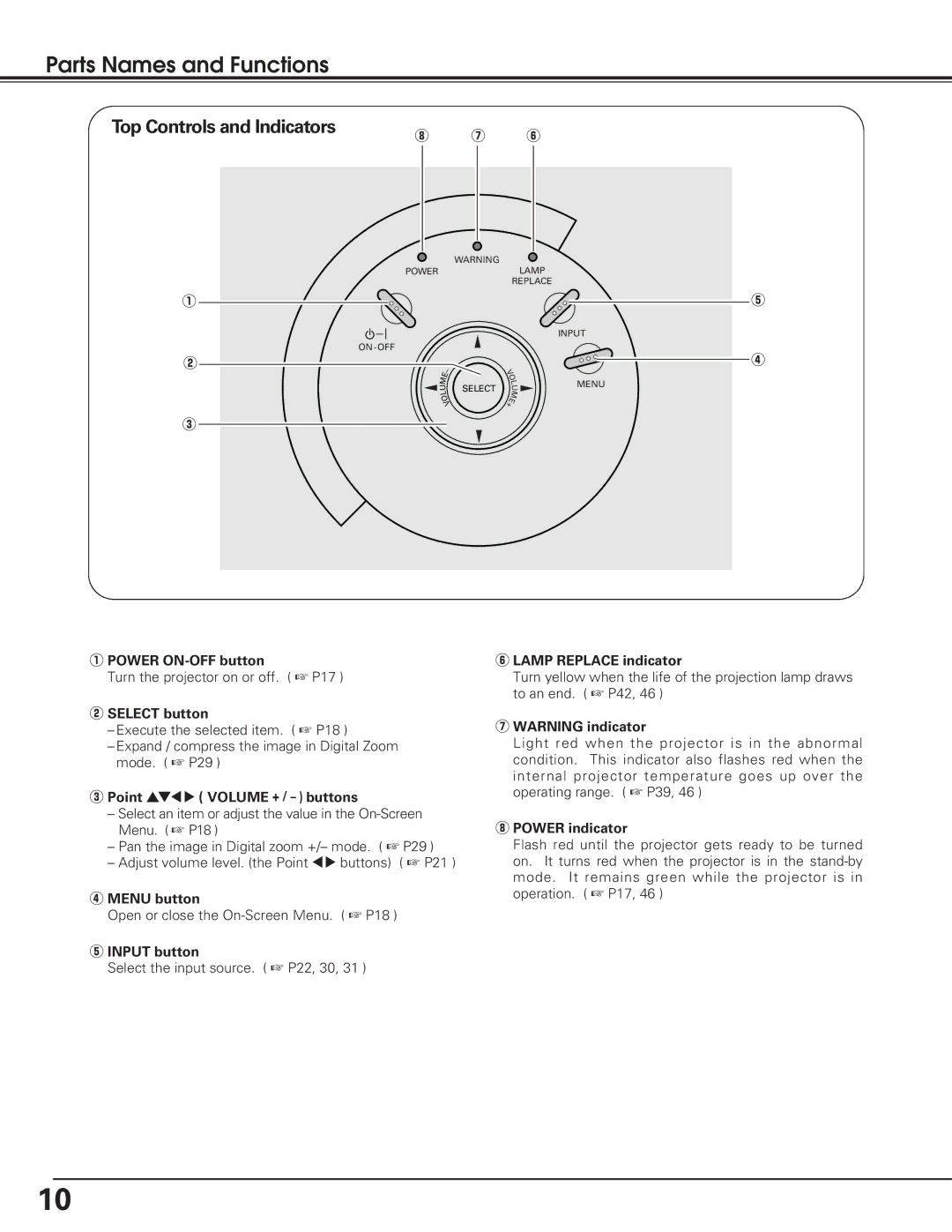Parts Names and Functions
Top Controls and Indicators
i u y
|
| WARNING |
| LAMP |
POWER |
|
|
| |
|
|
|
| REPLACE |
q |
|
|
|
|
ON - OFF |
|
|
|
|
w | – |
|
|
|
E |
| V | ||
M |
|
| O | |
|
| L | ||
U |
| SELECT |
| U |
L |
| M | ||
O |
|
| ||
V |
| + | E | |
e
t
INPUT
r
MENU
qPOWER
Turn the projector on or off. ( ☞ P17 )
wSELECT button
–Execute the selected item. ( ☞ P18 )
–Expand / compress the image in Digital Zoom mode. ( ☞ P29 )
ePoint ed78 ( VOLUME + / – ) buttons
–Select an item or adjust the value in the
–Pan the image in Digital zoom +/– mode. ( ☞ P29 )
–Adjust volume level. (the Point 78 buttons) ( ☞ P21 )
rMENU button
Open or close the
tINPUT button
Select the input source. ( ☞ P22, 30, 31 )
yLAMP REPLACE indicator
Turn yellow when the life of the projection lamp draws to an end. ( ☞ P42, 46 )
uWARNING indicator
Light red when the projector is in the abnormal condition. This indicator also flashes red when the internal projector temperature goes up over the operating range. ( ☞ P39, 46 )
iPOWER indicator
Flash red until the projector gets ready to be turned on. It turns red when the projector is in the
10