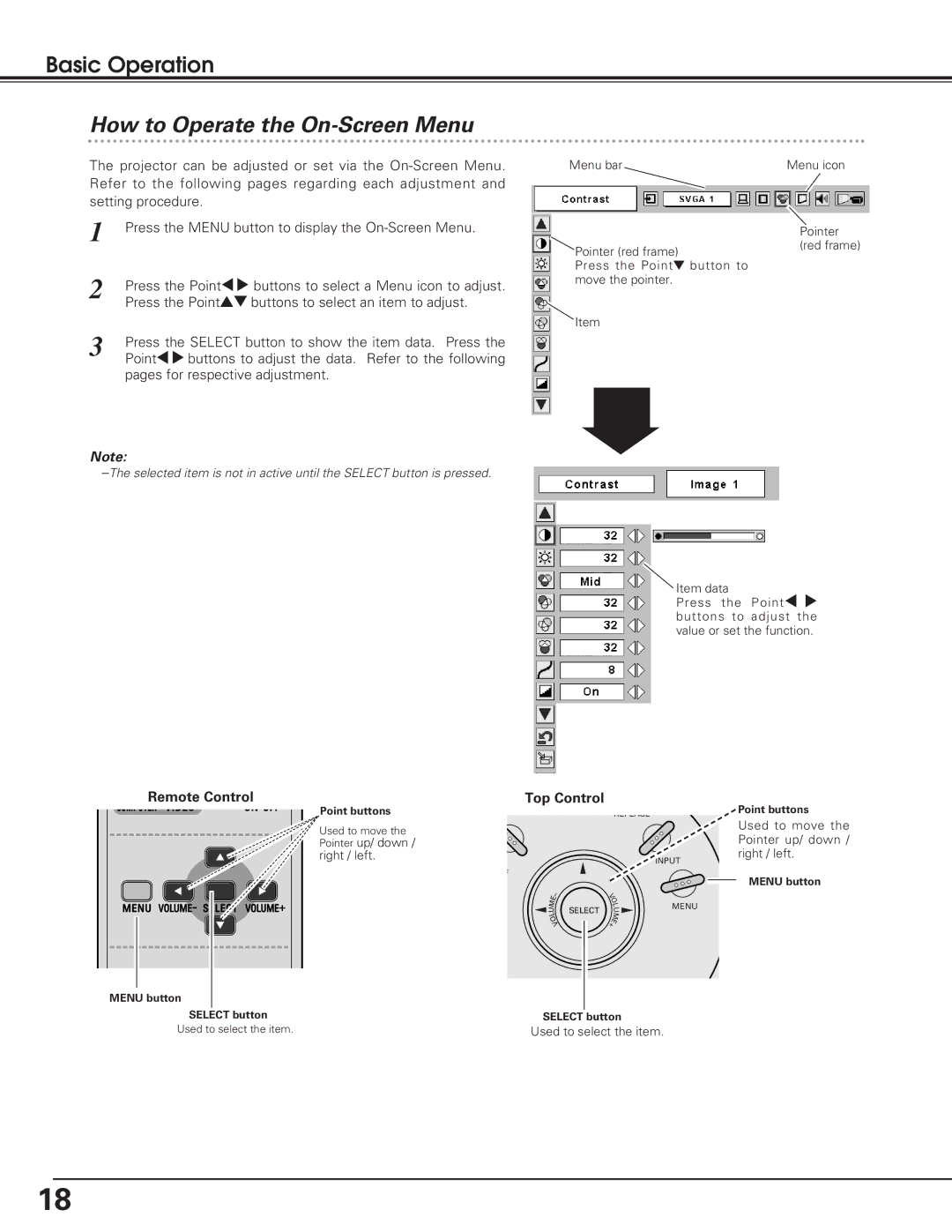Basic Operation
How to Operate the On-Screen Menu
The projector can be adjusted or set via the
1 | Press the MENU button to display the |
2 | Press the Point7 8 buttons to select a Menu icon to adjust. |
| Press the Pointed buttons to select an item to adjust. |
3 | Press the SELECT button to show the item data. Press the |
| Point7 8 buttons to adjust the data. Refer to the following |
pages for respective adjustment.
Menu bar
![]() Pointer (red frame)
Pointer (red frame)
Press the Pointd button to move the pointer.
Item
SELECT
button
Menu icon
Pointer (red frame)
Note:
![]() Item data
Item data
Press the Point7 8 buttons to adjust the value or set the function.
Remote Control
Point buttons
Used to move the Pointer up/ down / right / left.
Top Control
REPLACE
F
INPUT
Point buttons
Used to move the Pointer up/ down / right / left.
MENU VOLUME- SELECT VOLUME+
MENU button
E | – |
| O | |
M |
|
| V | |
|
| L | ||
U |
| SELECT |
| U |
L |
| M | ||
O |
|
| ||
V |
| + | E | |
![]() MENU button
MENU button
MENU
SELECT button
Used to select the item.
SELECT button
Used to select the item.
18