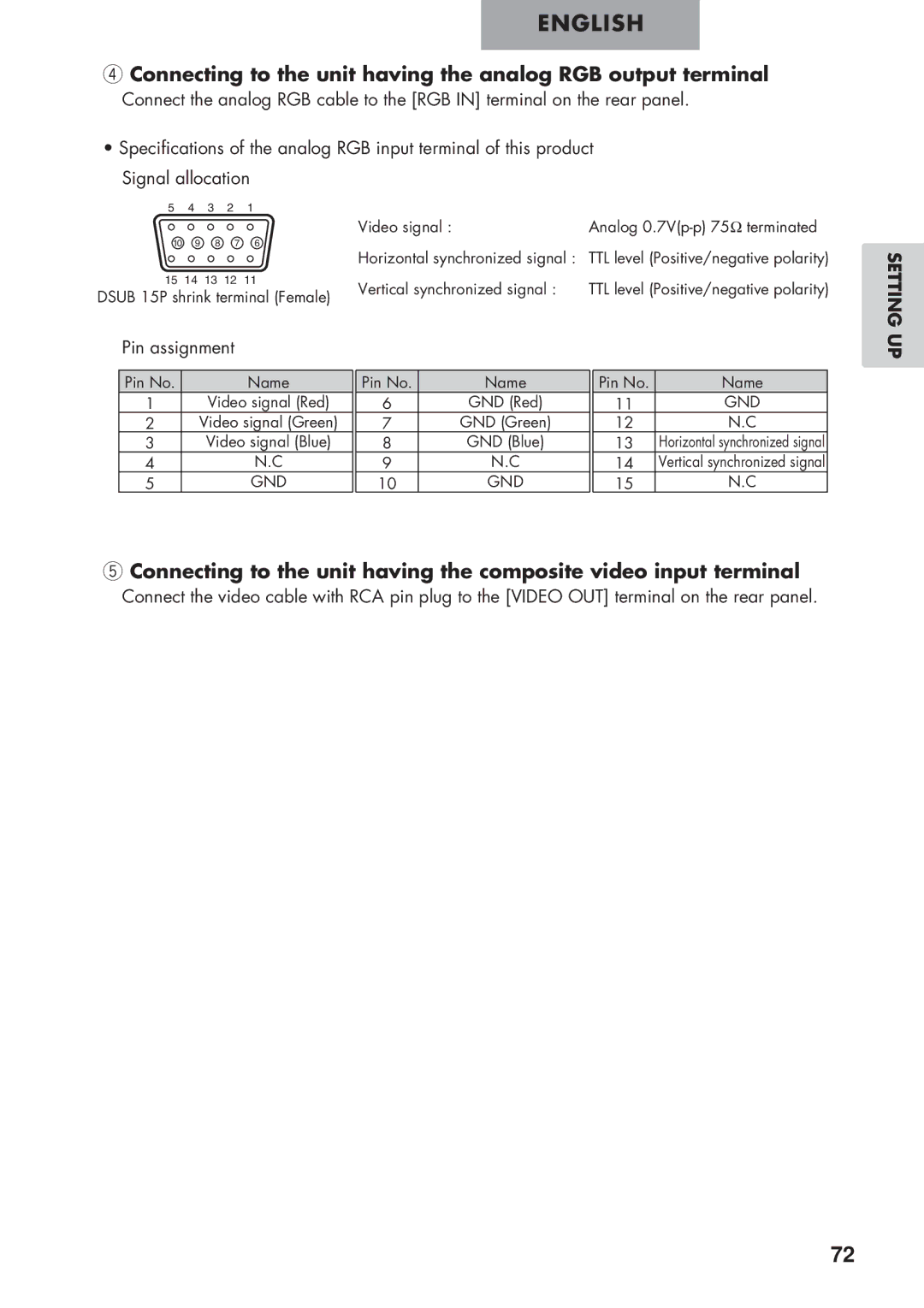ENGLISH
rConnecting to the unit having the analog RGB output terminal
Connect the analog RGB cable to the [RGB IN] terminal on the rear panel.
•Specifications of the analog RGB input terminal of this product
Signal allocation
5 | 4 | 3 | 2 | 1 |
|
| |
|
|
|
|
| Video signal : | Analog | |
10 | 9 | 8 | 7 | 6 | Horizontal synchronized signal : TTL level (Positive/negative polarity) | ||
|
|
|
|
| |||
15 | 14 | 13 | 12 | 11 | Vertical synchronized signal : | TTL level (Positive/negative polarity) | |
DSUB 15P shrink terminal (Female) | |||||||
|
| ||||||
Pin assignment
Pin No. | Name | Pin No. | Name | Pin No. | Name |
1 | Video signal (Red) | 6 | GND (Red) | 11 | GND |
2 | Video signal (Green) | 7 | GND (Green) | 12 | N.C |
3 | Video signal (Blue) | 8 | GND (Blue) | 13 | Horizontal synchronized signal |
4 | N.C | 9 | N.C | 14 | Vertical synchronized signal |
5 | GND | 10 | GND | 15 | N.C |
tConnecting to the unit having the composite video input terminal
Connect the video cable with RCA pin plug to the [VIDEO OUT] terminal on the rear panel.
SETTING UP
72