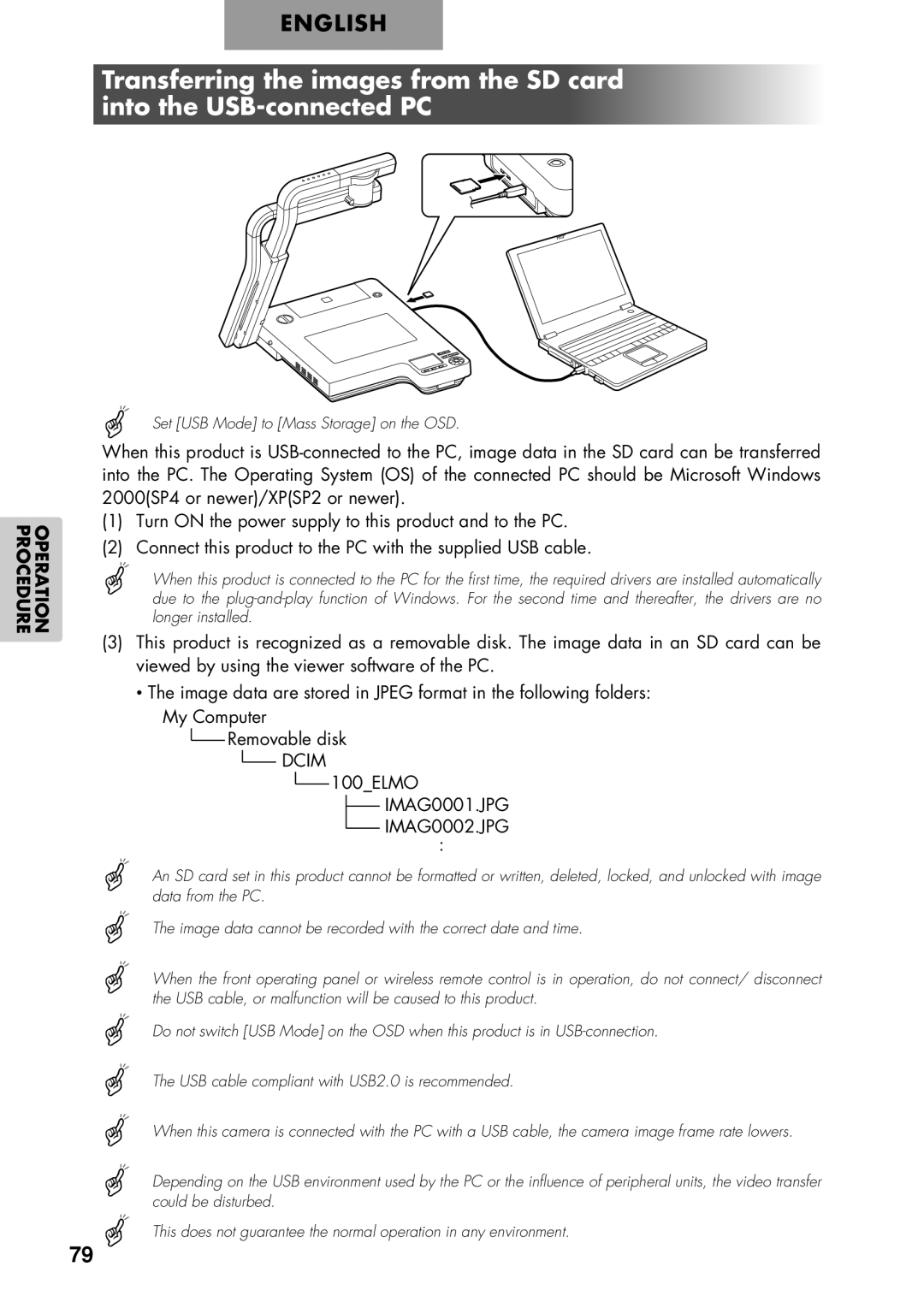ENGLISH
Transferring the images from the SD card into the
OPERATION PROCEDURE
Set [USB Mode] to [Mass Storage] on the OSD.
When this product is
(1)Turn ON the power supply to this product and to the PC.
(2)Connect this product to the PC with the supplied USB cable.
When this product is connected to the PC for the first time, the required drivers are installed automatically due to the
(3)This product is recognized as a removable disk. The image data in an SD card can be viewed by using the viewer software of the PC.
•The image data are stored in JPEG format in the following folders:
My Computer
![]() Removable disk
Removable disk
![]() DCIM
DCIM
 100_ELMO IMAG0001.JPG
100_ELMO IMAG0001.JPG
IMAG0002.JPG
:
An SD card set in this product cannot be formatted or written, deleted, locked, and unlocked with image data from the PC.
The image data cannot be recorded with the correct date and time.
When the front operating panel or wireless remote control is in operation, do not connect/ disconnect the USB cable, or malfunction will be caused to this product.
Do not switch [USB Mode] on the OSD when this product is in
The USB cable compliant with USB2.0 is recommended.
When this camera is connected with the PC with a USB cable, the camera image frame rate lowers.
Depending on the USB environment used by the PC or the influence of peripheral units, the video transfer could be disturbed.
This does not guarantee the normal operation in any environment.
79