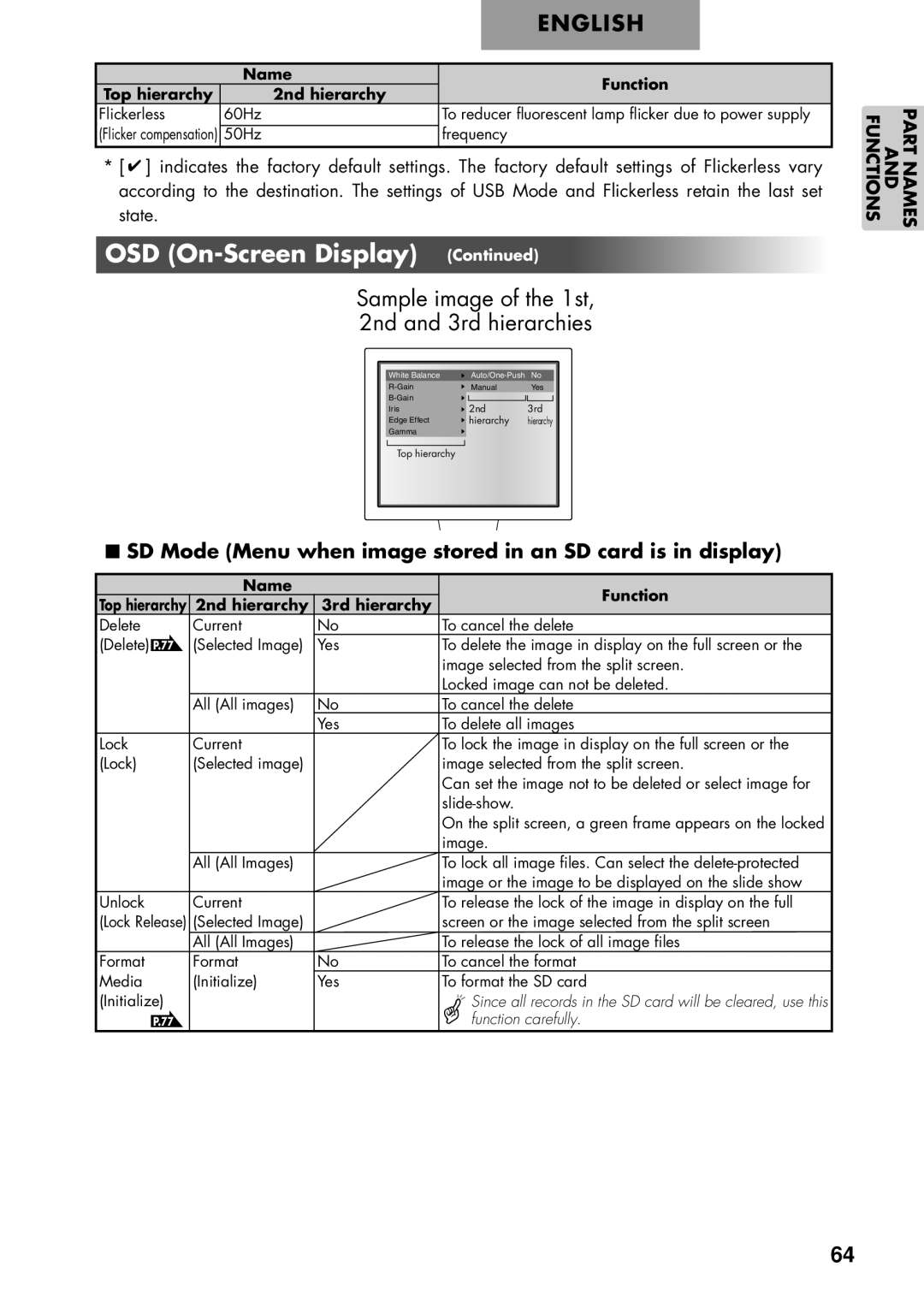|
|
|
| ENGLISH |
|
|
|
|
|
| |
|
|
|
|
| |
| Name |
| Function | ||
Top hierarchy |
| 2nd hierarchy |
| ||
|
|
|
| ||
Flickerless | 60Hz |
| To reducer fluorescent lamp flicker due to power supply | ||
(Flicker compensation) | 50Hz |
| frequency | ||
*[ ![]() ] indicates the factory default settings. The factory default settings of Flickerless vary according to the destination. The settings of USB Mode and Flickerless retain the last set state.
] indicates the factory default settings. The factory default settings of Flickerless vary according to the destination. The settings of USB Mode and Flickerless retain the last set state.
OSD (On-Screen Display) (Continued)
Sample image of the 1st, 2nd and 3rd hierarchies
White Balance | No | |
Manual | Yes | |
|
| |
Iris | 2nd | 3rd |
Edge Effect | hierarchy | hierarchy |
Gamma |
|
|
Top hierarchy
PART NAMES AND FUNCTIONS
■SD Mode (Menu when image stored in an SD card is in display)
| Name |
| Function | |
Top hierarchy 2nd hierarchy | 3rd hierarchy | |||
| ||||
Delete | Current | No | To cancel the delete | |
(Delete) P.77 | (Selected Image) | Yes | To delete the image in display on the full screen or the | |
|
|
| image selected from the split screen. | |
|
|
| Locked image can not be deleted. | |
| All (All images) | No | To cancel the delete | |
|
| Yes | To delete all images | |
Lock | Current |
| To lock the image in display on the full screen or the | |
(Lock) | (Selected image) |
| image selected from the split screen. | |
|
|
| Can set the image not to be deleted or select image for | |
|
|
| ||
|
|
| On the split screen, a green frame appears on the locked | |
|
|
| image. | |
| All (All Images) |
| To lock all image files. Can select the | |
|
|
| image or the image to be displayed on the slide show | |
Unlock | Current |
| To release the lock of the image in display on the full | |
(Lock Release) (Selected Image) |
| screen or the image selected from the split screen | ||
| All (All Images) |
| To release the lock of all image files | |
Format | Format | No | To cancel the format | |
Media | (Initialize) | Yes | To format the SD card | |
(Initialize) |
|
| Since all records in the SD card will be cleared, use this | |
P.77 |
|
| function carefully. | |
64