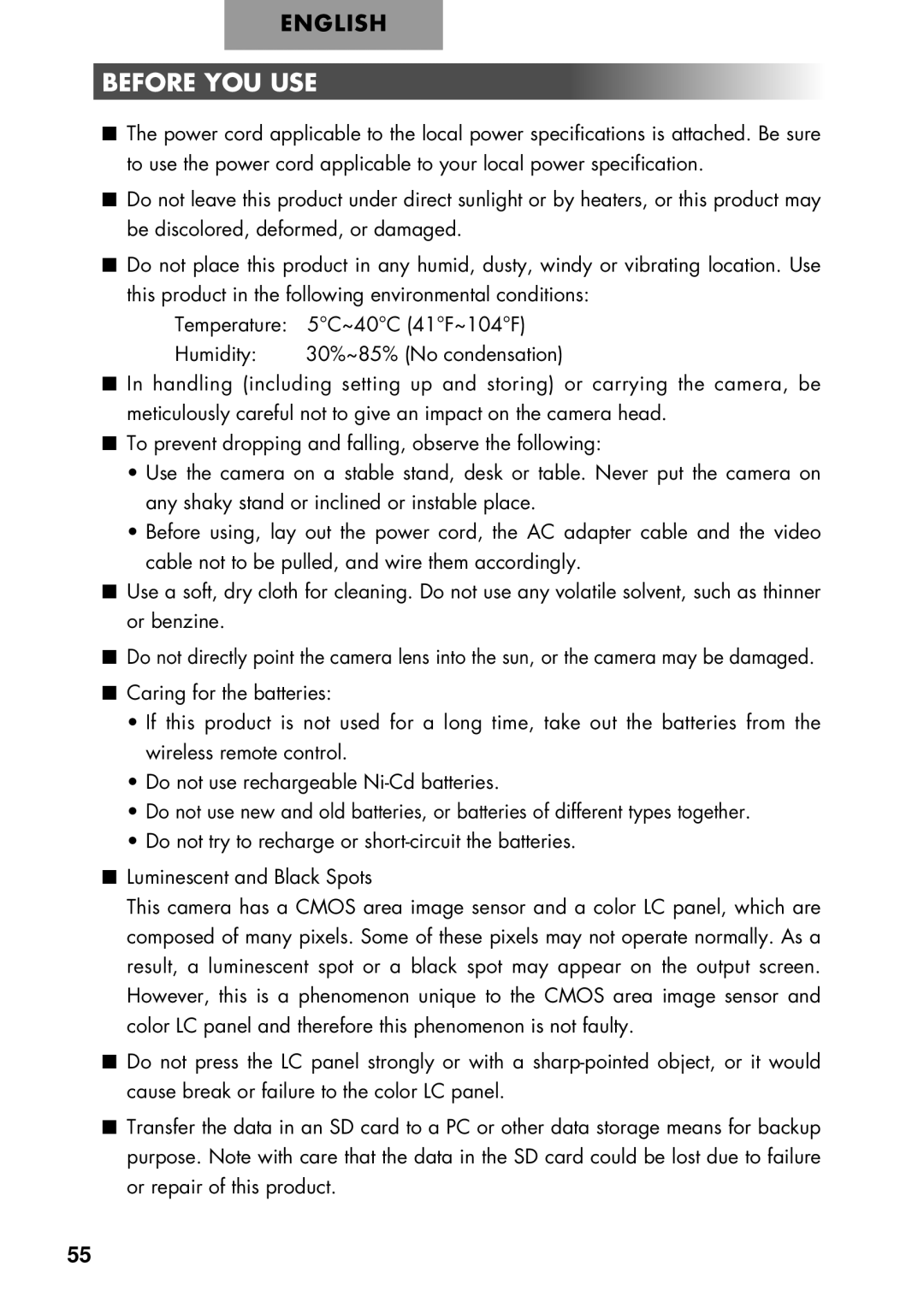ENGLISH
BEFORE YOU USE
■The power cord applicable to the local power specifications is attached. Be sure to use the power cord applicable to your local power specification.
■Do not leave this product under direct sunlight or by heaters, or this product may be discolored, deformed, or damaged.
■Do not place this product in any humid, dusty, windy or vibrating location. Use this product in the following environmental conditions:
Temperature: 5°C~40°C (41°F~104°F)
Humidity: | 30%~85% (No condensation) |
■In handling (including setting up and storing) or carrying the camera, be meticulously careful not to give an impact on the camera head.
■To prevent dropping and falling, observe the following:
•Use the camera on a stable stand, desk or table. Never put the camera on any shaky stand or inclined or instable place.
•Before using, lay out the power cord, the AC adapter cable and the video cable not to be pulled, and wire them accordingly.
■Use a soft, dry cloth for cleaning. Do not use any volatile solvent, such as thinner or benzine.
■Do not directly point the camera lens into the sun, or the camera may be damaged.
■Caring for the batteries:
•If this product is not used for a long time, take out the batteries from the wireless remote control.
•Do not use rechargeable
•Do not use new and old batteries, or batteries of different types together.
•Do not try to recharge or
■Luminescent and Black Spots
This camera has a CMOS area image sensor and a color LC panel, which are composed of many pixels. Some of these pixels may not operate normally. As a result, a luminescent spot or a black spot may appear on the output screen. However, this is a phenomenon unique to the CMOS area image sensor and color LC panel and therefore this phenomenon is not faulty.
■Do not press the LC panel strongly or with a
■Transfer the data in an SD card to a PC or other data storage means for backup purpose. Note with care that the data in the SD card could be lost due to failure or repair of this product.
55