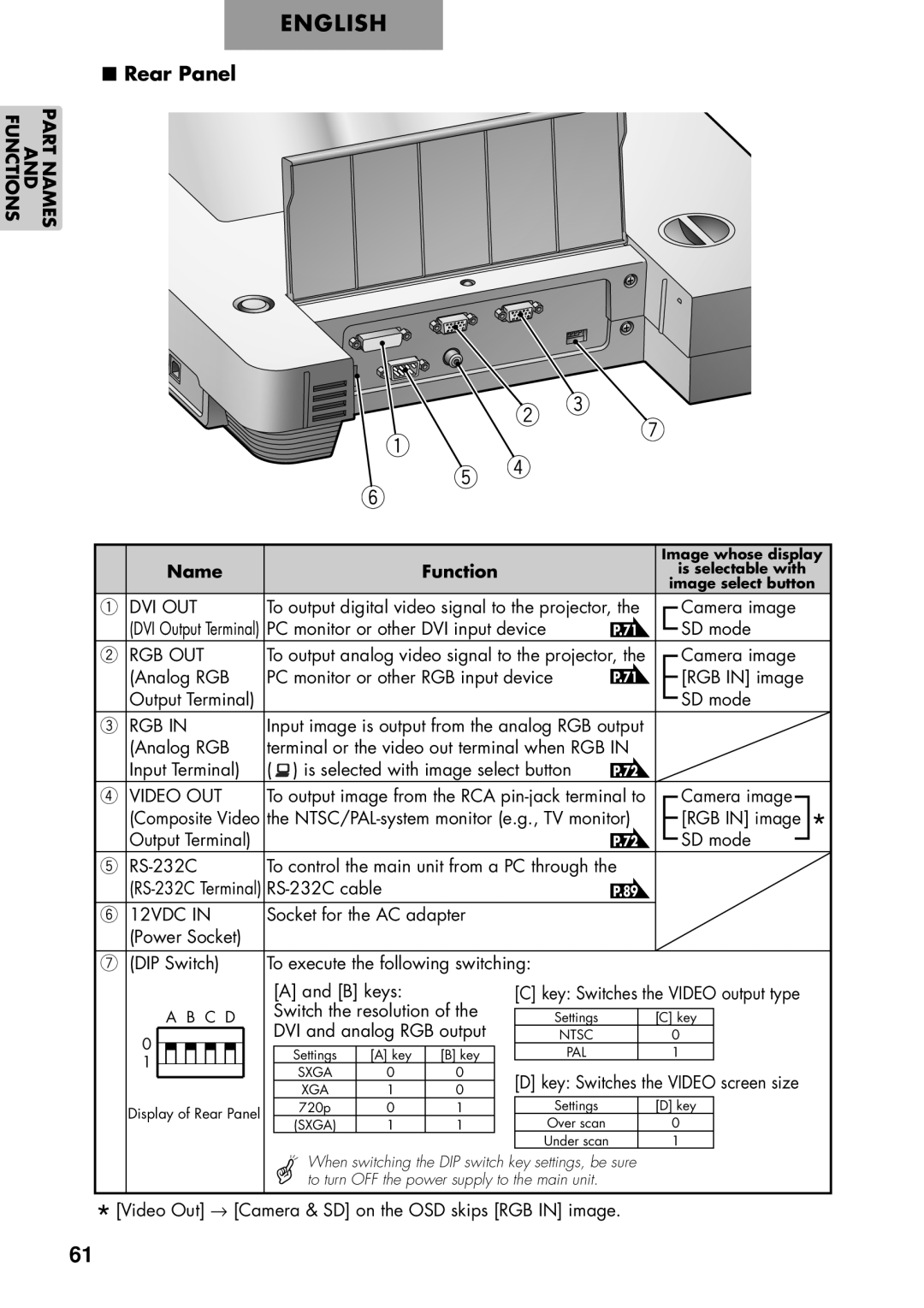ENGLISH
■Rear Panel
PART NAMES
AND
FUNCTIONS
|
|
|
|
|
|
|
|
|
|
|
|
|
|
|
|
|
| w e |
|
|
|
|
|
|
|
|
|
|
|
|
|
|
|
|
|
|
|
|
|
|
|
|
|
|
|
|
|
|
|
|
|
|
|
| |
|
|
|
|
|
|
|
|
|
|
|
|
| q |
|
|
|
|
| u |
| |||||||
|
|
|
|
|
|
|
|
|
|
|
|
|
|
|
|
|
|
|
| ||||||||
|
|
|
|
|
|
|
|
|
|
|
|
|
|
|
| r |
|
|
|
|
|
|
|
|
| ||
|
|
|
|
|
|
|
|
|
|
|
|
| y |
| t |
|
|
|
|
|
|
|
|
| |||
|
|
|
|
|
|
|
|
|
|
|
|
|
|
|
|
|
|
|
|
|
|
|
|
|
|
| |
|
|
|
|
|
|
|
|
|
|
|
|
|
|
|
|
|
|
|
|
|
|
|
|
|
|
|
|
|
|
|
|
|
|
|
|
|
|
|
|
|
|
|
|
|
|
|
|
|
| Image whose display | |||||
|
| Name |
|
|
| Function |
|
|
|
|
|
|
| is selectable with |
| ||||||||||||
|
|
|
|
|
|
|
|
|
|
|
|
|
|
|
|
|
|
|
|
|
|
| image select button | ||||
q DVI OUT | To output digital video signal to the projector, the |
|
|
| Camera image |
| |||||||||||||||||||||
|
|
|
| ||||||||||||||||||||||||
(DVI Output Terminal) PC monitor or other DVI input device | P.71 |
|
|
| SD mode |
| |||||||||||||||||||||
|
|
|
| ||||||||||||||||||||||||
w RGB OUT | To output analog video signal to the projector, the |
|
|
| Camera image |
| |||||||||||||||||||||
|
|
|
| ||||||||||||||||||||||||
(Analog RGB | PC monitor or other RGB input device | P.71 |
|
|
| [RGB IN] image |
| ||||||||||||||||||||
|
|
|
| ||||||||||||||||||||||||
Output Terminal) |
|
|
|
|
|
|
|
|
|
|
|
|
| SD mode |
| ||||||||||||
|
|
|
|
|
|
|
|
|
|
|
|
|
| ||||||||||||||
e RGB IN | Input image is output from the analog RGB output |
|
|
|
|
|
|
| |||||||||||||||||||
(Analog RGB | terminal or the video out terminal when RGB IN |
|
|
|
|
|
|
| |||||||||||||||||||
Input Terminal) | ( ) is selected with image select button | P.72 |
|
|
|
|
|
|
| ||||||||||||||||||
r VIDEO OUT | To output image from the RCA |
|
|
| Camera image |
|
| ||||||||||||||||||||
|
|
|
|
| |||||||||||||||||||||||
(Composite Video the |
|
|
| [RGB IN] image | * | ||||||||||||||||||||||
|
|
| |||||||||||||||||||||||||
Output Terminal) |
|
|
|
|
|
|
|
| P.72 |
|
|
| SD mode |
|
| ||||||||||||
|
|
|
|
|
|
|
|
|
|
|
|
| |||||||||||||||
t | To control the main unit from a PC through the |
|
|
|
|
|
|
| |||||||||||||||||||
|
|
|
|
| P.89 |
|
|
|
|
|
|
| |||||||||||||||
y 12VDC IN | Socket for the AC adapter |
|
|
|
|
|
|
|
|
|
|
| |||||||||||||||
(Power Socket) |
|
|
|
|
|
|
|
|
|
|
|
|
|
|
|
|
| ||||||||||
u (DIP Switch) | To execute the following switching: |
|
|
|
|
|
|
|
|
| |||||||||||||||||
|
|
|
|
|
|
|
|
|
|
|
| [A] and [B] keys: |
|
|
|
| [C] key: Switches the VIDEO output type |
| |||||||||
|
| A B C D |
| Switch the resolution of the |
|
|
|
|
|
|
| ||||||||||||||||
|
|
|
| Settings |
|
| [C] key |
|
| ||||||||||||||||||
0 |
|
|
|
|
|
|
|
|
|
|
| DVI and analog RGB output |
| NTSC |
|
| 0 |
|
|
| |||||||
1 |
|
|
|
|
|
|
|
|
|
|
| Settings | [A] key |
| [B] key |
|
| PAL |
|
| 1 |
|
|
| |||
|
|
|
|
|
|
|
|
|
|
|
|
|
| ||||||||||||||
|
|
|
|
|
|
|
|
|
|
|
|
|
|
|
|
|
|
|
|
|
|
|
|
|
|
| |
|
|
|
|
|
|
|
|
|
|
| SXGA | 0 |
| 0 |
|
| [D] key: Switches the VIDEO screen size |
| |||||||||
|
|
|
|
|
|
|
|
|
|
|
|
|
|
|
| ||||||||||||
|
|
|
|
|
|
|
|
|
|
|
|
|
|
|
|
|
|
| |||||||||
|
|
|
|
|
|
|
|
|
|
|
| XGA | 1 |
| 0 |
|
| ||||||||||
|
|
|
|
|
|
|
|
|
|
|
|
|
|
|
|
|
|
|
|
|
|
|
|
| |||
Display of Rear Panel |
| 720p | 0 |
| 1 |
|
| Settings |
|
|
| [D] key |
|
| |||||||||||||
| (SXGA) | 1 |
| 1 |
|
| Over scan |
|
| 0 |
|
|
| ||||||||||||||
|
|
|
|
|
|
|
|
|
|
|
|
|
|
|
|
|
|
|
| ||||||||
|
|
|
|
|
|
|
|
|
|
|
|
|
|
|
|
|
| Under scan |
|
| 1 |
|
|
| |||
When switching the DIP switch key settings, be sure to turn OFF the power supply to the main unit.
*[Video Out] → [Camera & SD] on the OSD skips [RGB IN] image.
61