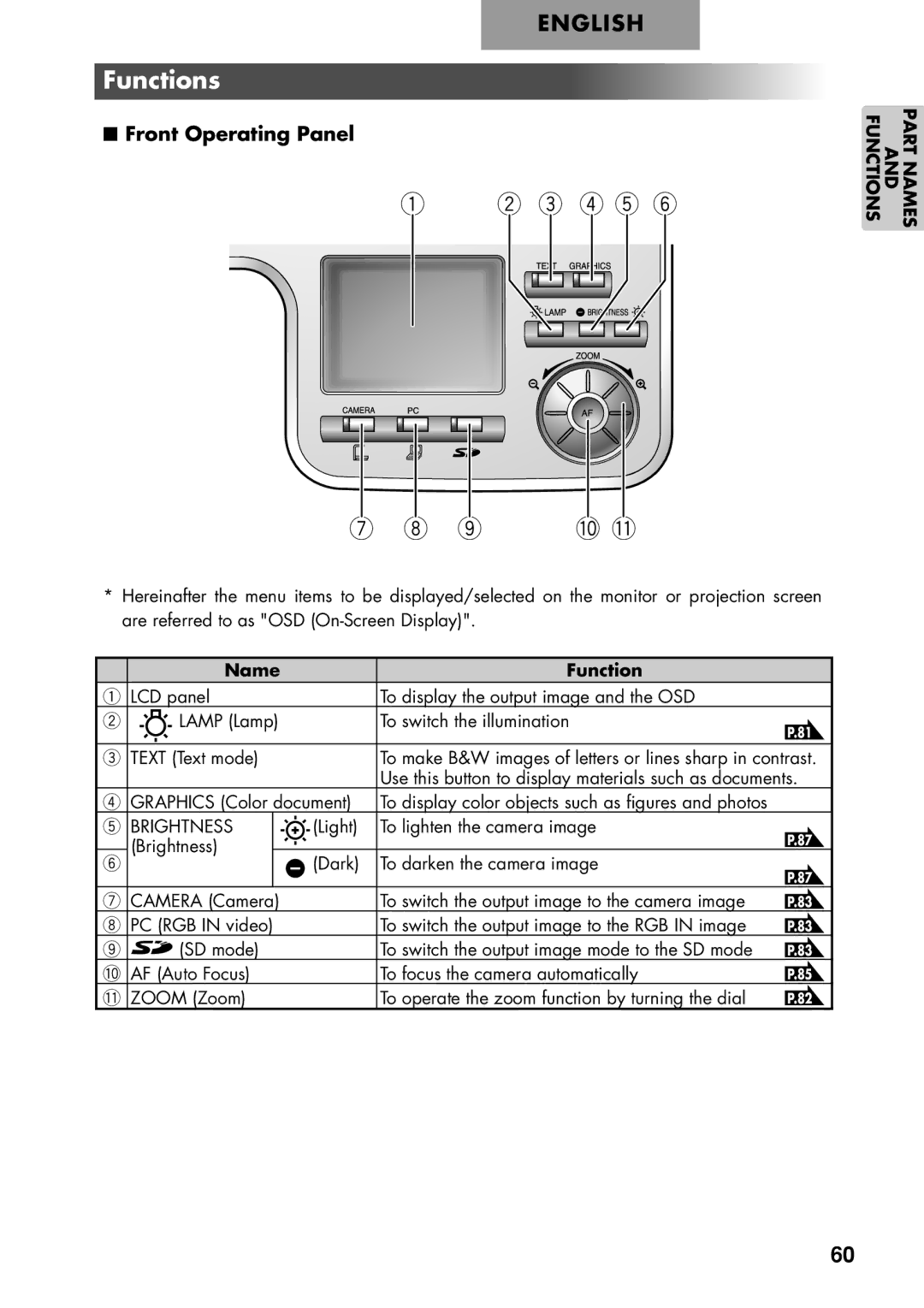ENGLISH
Functions
■Front Operating Panel
q w e r t y
PART NAMES AND FUNCTIONS
u i o | !0!1 |
*Hereinafter the menu items to be displayed/selected on the monitor or projection screen are referred to as "OSD
| Name | Function |
q LCD panel | To display the output image and the OSD | |
w | LAMP (Lamp) | To switch the illumination |
|
| P.81 |
e TEXT (Text mode) | To make B&W images of letters or lines sharp in contrast. | |
|
| Use this button to display materials such as documents. |
r GRAPHICS (Color document) | To display color objects such as figures and photos |
| ||
t BRIGHTNESS | (Light) | To lighten the camera image | P.87 | |
y | (Brightness) | (Dark) | To darken the camera image | |
| P.87 | |||
|
|
|
| |
u CAMERA (Camera) |
| To switch the output image to the camera image | P.83 | |
i PC (RGB IN video) |
| To switch the output image to the RGB IN image | P.83 | |
o | (SD mode) |
| To switch the output image mode to the SD mode | P.83 |
!0AF (Auto Focus) | To focus the camera automatically | P.85 |
!1ZOOM (Zoom) | To operate the zoom function by turning the dial | P.82 |
60