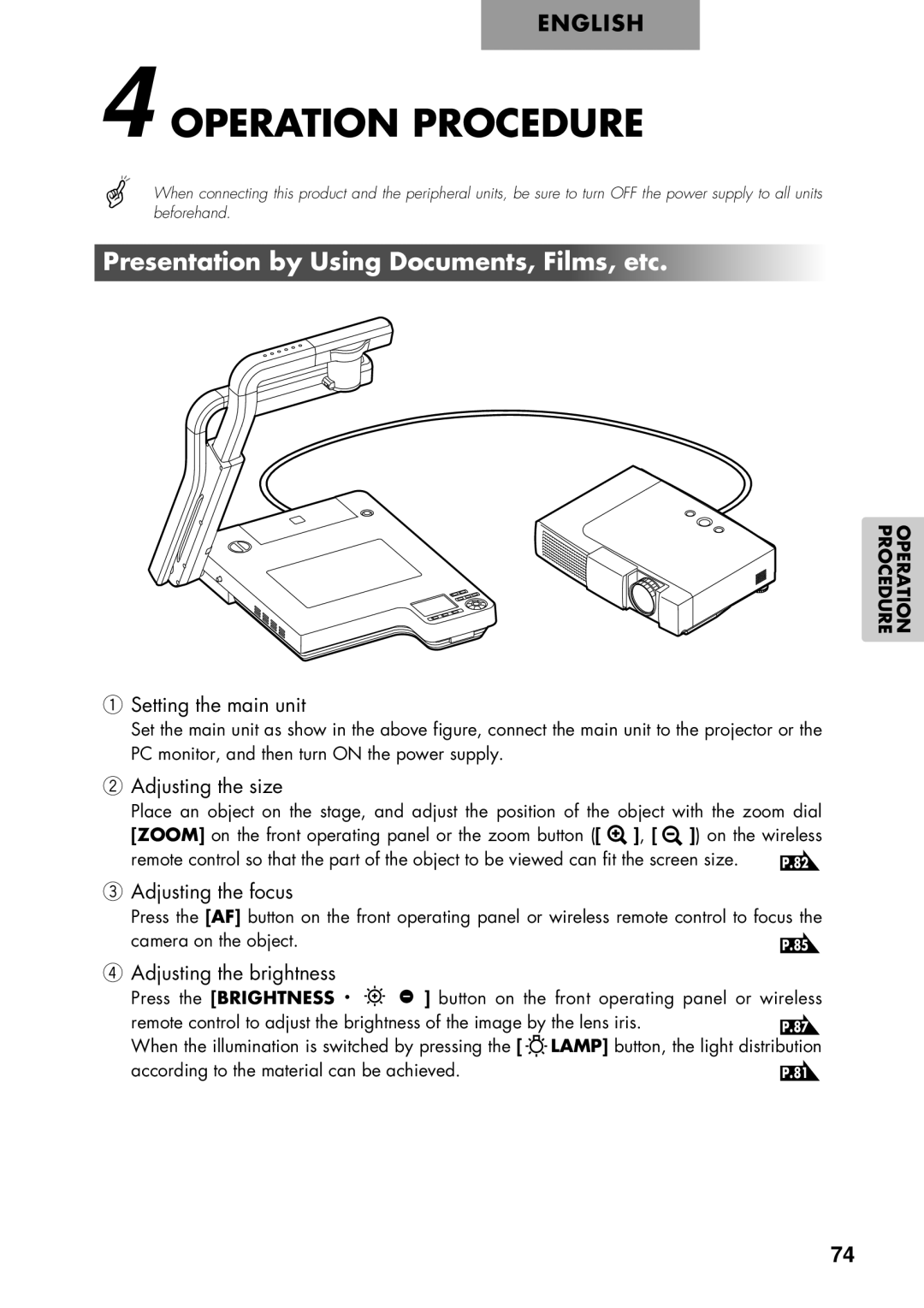ENGLISH
4 OPERATION PROCEDURE
When connecting this product and the peripheral units, be sure to turn OFF the power supply to all units beforehand.
Presentation by Using Documents, Films, etc.
OPERATION
PROCEDURE
qSetting the main unit
Set the main unit as show in the above figure, connect the main unit to the projector or the PC monitor, and then turn ON the power supply.
wAdjusting the size
Place an object on the stage, and adjust the position of the object with the zoom dial
[ZOOM] on the front operating panel or the zoom button ([ | ], [ |
| ]) on the wireless | |
| ||||
remote control so that the part of the object to be viewed can fit the screen size. | P.82 | |||
eAdjusting the focus
Press the [AF] button on the front operating panel or wireless remote control to focus the
camera on the object. | P.85 |
rAdjusting the brightness
Press the [BRIGHTNESS · | ] button on the front operating panel or wireless | |
remote control to adjust the brightness of the image by the lens iris. | P.87 | |
When the illumination is switched by pressing the [ | LAMP] button, the light distribution |
according to the material can be achieved. | P.81 |
74