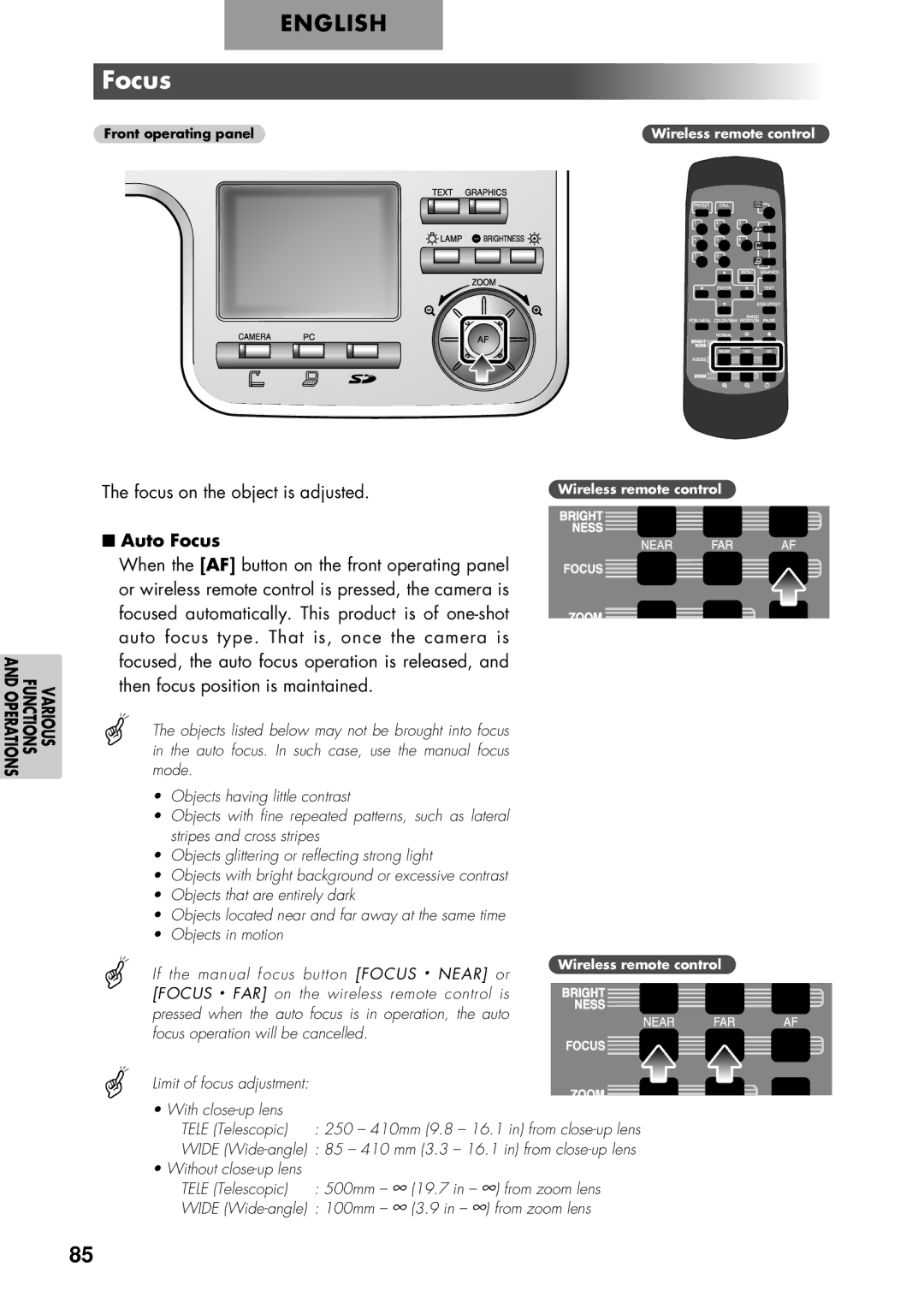ENGLISH
Focus
Front operating panel | Wireless remote control |
VARIOUS FUNCTIONS AND OPERATIONS
The focus on the object is adjusted.
■Auto Focus
When the [AF] button on the front operating panel or wireless remote control is pressed, the camera is focused automatically. This product is of
The objects listed below may not be brought into focus in the auto focus. In such case, use the manual focus mode.
•Objects having little contrast
•Objects with fine repeated patterns, such as lateral stripes and cross stripes
•Objects glittering or reflecting strong light
•Objects with bright background or excessive contrast
•Objects that are entirely dark
•Objects located near and far away at the same time
•Objects in motion
If the manual focus button [FOCUS · NEAR] or [FOCUS · FAR] on the wireless remote control is pressed when the auto focus is in operation, the auto focus operation will be cancelled.
Limit of focus adjustment:
Wireless remote control
Wireless remote control
• With |
|
TELE (Telescopic) | : 250 – 410mm (9.8 – 16.1 in) from |
WIDE | : 85 – 410 mm (3.3 – 16.1 in) from |
•Without
TELE (Telescopic) : 500mm – | ∞ | (19.7 in – ∞) from zoom lens | ||
WIDE | ∞ | (3.9 in – | ∞ | ) from zoom lens |
|
| |||
85