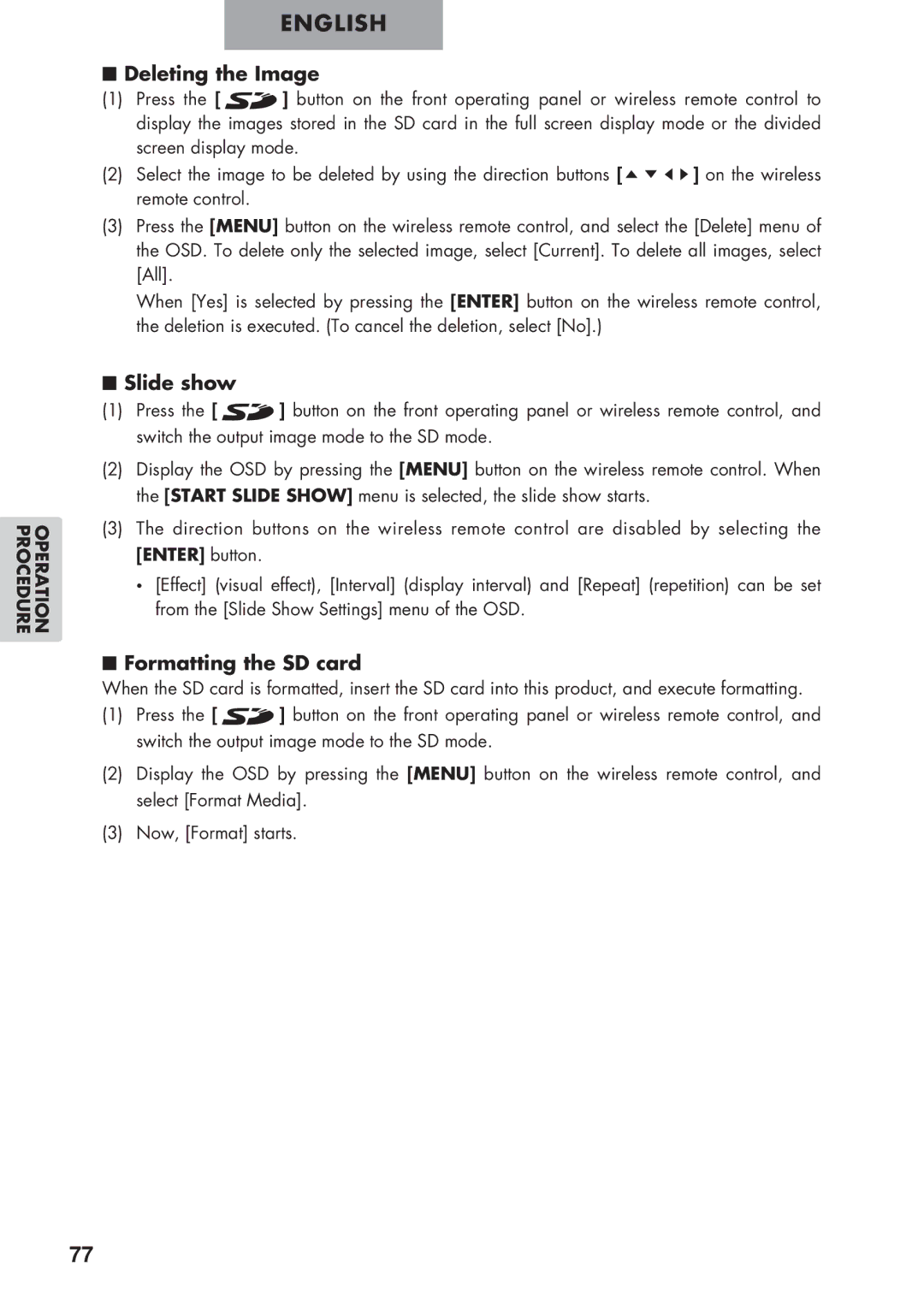OPERATION PROCEDURE
ENGLISH
■Deleting the Image
(1)Press the [ ![]()
![]() ] button on the front operating panel or wireless remote control to display the images stored in the SD card in the full screen display mode or the divided screen display mode.
] button on the front operating panel or wireless remote control to display the images stored in the SD card in the full screen display mode or the divided screen display mode.
(2)Select the image to be deleted by using the direction buttons [ ![]()
![]()
![]()
![]() ] on the wireless remote control.
] on the wireless remote control.
(3)Press the [MENU] button on the wireless remote control, and select the [Delete] menu of the OSD. To delete only the selected image, select [Current]. To delete all images, select [All].
When [Yes] is selected by pressing the [ENTER] button on the wireless remote control, the deletion is executed. (To cancel the deletion, select [No].)
■Slide show
(1)Press the [ ![]()
![]() ] button on the front operating panel or wireless remote control, and switch the output image mode to the SD mode.
] button on the front operating panel or wireless remote control, and switch the output image mode to the SD mode.
(2)Display the OSD by pressing the [MENU] button on the wireless remote control. When the [START SLIDE SHOW] menu is selected, the slide show starts.
(3)The direction buttons on the wireless remote control are disabled by selecting the [ENTER] button.
•[Effect] (visual effect), [Interval] (display interval) and [Repeat] (repetition) can be set from the [Slide Show Settings] menu of the OSD.
■Formatting the SD card
When the SD card is formatted, insert the SD card into this product, and execute formatting.
(1)Press the [ ![]()
![]() ] button on the front operating panel or wireless remote control, and switch the output image mode to the SD mode.
] button on the front operating panel or wireless remote control, and switch the output image mode to the SD mode.
(2)Display the OSD by pressing the [MENU] button on the wireless remote control, and select [Format Media].
(3)Now, [Format] starts.
77