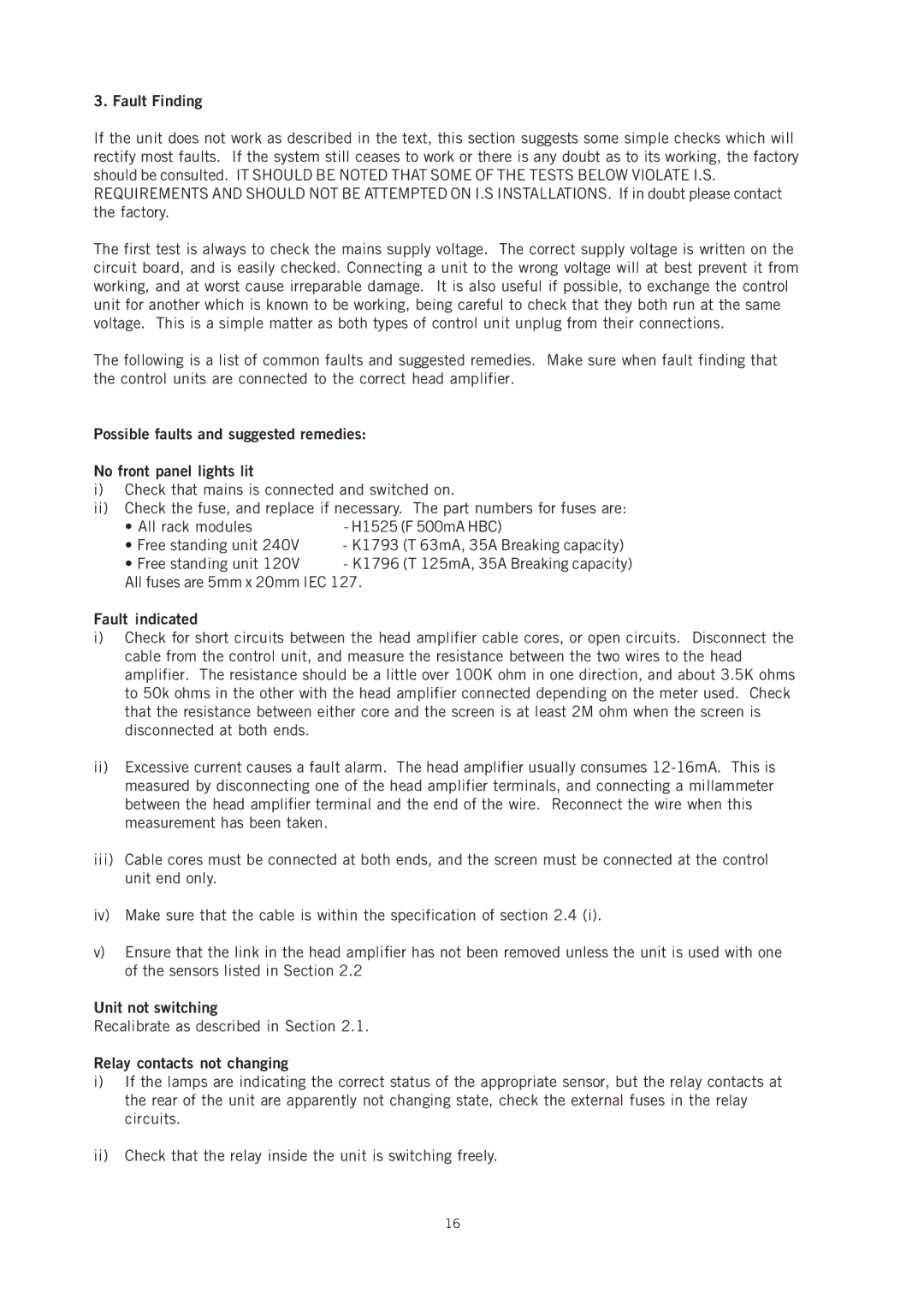3. Fault Finding
If the unit does not work as described in the text, this section suggests some simple checks which will rectify most faults. If the system still ceases to work or there is any doubt as to its working, the factory should be consulted. IT SHOULD BE NOTED THAT SOME OF THE TESTS BELOW VIOLATE I.S.
REQUIREMENTS AND SHOULD NOT BE ATTEMPTED ON I.S INSTALLATIONS. If in doubt please contact the factory.
The first test is always to check the mains supply voltage. The correct supply voltage is written on the circuit board, and is easily checked. Connecting a unit to the wrong voltage will at best prevent it from working, and at worst cause irreparable damage. It is also useful if possible, to exchange the control unit for another which is known to be working, being careful to check that they both run at the same voltage. This is a simple matter as both types of control unit unplug from their connections.
The following is a list of common faults and suggested remedies. Make sure when fault finding that the control units are connected to the correct head amplifier.
Possible faults and suggested remedies:
No front panel lights lit
i)Check that mains is connected and switched on.
ii)Check the fuse, and replace if necessary. The part numbers for fuses are:
• All rack modules | - H1525 (F 500mA HBC) |
•Free standing unit 240V - K1793 (T 63mA, 35A Breaking capacity)
•Free standing unit 120V - K1796 (T 125mA, 35A Breaking capacity) All fuses are 5mm x 20mm IEC 127.
Fault indicated
i)Check for short circuits between the head amplifier cable cores, or open circuits. Disconnect the cable from the control unit, and measure the resistance between the two wires to the head amplifier. The resistance should be a little over 100K ohm in one direction, and about 3.5K ohms to 50k ohms in the other with the head amplifier connected depending on the meter used. Check that the resistance between either core and the screen is at least 2M ohm when the screen is disconnected at both ends.
ii)Excessive current causes a fault alarm. The head amplifier usually consumes
iii)Cable cores must be connected at both ends, and the screen must be connected at the control unit end only.
iv)Make sure that the cable is within the specification of section 2.4 (i).
v)Ensure that the link in the head amplifier has not been removed unless the unit is used with one of the sensors listed in Section 2.2
Unit not switching
Recalibrate as described in Section 2.1.
Relay contacts not changing
i)If the lamps are indicating the correct status of the appropriate sensor, but the relay contacts at the rear of the unit are apparently not changing state, check the external fuses in the relay circuits.
ii)Check that the relay inside the unit is switching freely.
16