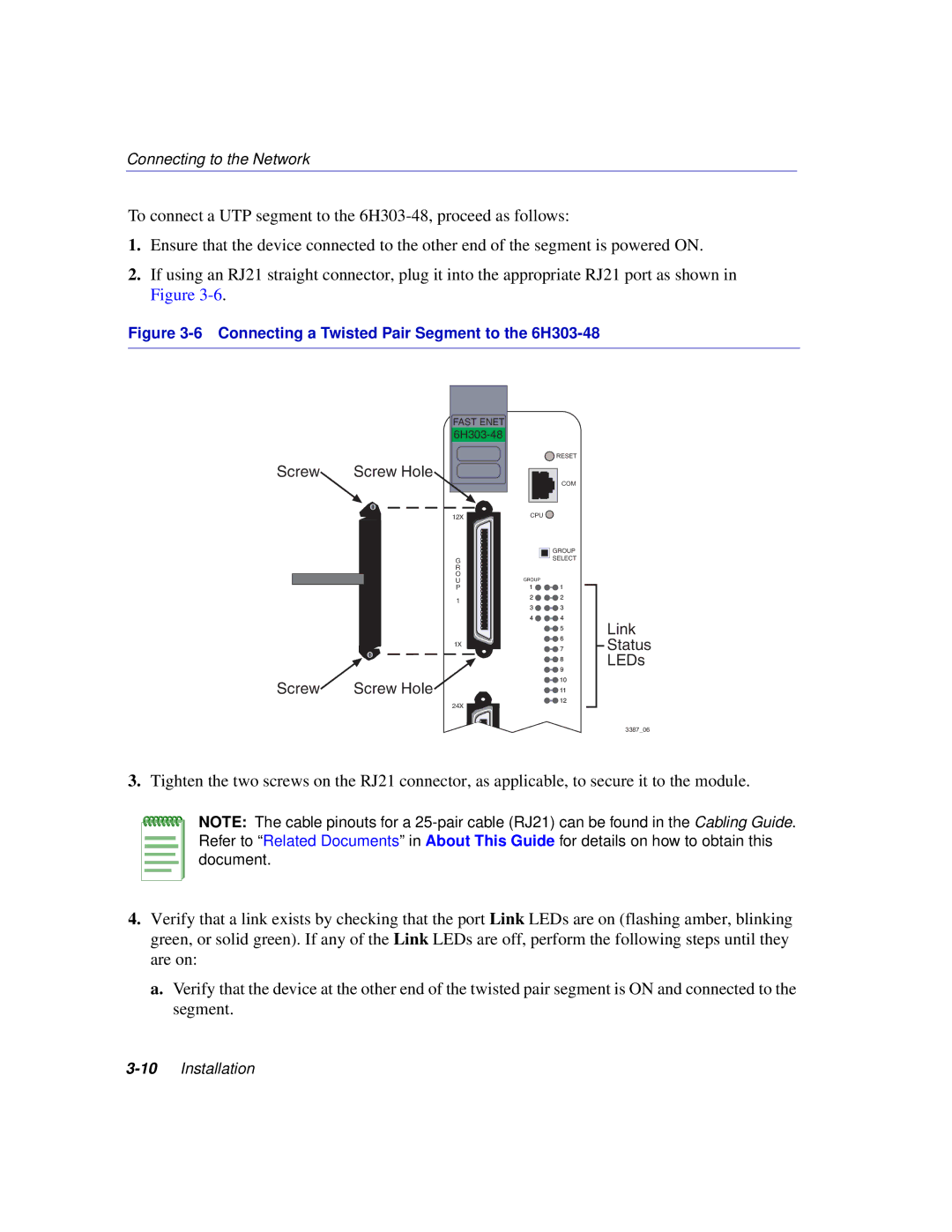Connecting to the Network
To connect a UTP segment to the
1.Ensure that the device connected to the other end of the segment is powered ON.
2.If using an RJ21 straight connector, plug it into the appropriate RJ21 port as shown in Figure
Figure 3-6 Connecting a Twisted Pair Segment to the 6H303-48
Screw | Screw Hole | |||
|
|
|
|
|
|
|
|
|
|
|
|
|
|
|
|
|
|
|
|
Screw![]() Screw Hole
Screw Hole
FAST ENET |
|
| |
| RESET |
| COM |
12X | CPU |
| GROUP |
G | SELECT |
R |
|
O | GROUP |
U | |
| GROUP |
P |
|
1 |
|
| Link |
1X | Status |
| LEDs |
24X |
|
3387_06
3.Tighten the two screws on the RJ21 connector, as applicable, to secure it to the module.
NOTE: The cable pinouts for a
4.Verify that a link exists by checking that the port Link LEDs are on (flashing amber, blinking green, or solid green). If any of the Link LEDs are off, perform the following steps until they are on:
a.Verify that the device at the other end of the twisted pair segment is ON and connected to the segment.