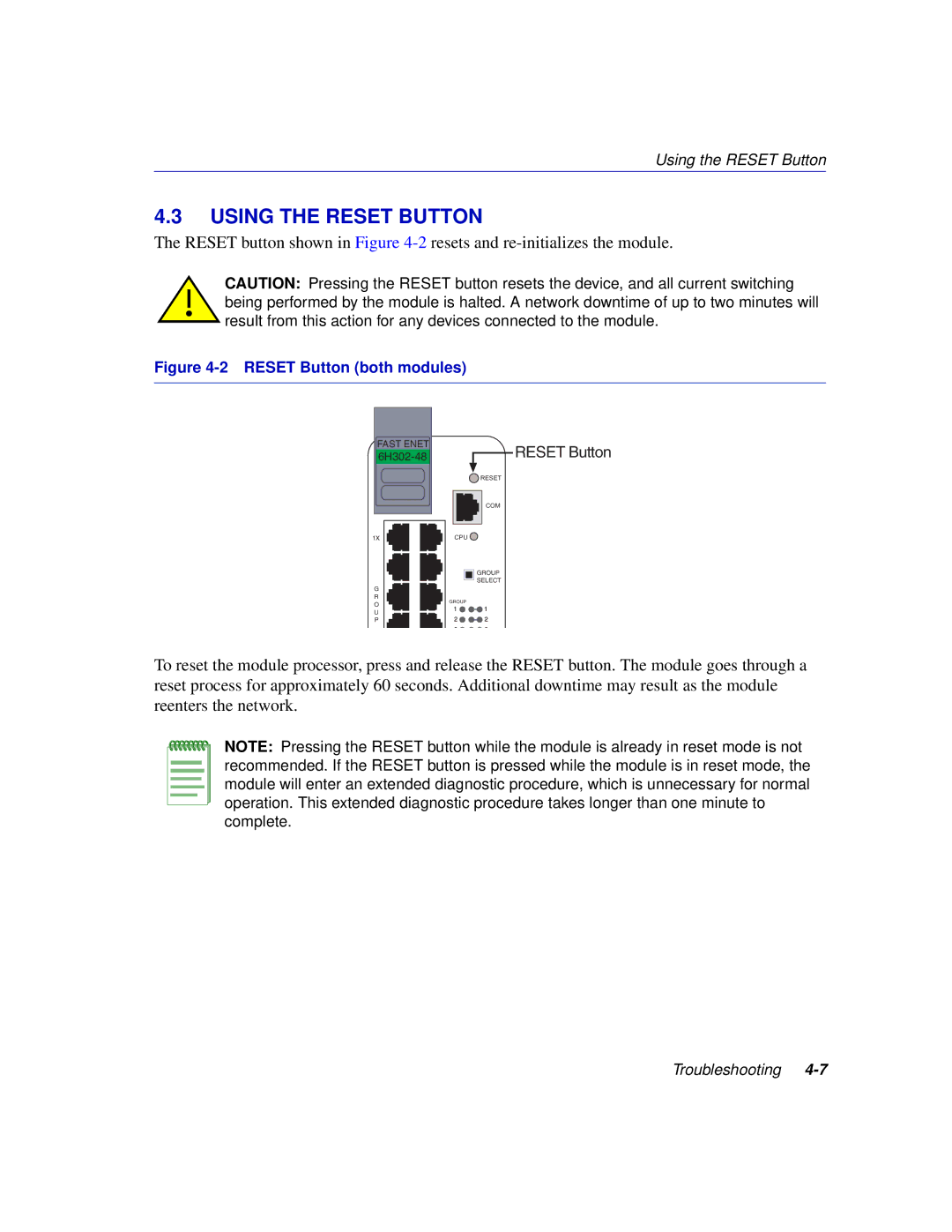Using the RESET Button
4.3USING THE RESET BUTTON
The RESET button shown in Figure
CAUTION: Pressing the RESET button resets the device, and all current switching being performed by the module is halted. A network downtime of up to two minutes will result from this action for any devices connected to the module.
Figure 4-2 RESET Button (both modules)
FAST ENET
RESET Button
![]() RESET
RESET
COM
1X | CPU |
![]() GROUP
GROUP
![]() SELECT
SELECT
G |
|
|
|
|
|
|
|
|
|
|
| |
|
|
|
|
|
| |||||||
R |
|
|
|
|
|
| GROUPGROUP | |||||
O |
|
|
|
|
|
|
|
|
|
| ||
U |
|
|
|
|
|
|
|
|
|
|
| |
|
|
|
|
|
|
| ||||||
P |
|
|
|
|
|
|
|
| ||||
|
|
|
|
|
|
|
|
|
|
|
|
|
To reset the module processor, press and release the RESET button. The module goes through a reset process for approximately 60 seconds. Additional downtime may result as the module reenters the network.
NOTE: Pressing the RESET button while the module is already in reset mode is not recommended. If the RESET button is pressed while the module is in reset mode, the module will enter an extended diagnostic procedure, which is unnecessary for normal operation. This extended diagnostic procedure takes longer than one minute to complete.
Troubleshooting