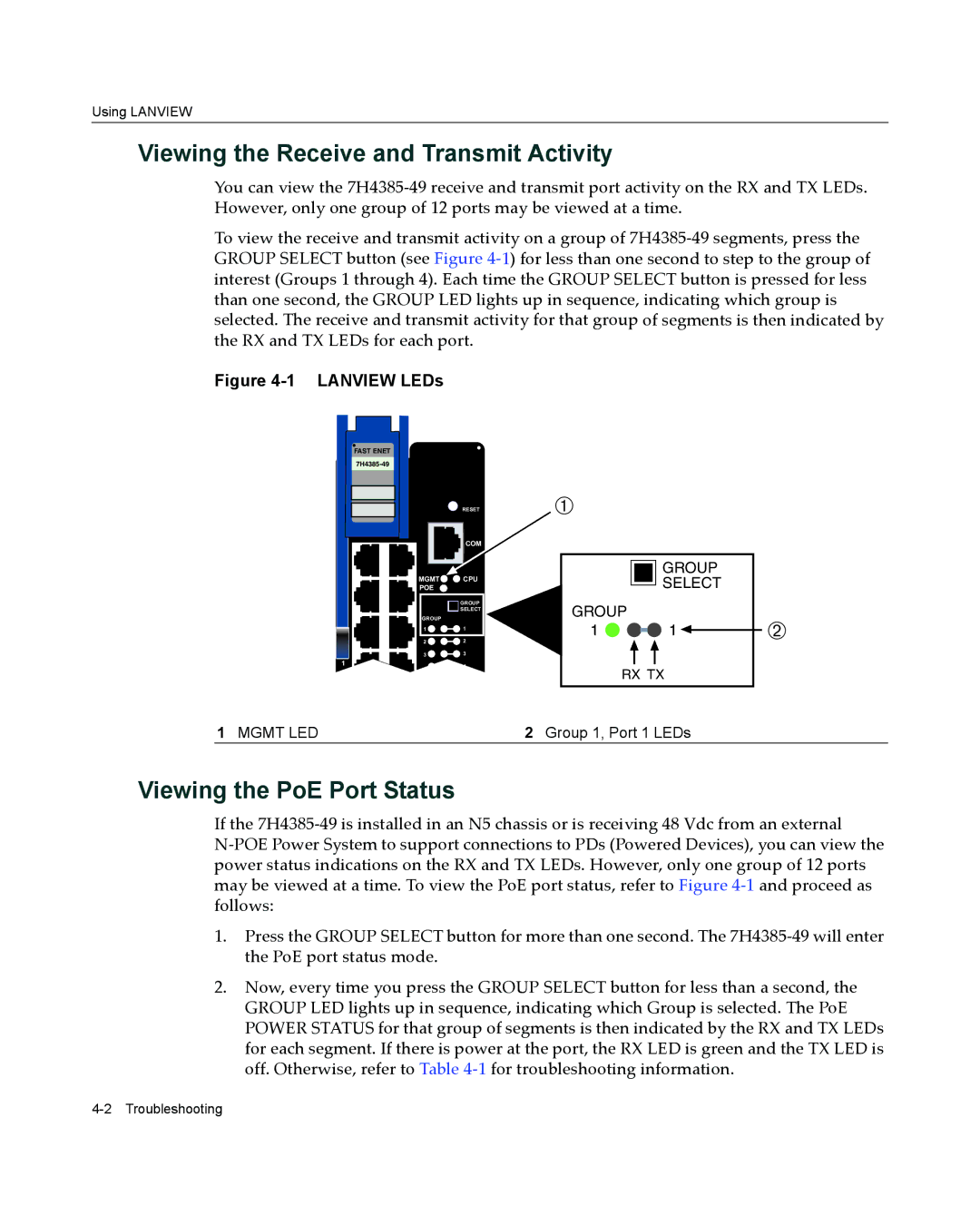Using LANVIEW
Viewing the Receive and Transmit Activity
You can view the 7H4385‐49 receive and transmit port activity on the RX and TX LEDs. However, only one group of 12 ports may be viewed at a time.
To view the receive and transmit activity on a group of 7H4385‐49 segments, press the GROUP SELECT button (see Figure 4‐1) for less than one second to step to the group of interest (Groups 1 through 4). Each time the GROUP SELECT button is pressed for less than one second, the GROUP LED lights up in sequence, indicating which group is selected. The receive and transmit activity for that group of segments is then indicated by the RX and TX LEDs for each port.
Figure 4-1 LANVIEW LEDs
| FAST ENET |
|
|
|
|
|
| |||||||||
|
|
|
|
|
|
|
|
| ||||||||
|
|
|
|
|
|
|
|
|
|
|
| |||||
|
|
|
|
|
|
|
|
|
|
|
|
|
|
|
| RESET |
|
|
|
|
|
|
|
|
|
|
|
|
|
|
|
| |
|
|
|
|
|
|
|
|
|
|
|
|
|
|
|
| |
|
|
|
|
|
|
|
|
|
|
|
|
|
|
|
| |
|
|
|
|
|
|
|
|
|
|
|
|
|
|
|
| COM |
|
|
|
|
|
|
|
|
|
|
|
|
|
|
|
| |
|
|
|
|
|
|
|
|
|
|
|
|
|
|
|
| |
|
|
|
|
|
|
|
|
|
|
|
|
|
|
|
| |
|
|
|
|
|
|
|
|
| MGMT |
|
|
|
|
| CPU | |
|
|
|
|
|
|
|
|
|
|
|
|
|
| |||
|
|
|
|
|
|
|
|
| POE |
|
|
|
|
| GROUP | |
|
|
|
|
|
|
|
|
|
|
|
|
|
|
|
| |
|
|
|
|
|
|
|
|
| GROUP |
|
|
|
|
| SELECT | |
|
|
|
|
|
|
|
|
| 1 | |||||||
|
|
|
|
|
|
| 1 |
| ||||||||
|
|
|
|
|
| 2 | ||||||||||
|
|
|
|
|
|
| 2 |
| ||||||||
3 |
| 3 | ||||||||||||||
1 | 4 |
À
![]() GROUP
GROUP
![]() SELECT
SELECT
GROUP
RX TX
Á
1 MGMT LED | 2 Group 1, Port 1 LEDs |
Viewing the PoE Port Status
If the 7H4385‐49 is installed in an N5 chassis or is receiving 48 Vdc from an external
N‐POE Power System to support connections to PDs (Powered Devices), you can view the power status indications on the RX and TX LEDs. However, only one group of 12 ports may be viewed at a time. To view the PoE port status, refer to Figure 4‐1 and proceed as follows:
1.Press the GROUP SELECT button for more than one second. The 7H4385‐49 will enter the PoE port status mode.
2.Now, every time you press the GROUP SELECT button for less than a second, the GROUP LED lights up in sequence, indicating which Group is selected. The PoE POWER STATUS for that group of segments is then indicated by the RX and TX LEDs for each segment. If there is power at the port, the RX LED is green and the TX LED is off. Otherwise, refer to Table 4‐1 for troubleshooting information.