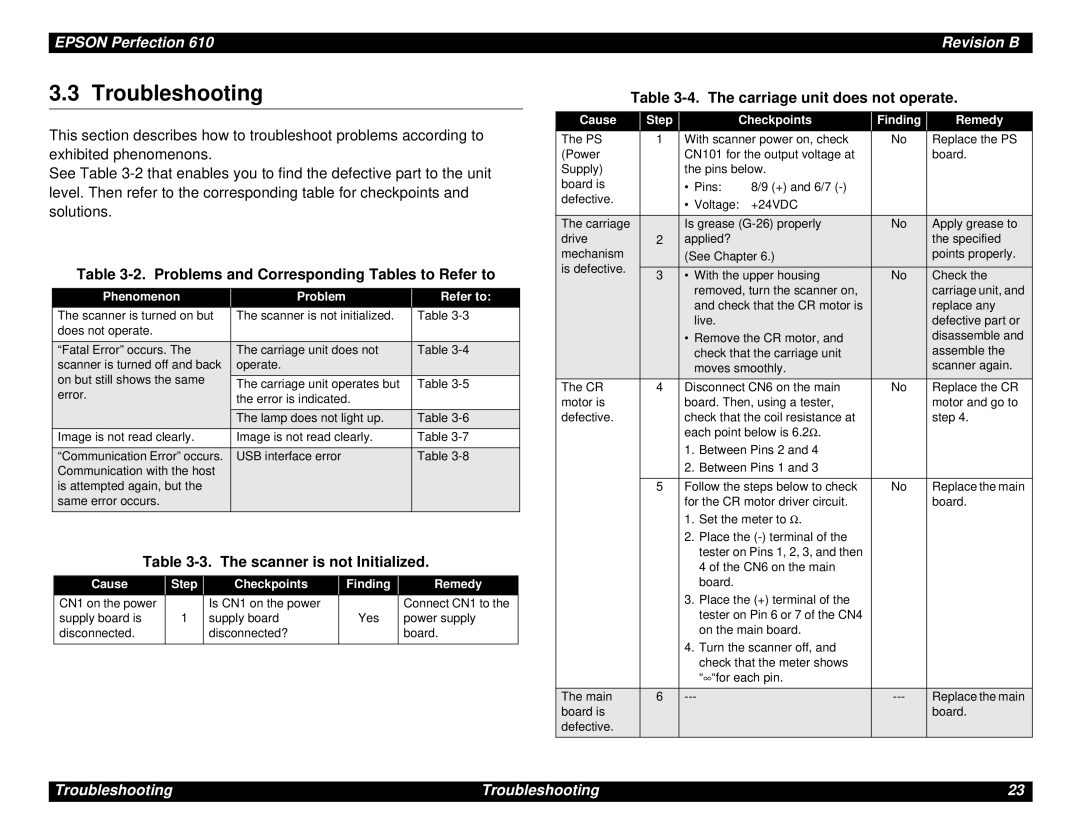EPSON Perfection 610 | Revision B |
3.3 Troubleshooting
This section describes how to troubleshoot problems according to exhibited phenomenons.
See Table
Table 3-2. Problems and Corresponding Tables to Refer to
Phenomenon |
| Problem |
| Refer to: |
The scanner is turned on but |
| The scanner is not initialized. |
| Table |
does not operate. |
|
|
|
|
|
|
|
|
|
“Fatal Error” occurs. The |
| The carriage unit does not |
| Table |
scanner is turned off and back |
| operate. |
|
|
on but still shows the same |
| The carriage unit operates but |
| Table |
error. |
|
| ||
| the error is indicated. |
|
| |
|
|
|
| |
|
|
|
|
|
|
| The lamp does not light up. |
| Table |
Image is not read clearly. |
| Image is not read clearly. |
| Table |
|
|
|
|
|
“Communication Error” occurs. |
| USB interface error |
| Table |
Communication with the host |
|
|
|
|
is attempted again, but the |
|
|
|
|
same error occurs. |
|
|
|
|
|
|
|
|
|
Table 3-3. The scanner is not Initialized.
Cause |
| Step |
| Checkpoints |
| Finding |
| Remedy |
|
|
|
|
|
|
|
|
|
CN1 on the power |
|
|
| Is CN1 on the power |
|
|
| Connect CN1 to the |
supply board is |
| 1 |
| supply board |
| Yes |
| power supply |
disconnected. |
|
|
| disconnected? |
|
|
| board. |
|
|
|
|
|
|
|
|
|
Table 3-4. The carriage unit does not operate.
Cause |
| Step |
|
| Checkpoints |
| Finding |
| Remedy |
|
|
|
|
|
|
|
|
| |
The PS |
| 1 |
| With scanner power on, check |
| No |
| Replace the PS | |
(Power |
|
|
| CN101 for the output voltage at |
|
|
| board. | |
Supply) |
|
|
| the pins below. |
|
|
|
| |
board is |
|
|
| • Pins: | 8/9 (+) and 6/7 |
|
|
|
|
defective. |
|
|
| • Voltage: | +24VDC |
|
|
|
|
|
|
|
|
|
|
|
| ||
|
|
|
|
|
|
|
|
| |
The carriage |
|
|
| Is grease |
| No |
| Apply grease to | |
drive |
| 2 |
| applied? |
|
|
|
| the specified |
mechanism |
|
|
| (See Chapter 6.) |
|
|
| points properly. | |
is defective. |
|
|
|
|
|
|
|
|
|
| 3 |
| • With the upper housing |
| No |
| Check the | ||
|
|
|
|
| |||||
|
|
|
| removed, turn the scanner on, |
|
|
| carriage unit, and | |
|
|
|
| and check that the CR motor is |
|
|
| replace any | |
|
|
|
| live. |
|
|
|
| defective part or |
|
|
|
| • Remove the CR motor, and |
|
|
| disassemble and | |
|
|
|
| check that the carriage unit |
|
|
| assemble the | |
|
|
|
| moves smoothly. |
|
|
| scanner again. | |
The CR |
| 4 |
| Disconnect CN6 on the main |
| No |
| Replace the CR | |
motor is |
|
|
| board. Then, using a tester, |
|
|
| motor and go to | |
defective. |
|
|
| check that the coil resistance at |
|
|
| step 4. | |
|
|
|
| each point below is 6.2Ω. |
|
|
|
| |
|
|
|
| 1. Between Pins 2 and 4 |
|
|
|
| |
|
|
|
| 2. Between Pins 1 and 3 |
|
|
|
| |
|
|
|
|
|
|
|
|
| |
|
| 5 |
| Follow the steps below to check |
| No |
| Replace the main | |
|
|
|
| for the CR motor driver circuit. |
|
|
| board. | |
|
|
|
| 1. Set the meter to Ω. |
|
|
|
| |
|
|
|
| 2. Place the |
|
|
|
| |
|
|
|
| tester on Pins 1, 2, 3, and then |
|
|
|
| |
|
|
|
| 4 of the CN6 on the main |
|
|
|
| |
|
|
|
| board. |
|
|
|
|
|
|
|
|
| 3. Place the (+) terminal of the |
|
|
|
| |
|
|
|
| tester on Pin 6 or 7 of the CN4 |
|
|
|
| |
|
|
|
| on the main board. |
|
|
|
| |
|
|
|
| 4. Turn the scanner off, and |
|
|
|
| |
|
|
|
| check that the meter shows |
|
|
|
| |
|
|
|
| “∞“for each pin. |
|
|
|
| |
|
|
|
|
|
|
|
|
|
|
The main |
| 6 |
|
|
|
| Replace the main | ||
board is |
|
|
|
|
|
|
|
| board. |
defective. |
|
|
|
|
|
|
|
|
|
|
|
|
|
|
|
|
|
|
|
Troubleshooting | Troubleshooting | 23 |