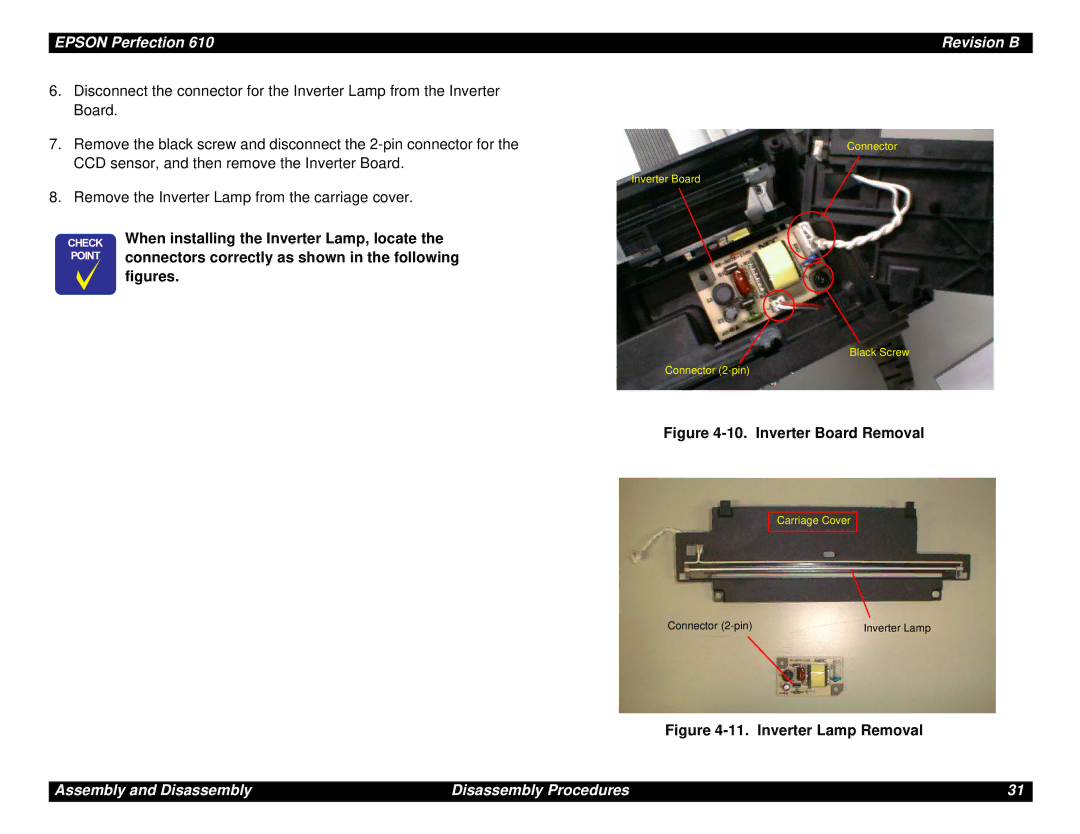EPSON Perfection 610 | Revision B |
6.Disconnect the connector for the Inverter Lamp from the Inverter Board.
7.Remove the black screw and disconnect the
Connector
Inverter Board
8. Remove the Inverter Lamp from the carriage cover.
C H E P O I
When installing the Inverter Lamp, locate the connectors correctly as shown in the following figures.
Black Screw
Connector
Figure 4-10. Inverter Board Removal
Carriage Cover
Connector | Inverter Lamp |
Figure 4-11. Inverter Lamp Removal
Assembly and Disassembly | Disassembly Procedures | 31 |