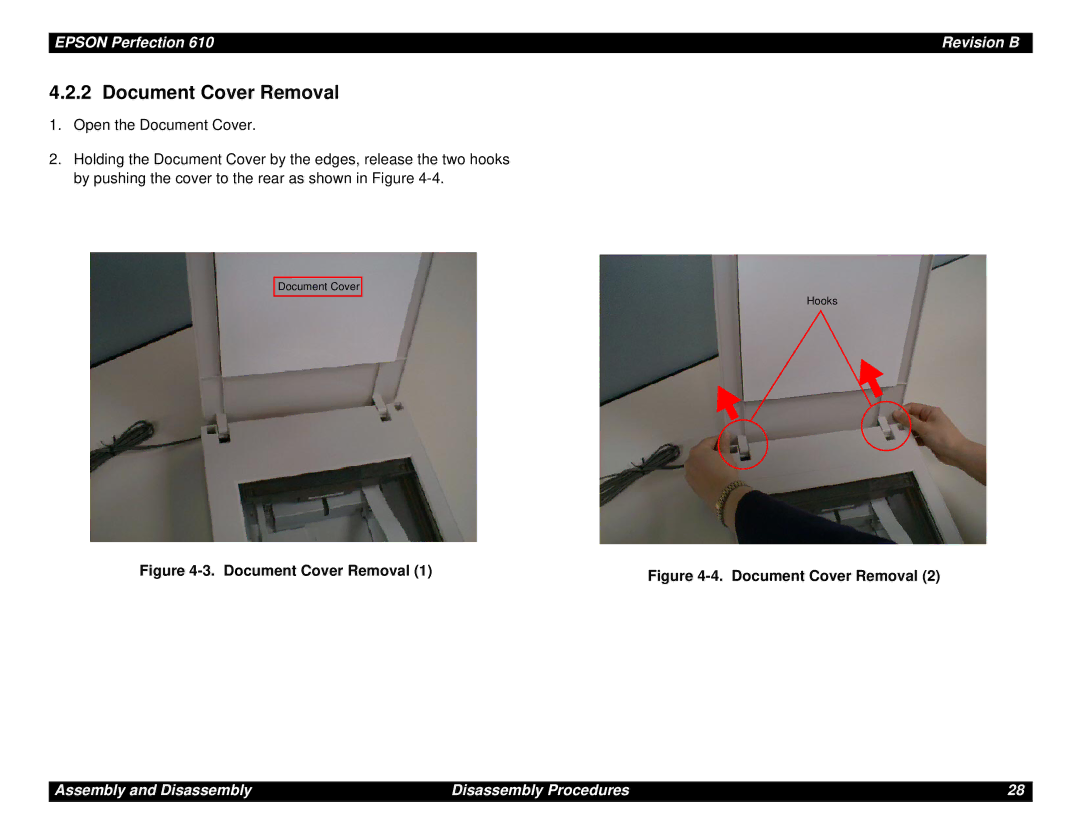EPSON Perfection 610 | Revision B |
4.2.2 Document Cover Removal
1.Open the Document Cover.
2.Holding the Document Cover by the edges, release the two hooks by pushing the cover to the rear as shown in Figure
Document Cover
Figure 4-3. Document Cover Removal (1)
Hooks
Figure 4-4. Document Cover Removal (2)
Assembly and Disassembly | Disassembly Procedures | 28 |