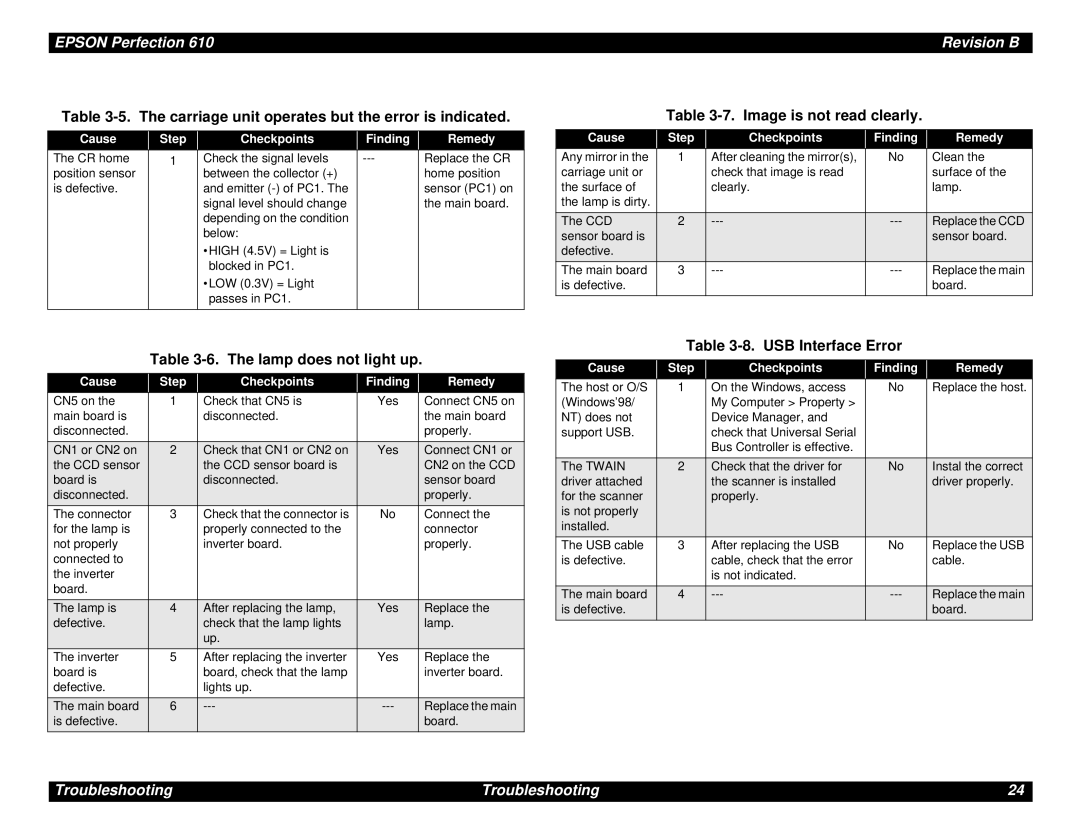EPSON Perfection 610 | Revision B |
Table 3-5. The carriage unit operates but the error is indicated.
Cause |
| Step |
| Checkpoints |
| Finding |
| Remedy |
|
|
|
|
|
|
|
|
|
The CR home |
| 1 |
| Check the signal levels |
|
| Replace the CR | |
position sensor |
|
|
| between the collector (+) |
|
|
| home position |
is defective. |
|
|
| and emitter |
|
|
| sensor (PC1) on |
|
|
|
| signal level should change |
|
|
| the main board. |
|
|
|
| depending on the condition |
|
|
|
|
|
|
|
| below: |
|
|
|
|
|
|
|
| •HIGH (4.5V) = Light is |
|
|
|
|
|
|
|
| blocked in PC1. |
|
|
|
|
|
|
|
| •LOW (0.3V) = Light |
|
|
|
|
|
|
|
| passes in PC1. |
|
|
|
|
|
|
|
|
|
|
|
|
|
Table 3-6. The lamp does not light up.
Cause |
| Step |
| Checkpoints |
| Finding |
| Remedy |
|
|
|
|
|
|
|
|
|
CN5 on the |
| 1 |
| Check that CN5 is |
| Yes |
| Connect CN5 on |
main board is |
|
|
| disconnected. |
|
|
| the main board |
disconnected. |
|
|
|
|
|
|
| properly. |
|
|
|
|
|
|
|
|
|
CN1 or CN2 on |
| 2 |
| Check that CN1 or CN2 on |
| Yes |
| Connect CN1 or |
the CCD sensor |
|
|
| the CCD sensor board is |
|
|
| CN2 on the CCD |
board is |
|
|
| disconnected. |
|
|
| sensor board |
disconnected. |
|
|
|
|
|
|
| properly. |
The connector |
| 3 |
| Check that the connector is |
| No |
| Connect the |
for the lamp is |
|
|
| properly connected to the |
|
|
| connector |
not properly |
|
|
| inverter board. |
|
|
| properly. |
connected to |
|
|
|
|
|
|
|
|
the inverter |
|
|
|
|
|
|
|
|
board. |
|
|
|
|
|
|
|
|
|
|
|
|
|
|
|
|
|
The lamp is |
| 4 |
| After replacing the lamp, |
| Yes |
| Replace the |
defective. |
|
|
| check that the lamp lights |
|
|
| lamp. |
|
|
|
| up. |
|
|
|
|
The inverter |
| 5 |
| After replacing the inverter |
| Yes |
| Replace the |
board is |
|
|
| board, check that the lamp |
|
|
| inverter board. |
defective. |
|
|
| lights up. |
|
|
|
|
|
|
|
|
|
|
|
|
|
The main board |
| 6 |
|
|
| Replace the main | ||
is defective. |
|
|
|
|
|
|
| board. |
|
|
|
|
|
|
|
|
|
Table 3-7. Image is not read clearly.
Cause |
| Step |
| Checkpoints |
| Finding |
| Remedy |
|
|
|
|
|
|
|
|
|
Any mirror in the |
| 1 |
| After cleaning the mirror(s), |
| No |
| Clean the |
carriage unit or |
|
|
| check that image is read |
|
|
| surface of the |
the surface of |
|
|
| clearly. |
|
|
| lamp. |
the lamp is dirty. |
|
|
|
|
|
|
|
|
|
|
|
|
|
|
|
|
|
The CCD |
| 2 |
|
|
| Replace the CCD | ||
sensor board is |
|
|
|
|
|
|
| sensor board. |
defective. |
|
|
|
|
|
|
|
|
The main board |
| 3 |
|
|
| Replace the main | ||
is defective. |
|
|
|
|
|
|
| board. |
|
|
|
|
|
|
|
|
|
Table 3-8. USB Interface Error
Cause |
| Step |
| Checkpoints |
| Finding |
| Remedy |
|
|
|
|
|
|
|
|
|
The host or O/S |
| 1 |
| On the Windows, access |
| No |
| Replace the host. |
(Windows’98/ |
|
|
| My Computer > Property > |
|
|
|
|
NT) does not |
|
|
| Device Manager, and |
|
|
|
|
support USB. |
|
|
| check that Universal Serial |
|
|
|
|
|
|
|
| Bus Controller is effective. |
|
|
|
|
|
|
|
|
|
|
|
|
|
The TWAIN |
| 2 |
| Check that the driver for |
| No |
| Instal the correct |
driver attached |
|
|
| the scanner is installed |
|
|
| driver properly. |
for the scanner |
|
|
| properly. |
|
|
|
|
is not properly |
|
|
|
|
|
|
|
|
installed. |
|
|
|
|
|
|
|
|
The USB cable |
| 3 |
| After replacing the USB |
| No |
| Replace the USB |
is defective. |
|
|
| cable, check that the error |
|
|
| cable. |
|
|
|
| is not indicated. |
|
|
|
|
|
|
|
|
|
|
|
|
|
The main board |
| 4 |
|
|
| Replace the main | ||
is defective. |
|
|
|
|
|
|
| board. |
|
|
|
|
|
|
|
|
|
Troubleshooting | Troubleshooting | 24 |